Part two of my Void Dragon Tutorial! This time I am showing you a little more of the SENMNN (Sky Earth Non Metallic Metal) plus the technique uses to paint the gem on his face.
Video: Part Two – How to Paint Sky Earth Non Metallic Metal
All videos are recorded in HD 1080p or higher – use full screen for the full effect and let the video load completely.
Materials and Paints
- Vallejo Paints: Pastel Blue, Heavy Grey, Heavy Skintone, Black, Ice Yellow, English Uniform, Japanese Uniform
- Games Workshop Paints: Morghast Bone, Screaming Skull, Flash Gitz Yellow, Doombull Brown
- P3 Paint: Morrow White
- Tools: A wet palette, fine detail brushes, a lamp for proper lighting
Refining the Sky Earth Non Metallic Metal Chrome Effect
- Mix Your Paints: On your wet palette, prepare a gradient of Pastel Blue mixed with varying amounts of Black to create desaturated shades. For earth tones, mix Heavy Grey with Black for a subtle, greenish hue.
- Apply Subtle Highlights: Using the mixed shades, refine the chrome effect by adding nuanced highlights and shadows, emphasizing the model’s curvature and angles to mimic reflective metal.
Painting the Gem
- Base Layer: Start with Doombull Brown as a base for the gem. Ensure a smooth application but avoid filling the crevices to maintain depth.
- Build the Yellow: Layer Ice Yellow and then Flash Gitz Yellow, focusing the latter towards the bottom right to simulate light passing through the gem.
- Create a Gradient: Mix Ice Yellow and Flash Gitz Yellow (50/50) for a mid-tone. Apply carefully to build a transition from light to dark within the gem facets.
- Finishing Touches: Use Morrow White for the brightest points, emphasizing the light reflection and giving the gem a sparkling appearance.
Detailing the Horns
- Initial Layers: Begin with English Uniform as the base. If coverage is poor, consider using XV88 for a more opaque application.
- Add Depth with Japanese Uniform: Apply Japanese Uniform for the mid-tones, enhancing the texture and volume of the horns.
- Highlighting: Progressively highlight towards Morghast Bone and Screaming Skull for the raised edges and details, mimicking light reflection and texture.
- Final Highlights: Use Morrow White sparingly for the most pronounced edges and tips, creating a sharp contrast and focus on the texture.
Techniques and Tips
- Layering and Blending: Carefully layer and blend your paints, especially when working on the Sky Earth Non Metallic Metal chrome effect and gem. The transition from dark to light should be smooth, without harsh lines.
- Texture and Detail: Emphasize texture by using a stippling technique for the horns and rougher areas, contrasting the smooth, reflective surfaces of the chrome body.
- Light Direction: Always consider the source and direction of light when applying highlights and shadows, ensuring consistency across the model.
- Patience and Precision: Take your time with each step, especially when refining details and working on smaller sections like the gem and horns.
To watch all of my Void Dragon videos, with the Sky Earth Non Metallic Metal techniques from the start, click below:

Void Dragon – SENMM
I wanted a different effect for the NMM so I went for SENMM and am pretty happy with how it turned out. For those who don’t know, SENMM just means Sky Earth Non Metallic Metal.
For lots more tutorials on Non-Metallic Metals, click on any of the thumbs below:
If you don’t have an account, please sign up here! The website currently has over 350 video tutorials with steps and tips, plus a selection of PDFs. If you are not sure about joining, you can explore my free videos with a free membership, or take the plunge and become a full subscriber for full access.
If you’d prefer to support me on Patreon, please visit: https://www.patreon.com/RichardGray









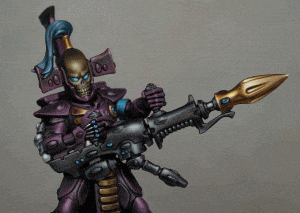



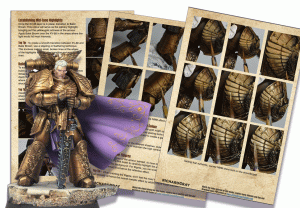









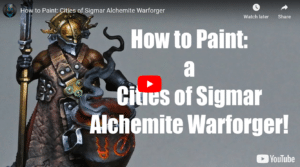














Hey Richard! I’m new here, joined to improve my painting techniques, also beacause i saw your incredible senmm void dragon and i’m not happy on how mine is turning on using the same technique… when the next videos about it are gonna be online? i’d love some 360 shot of the miniature to see how you placed the colors for the chrome effect
cheers from Italy!
Hi Giacomo! Take a photo and I’ll see if I can provide some useful feedback (email it to richard@richardgraycreations.com). The back isn’t fully painted on my Void Dragon. When GW send the early access models out there are quite tight deadlines so we have to compromise on some of the areas that aren’t visible.