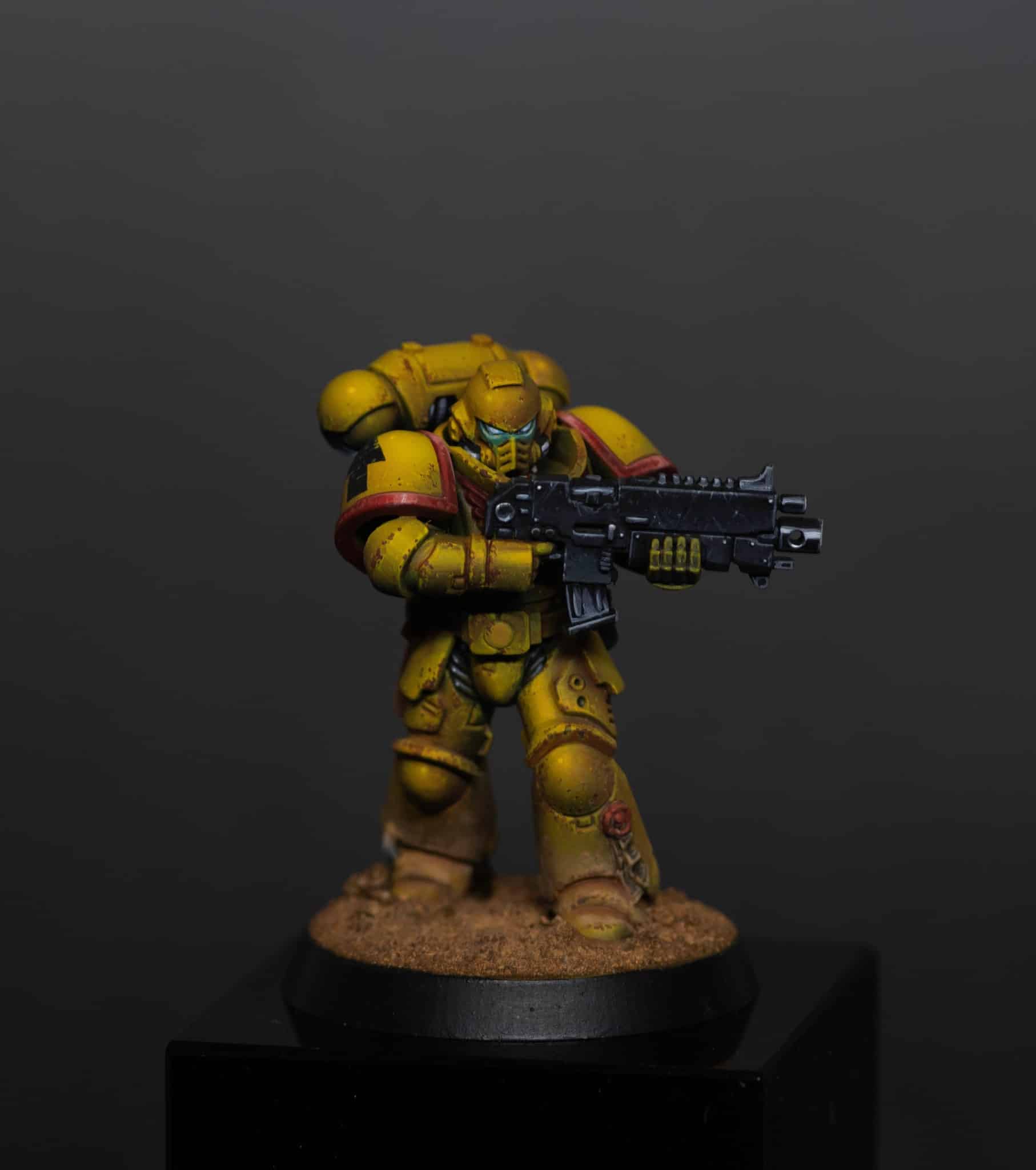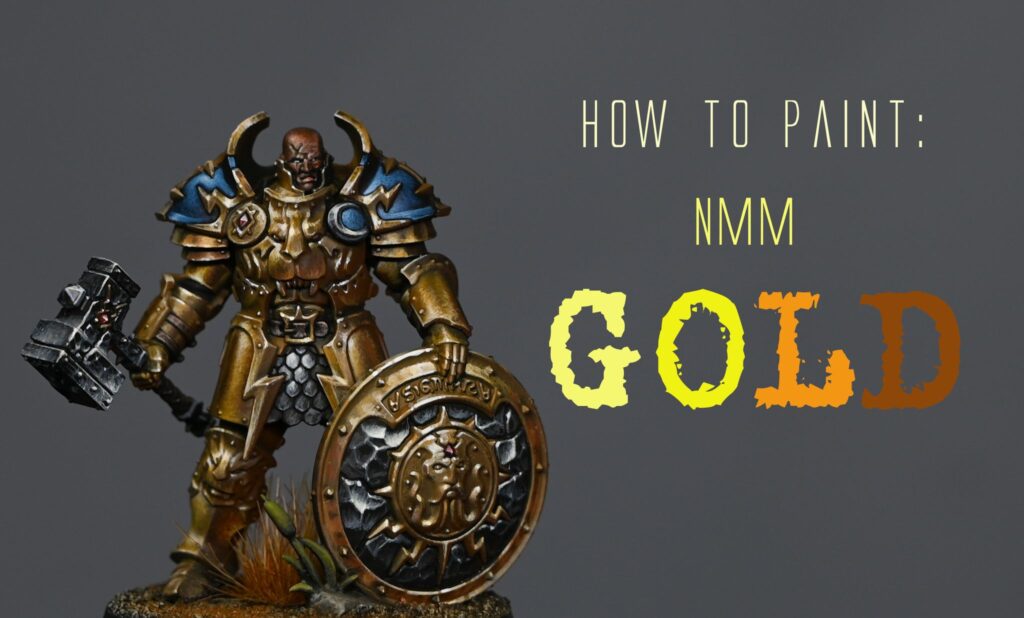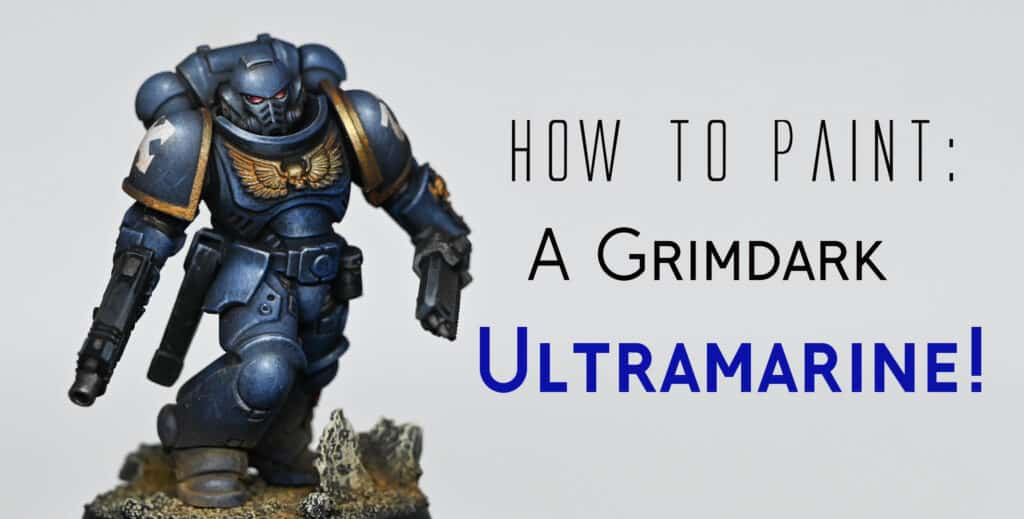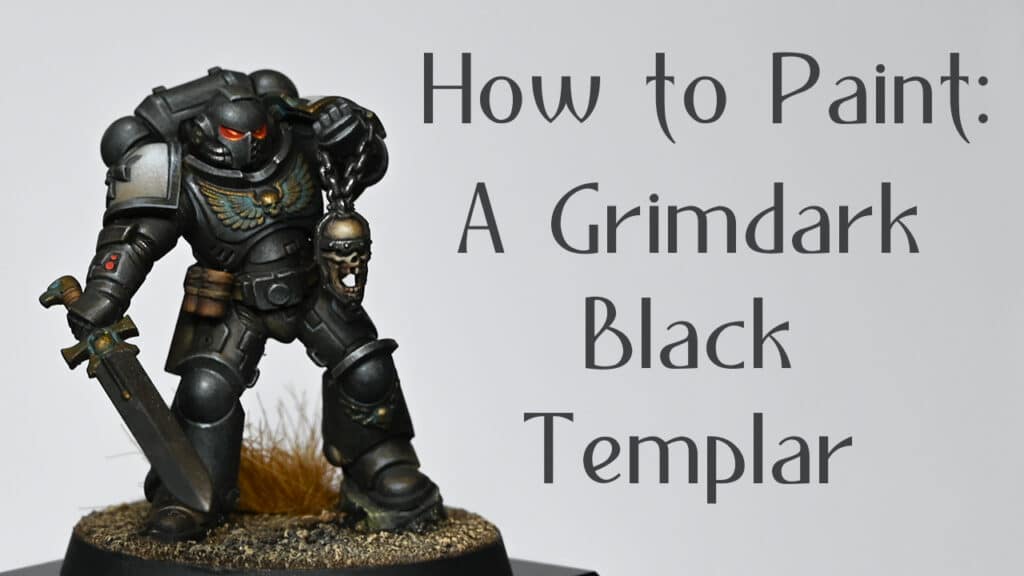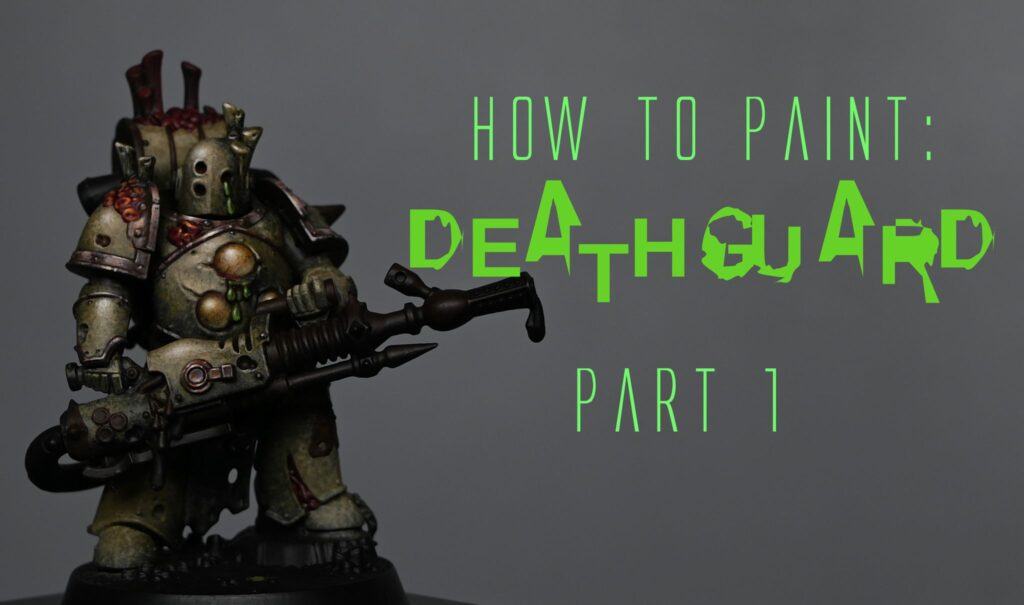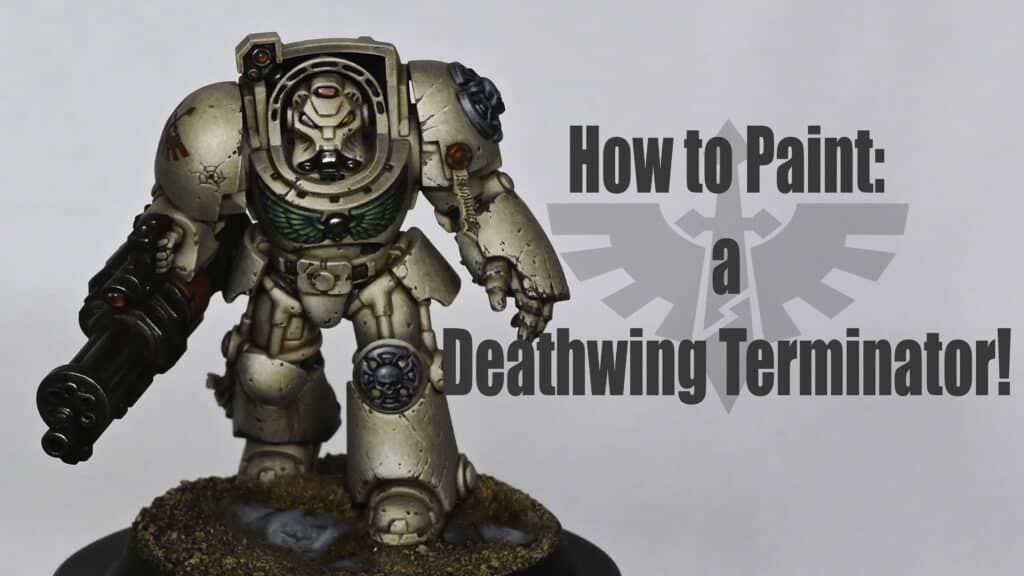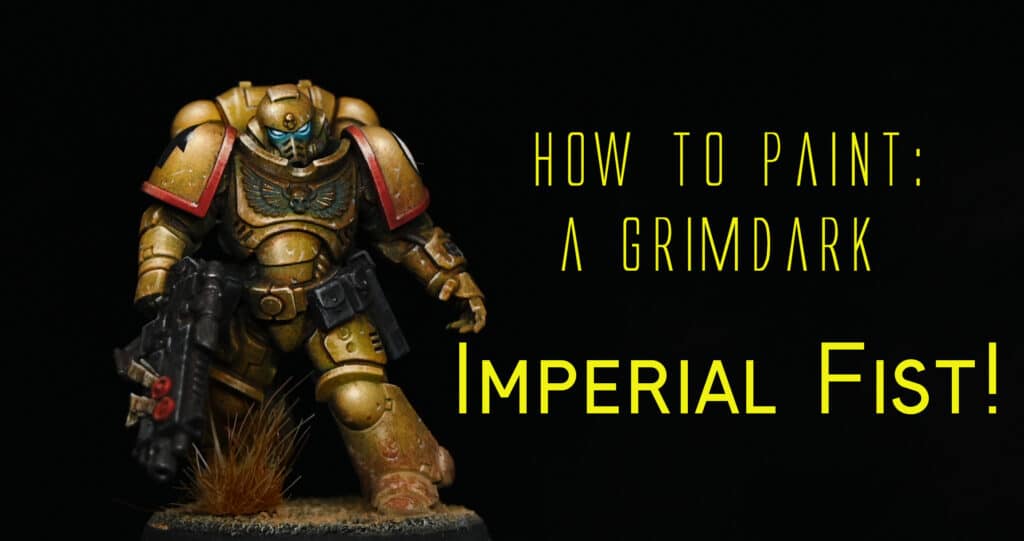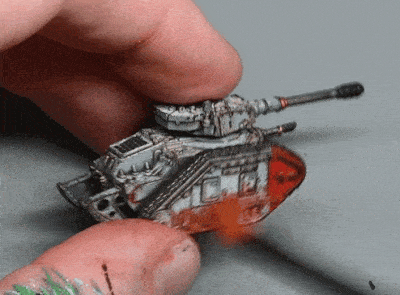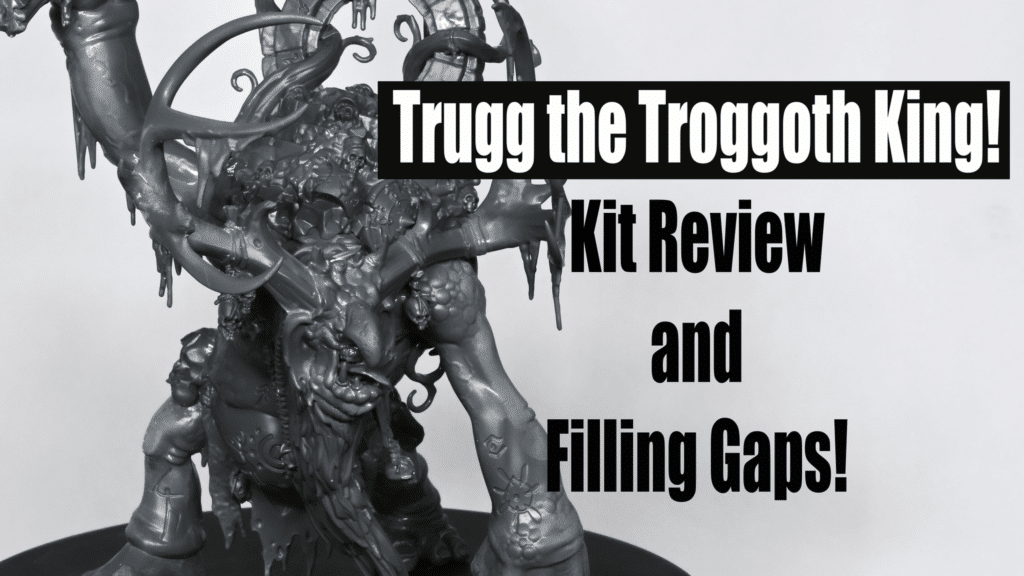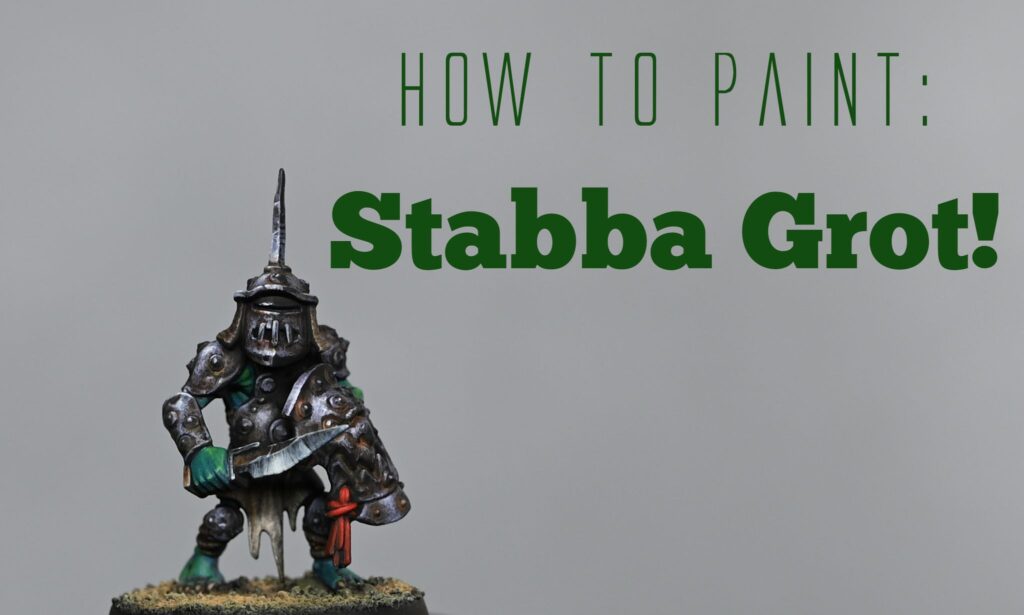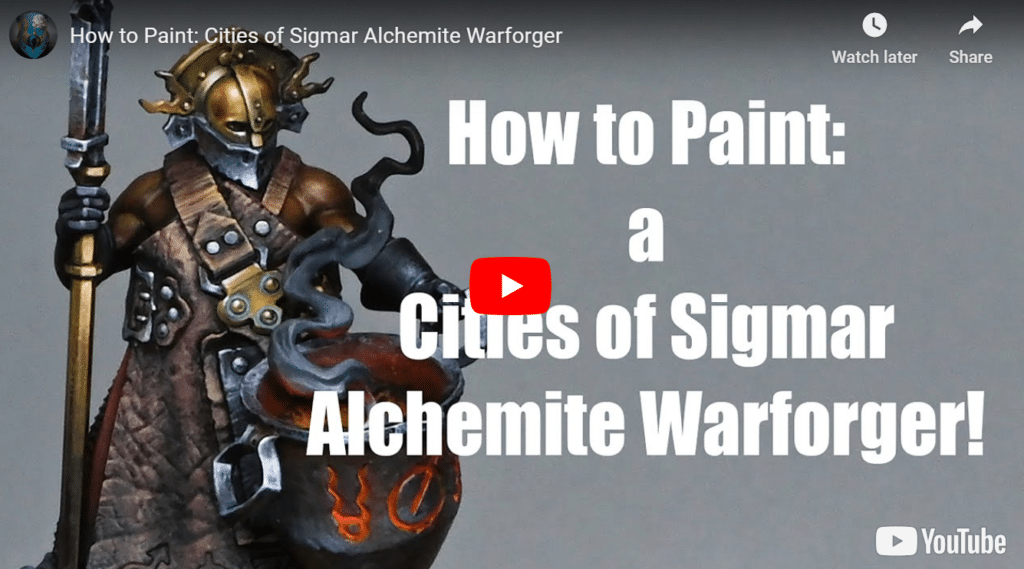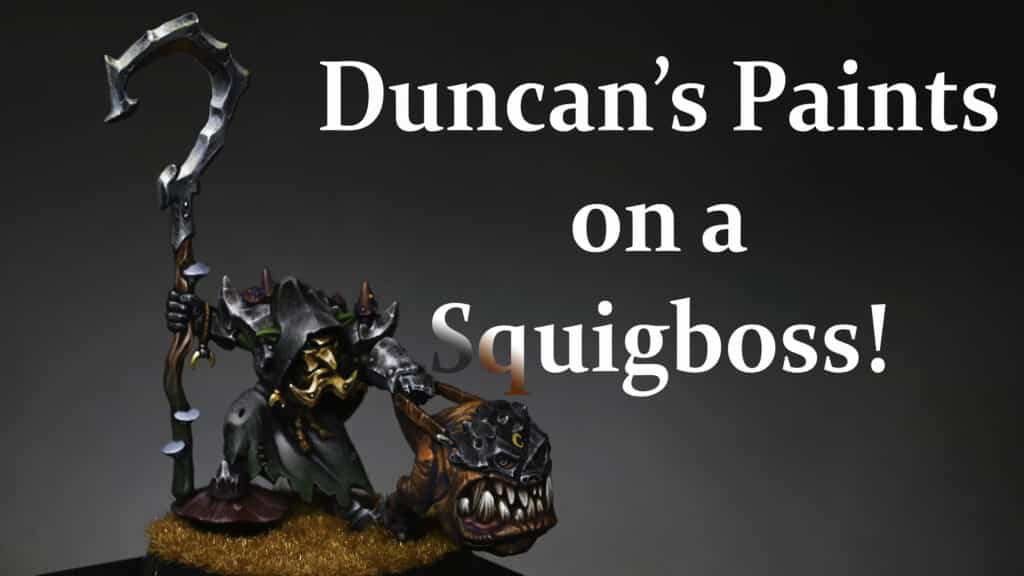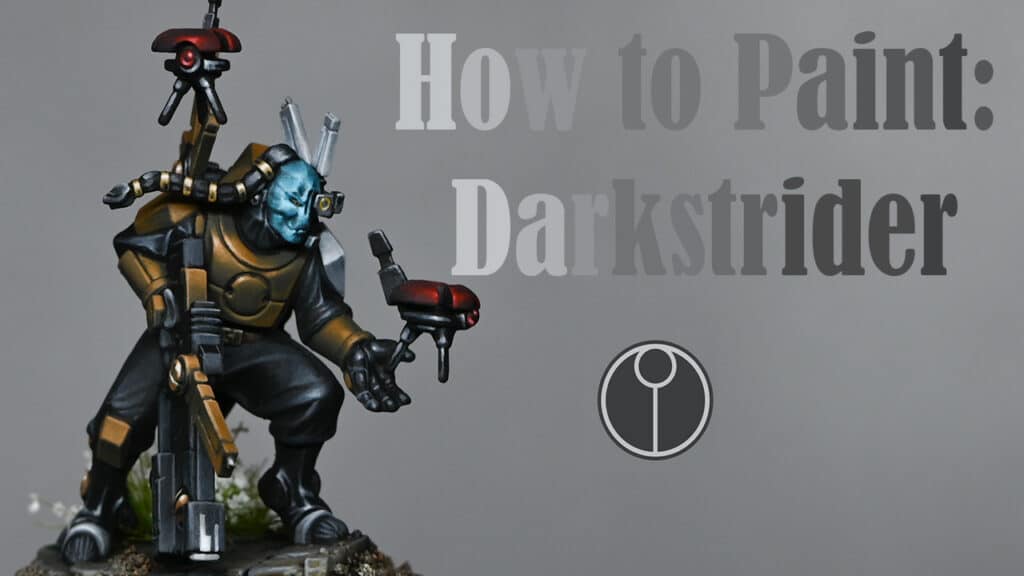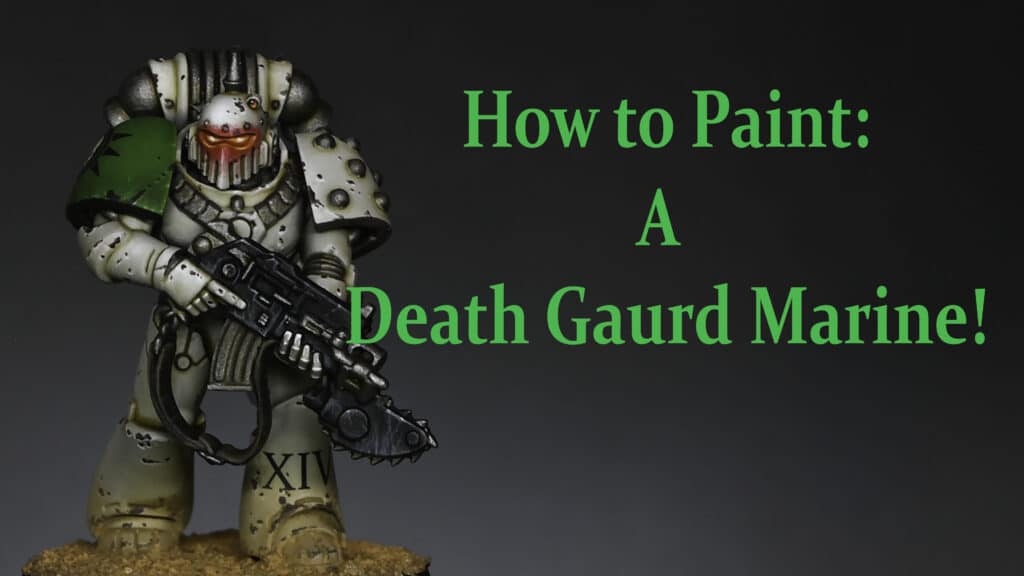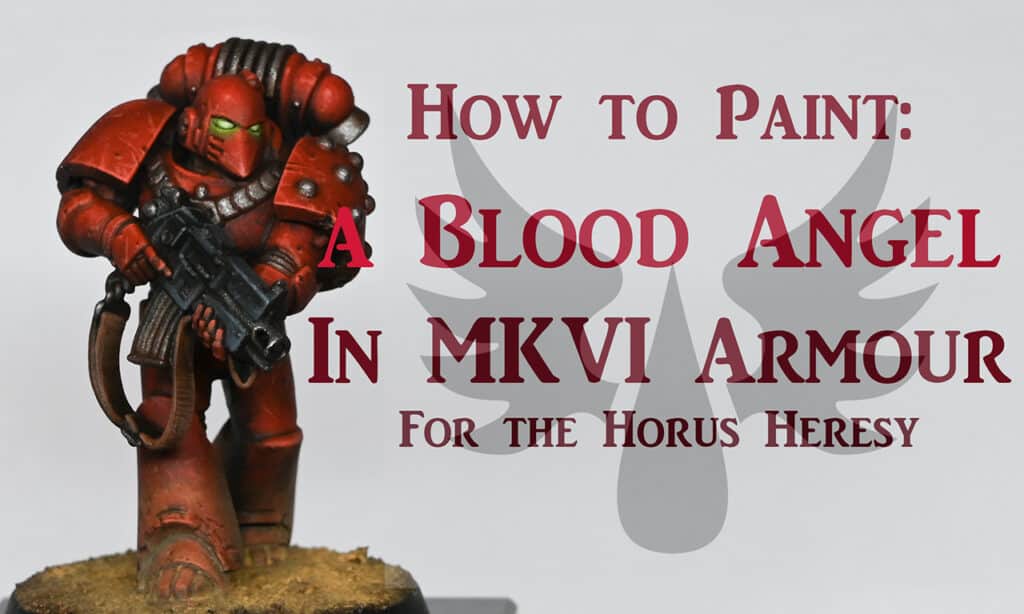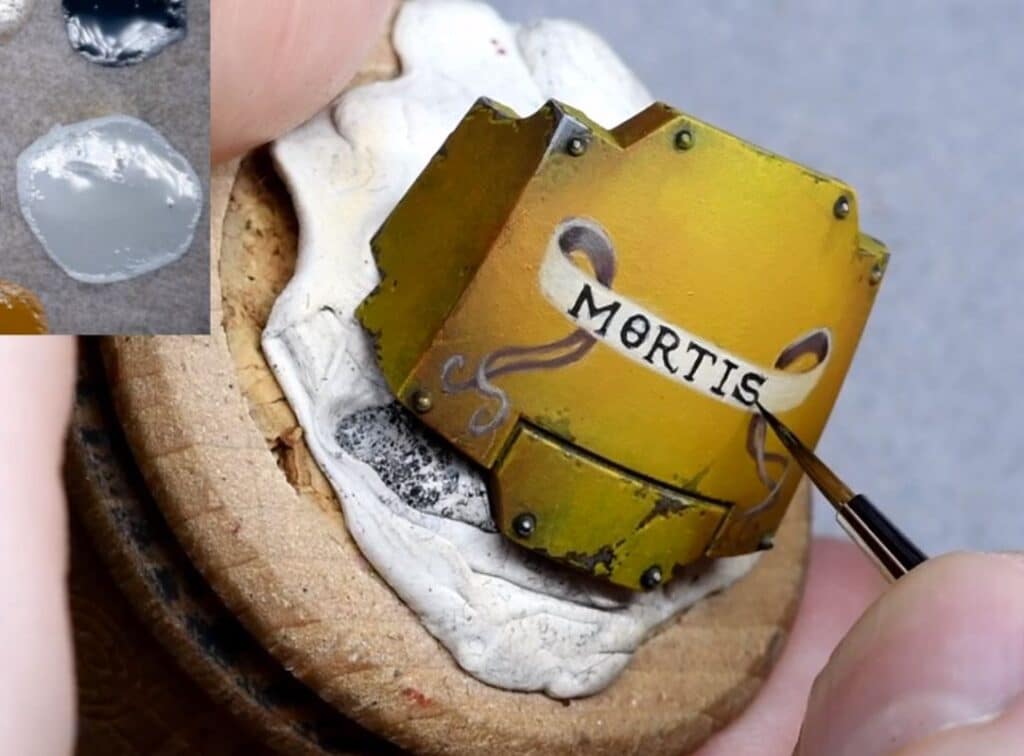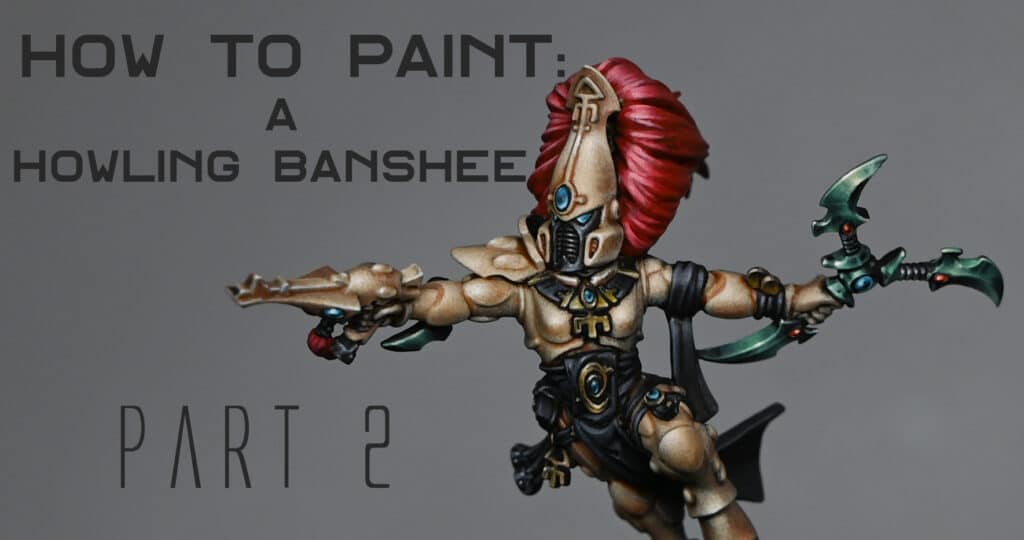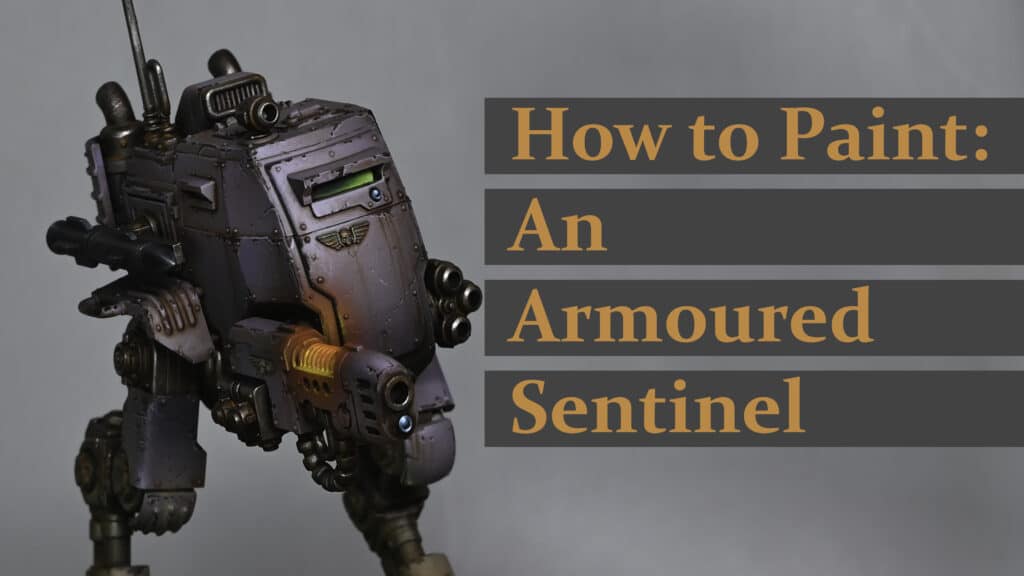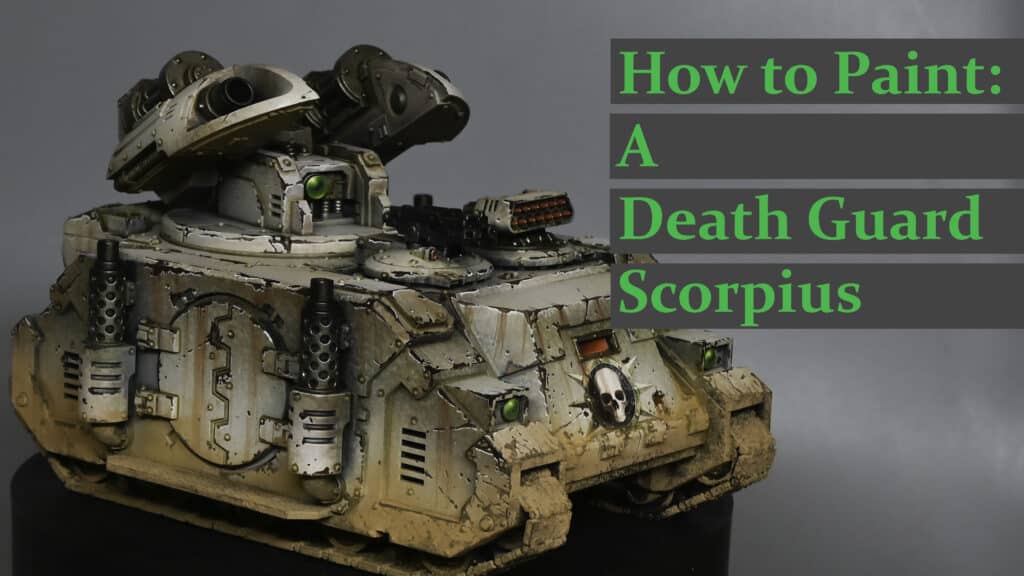This video looks at the new Contrast paints from Games Workshop and I use them to paint a very colourful Sylvaneth Gossamid Archer. Read on to watch and follow along with a detailed step-by-step paints and steps guide.

Video Tutorial: How to Paint a Sylvaneth Gossamid Archer
The following paints were used:
Games Workshop: Mantis Warriors Green (Contrast), Striking Scorpion Green (Contrast), Karandras Green (Contrast), Garaghak’s Sewer (Contrast), Magmadroth Flame (Contrast), Baal Red (Contrast), Doomfire Magenta (Contrast), Sigvald Burgundy (Contrast), Seraphim Sepia (Shade), Flash Gitz Yellow, Rhinox Hide, XV-88, Balor Brown, Xereus Purple
Vallejo: Mecha Varnish Matt
P3: Morrow White (Any White will do)
Step-by-Step Guide: How to Paint a Sylvaneth Gossamid Archer
Priming and Preparing the Model
Start by assembling and priming your Gossamid Archer model. Use Wraithbone as a base colour, which helps in achieving brighter, cleaner colours. If you want an even brighter finish, you can spray the whole model white. A zenithal highlight can be applied to create natural focal points on the head and chest, allowing for more dynamic shading.
Applying Base Colours with Contrast Paints
Begin painting with a variety of contrast paints to achieve a vibrant and varied colour scheme. Use a large brush like an Artist Opus size 4 for quick application. Key contrast paints to use are Striking Scorpion Green, Karandras Green, and Garaghak’s Sewer. While the paints are still wet, you can blend them together on the model for a smooth transition. However, be cautious of drying times to avoid streaking.
Correcting and Refining with Airbrush
If needed, refine areas with an airbrush. For instance, overpainting with Striking Scorpion Green can provide a more opaque and smoother finish, especially on the wings.
Mixing Contrast Paints with Acrylics
Contrast paints can be mixed with regular acrylics for more versatility. Mix Striking Scorpion Green with P3 Morrow White to create various shades for highlighting. This method allows for smooth transitions and a semi-translucent finish.
Painting Wings with Dragonfly Effect
For a dragonfly-like effect on the wings, use a mix of Striking Scorpion Green and white to paint vein-like lines, emulating a dragonfly’s wing pattern. Start with basic lines, then create four-sided shapes like rectangles or squares, resembling the vein structure. The lines don’t need to be perfect, as the organic nature of the wings allows for some variation. Ensure your brush isn’t overloaded with paint for finer lines.
Skin and Body Details
For the skin, use Magmadroth Flame contrast paint, which provides a strong, vibrant base while still allowing for natural shading in recesses. For the arm and other body parts, apply Sigvald Burgundy, Baal Red, Doomfire Magenta, and other contrast colours, blending while they are wet for a smooth transition. Use smaller brushes for detailed areas, and ensure you cover all surfaces.
Highlighting and Detailing
Highlight the skin by mixing Magmadroth Flame with Kislev Flesh, gradually adding more Kislev Flesh and white for higher highlights. Apply these mixes to the raised areas like shoulders, chest, and arms. For the hair, start with a vibrant base of Flash Gitz Yellow, dulled down with a Seraphim Sepia wash. Highlight by adding white to Flash Gitz Yellow for a striking effect.
Bow and Other Accessories
Paint the bow using Rhinox Hide, XV-88, and Balor Brown, adding white for final highlights. Keep the painting simple, avoiding overly intricate freehand patterns unless desired. Remember to mix and match colours to add more interest to the model.
Finishing Touches with Matt Varnish
Once the painting is complete, apply a coat of Vallejo Mecha Varnish Matt. This will unify the finish of the model, reducing any unwanted shine from the contrast paints and enhancing the overall appearance.
More Contrast Paint Projects and Tutorials
More Free Video Tutorials
Free videos for logged in members – just sign up as a ‘friend’ to view and click any of the thumbs.
To explore all of these, visit this page!
If you don’t have an account, please sign up here! The website currently has over 350 video tutorials, plus step by step guides and PDFs. You can explore more free videos with a free membership, or take the plunge and become a full subscriber for full access.
If you’d prefer to support me on Patreon, please visit: https://www.patreon.com/RichardGray