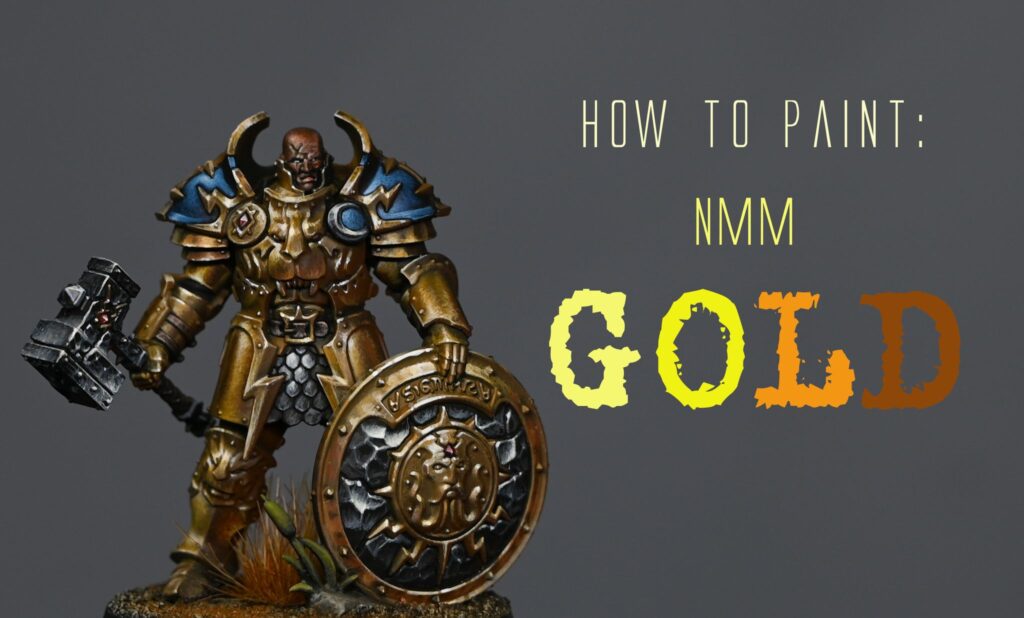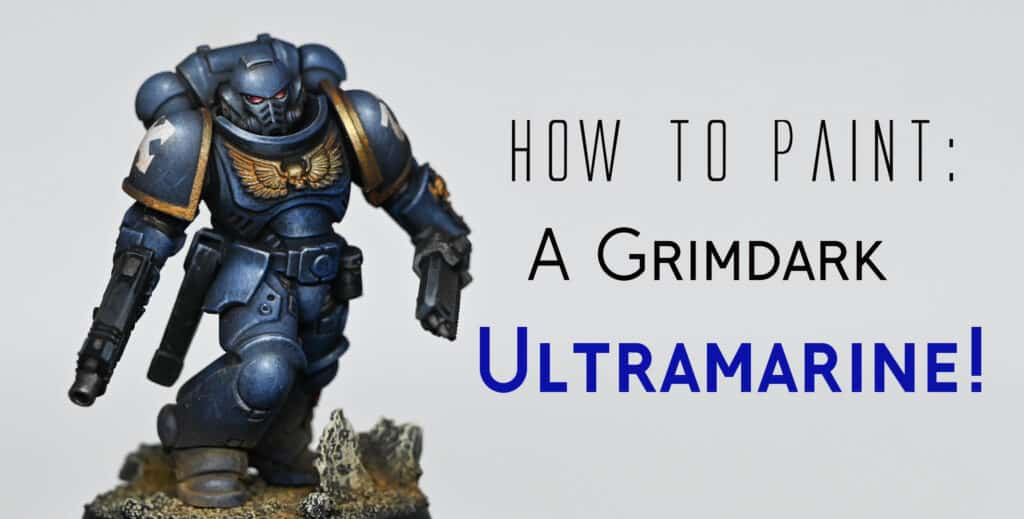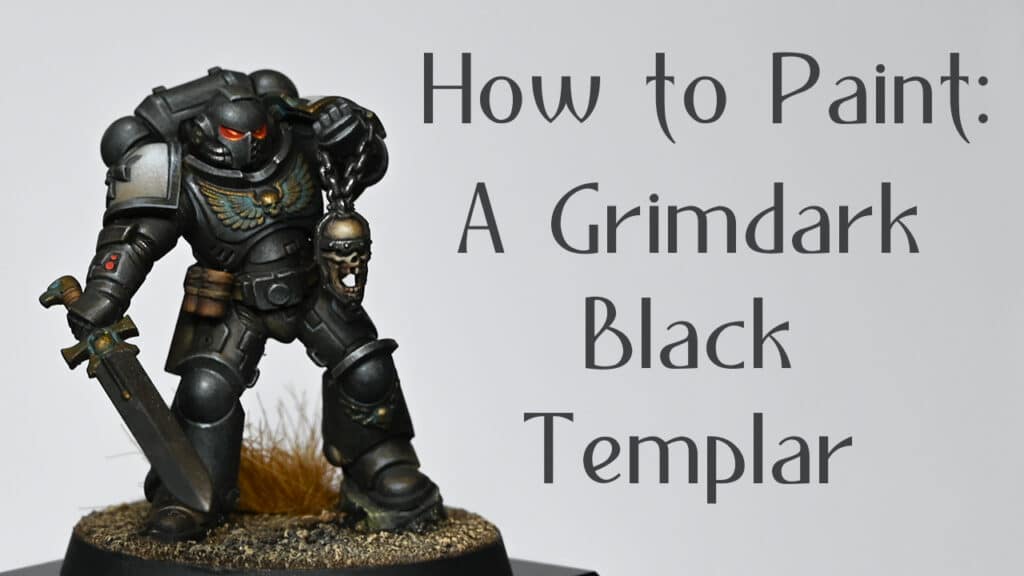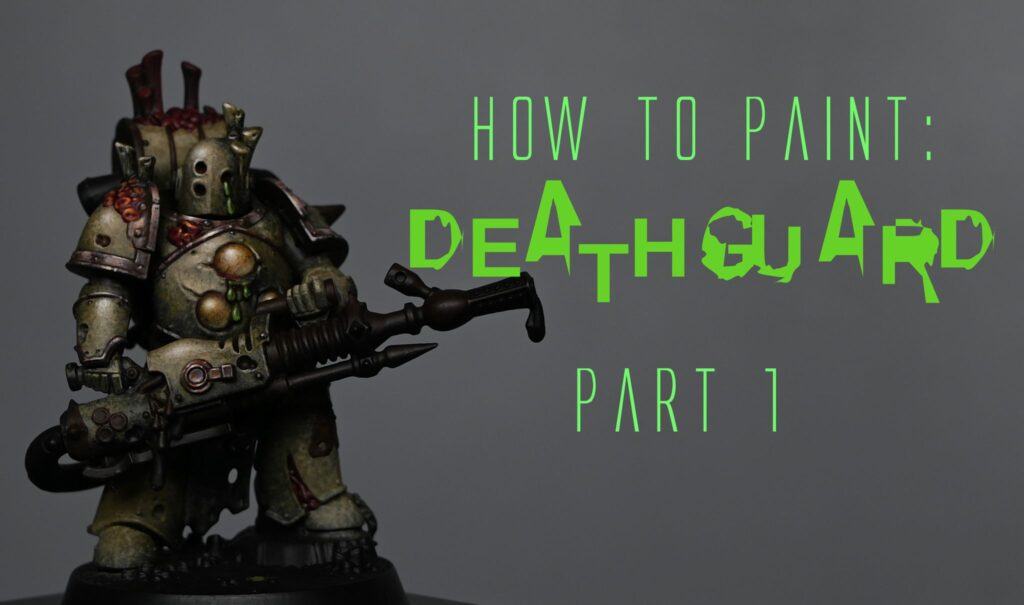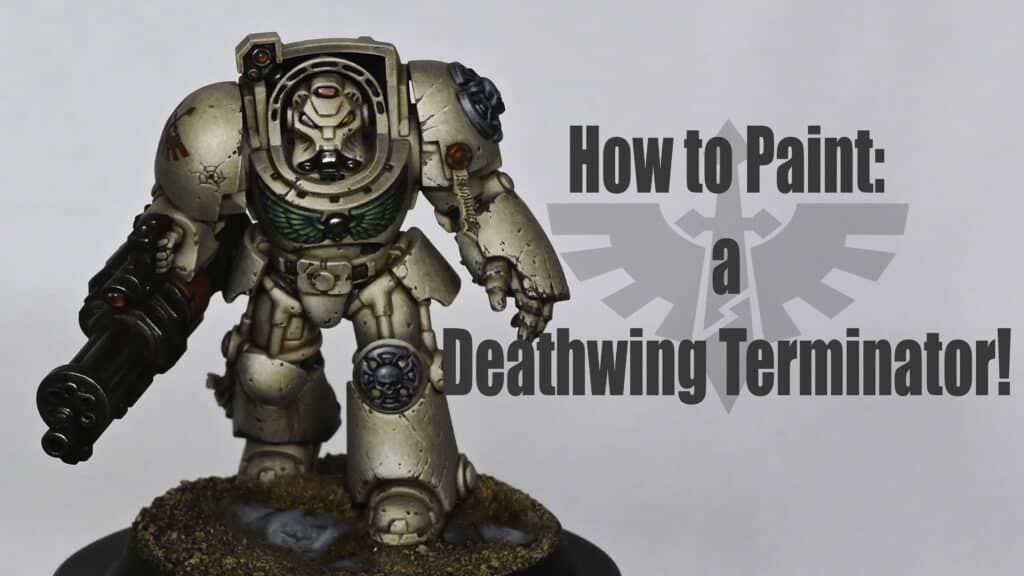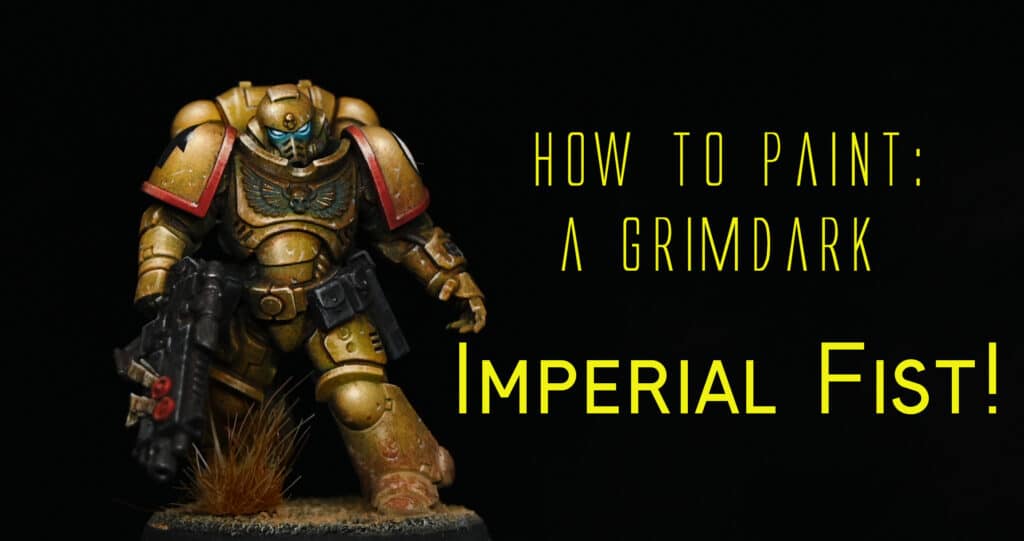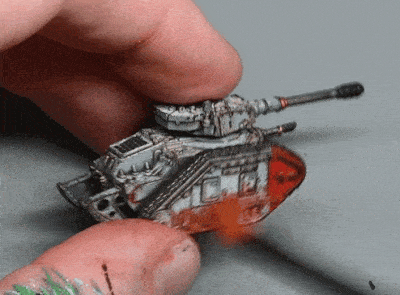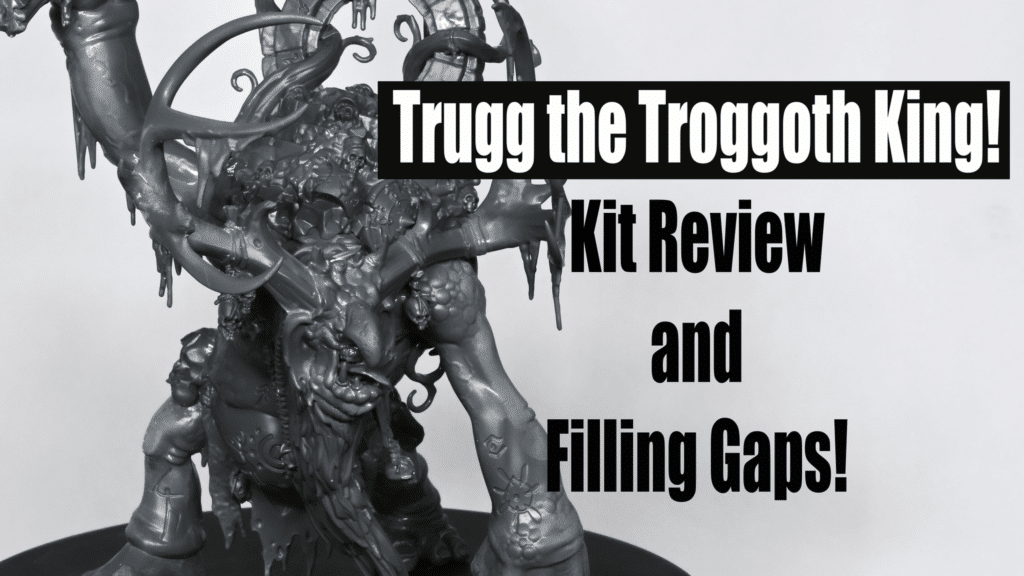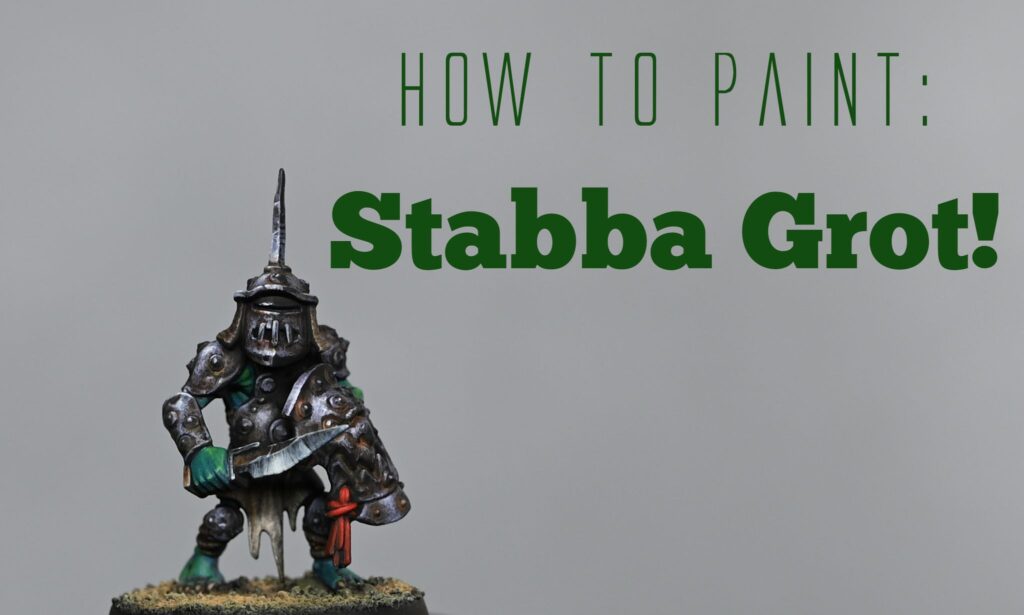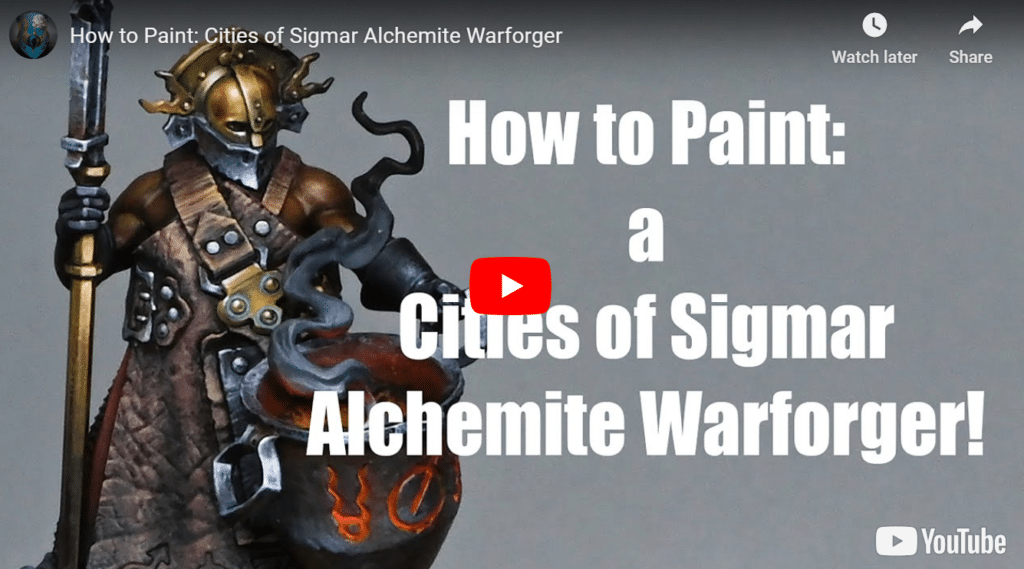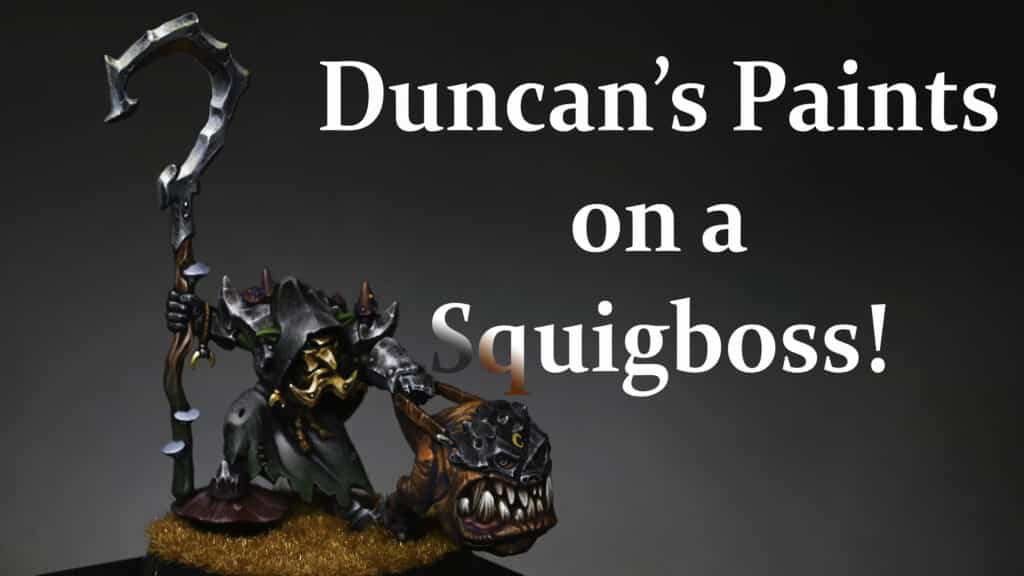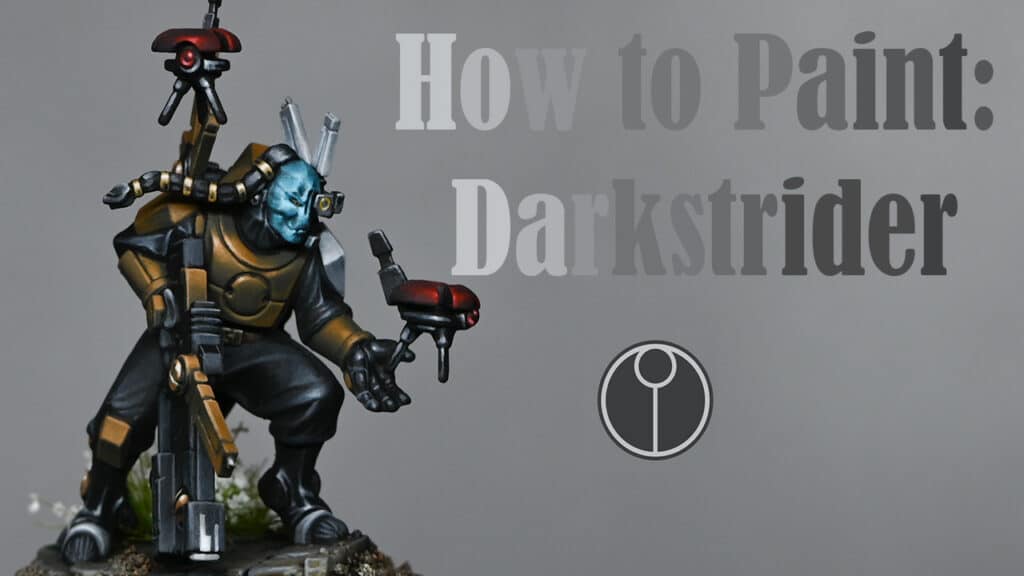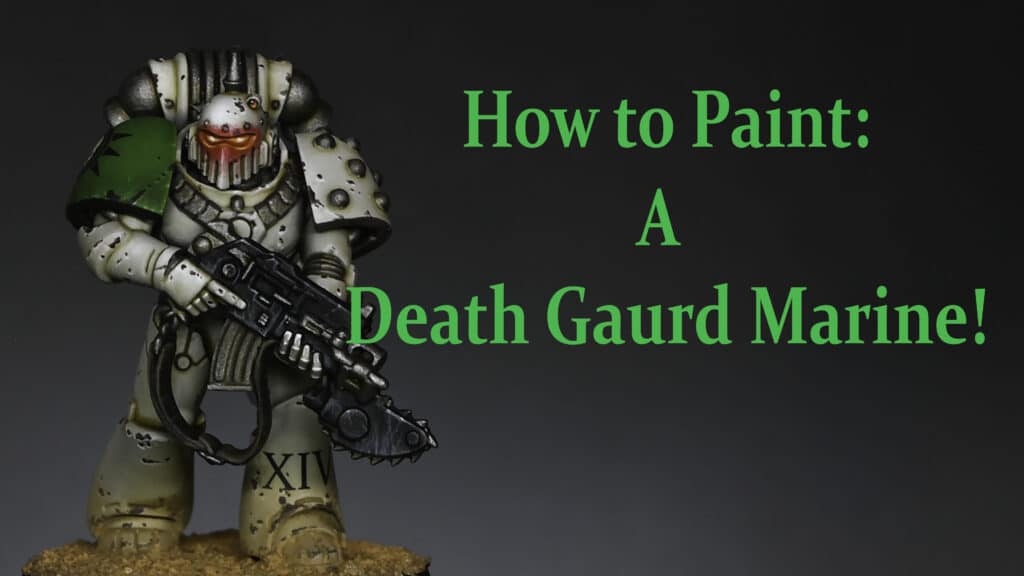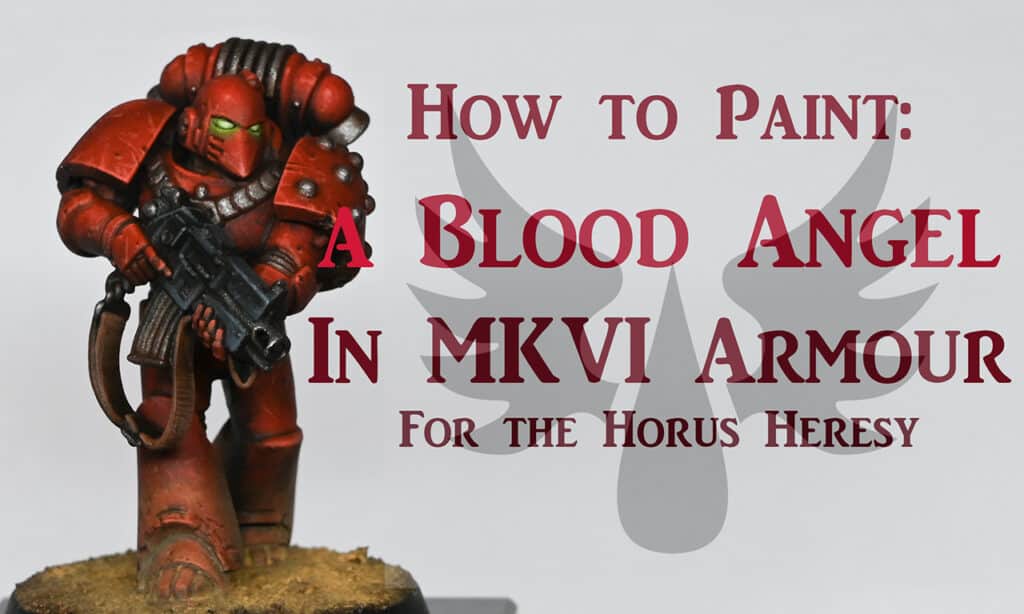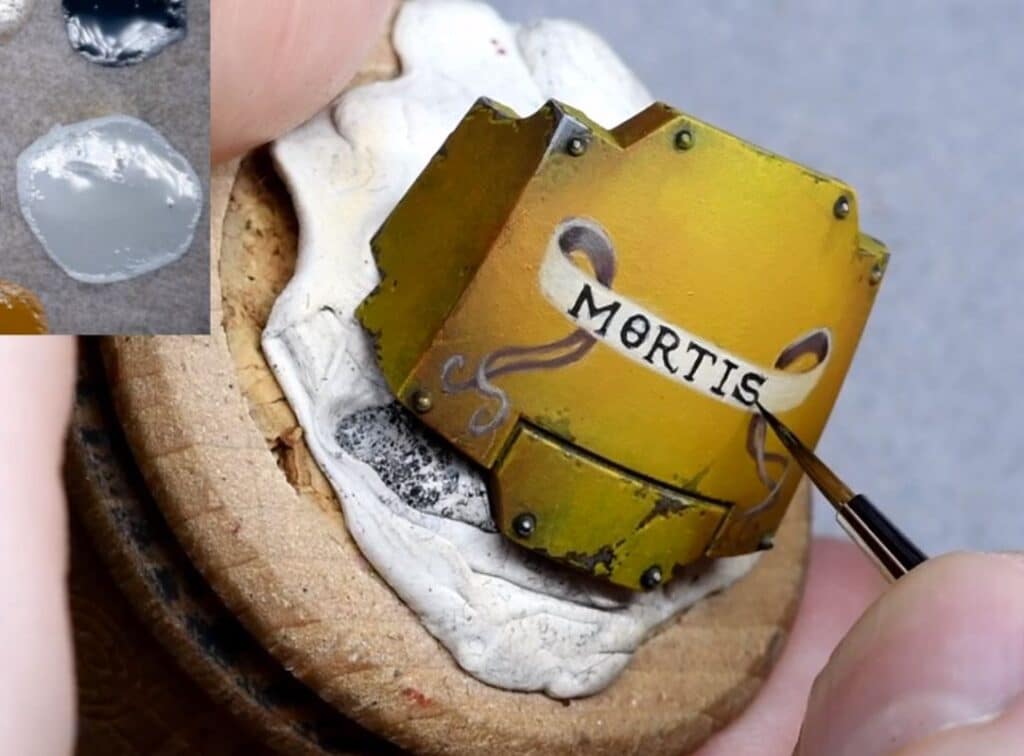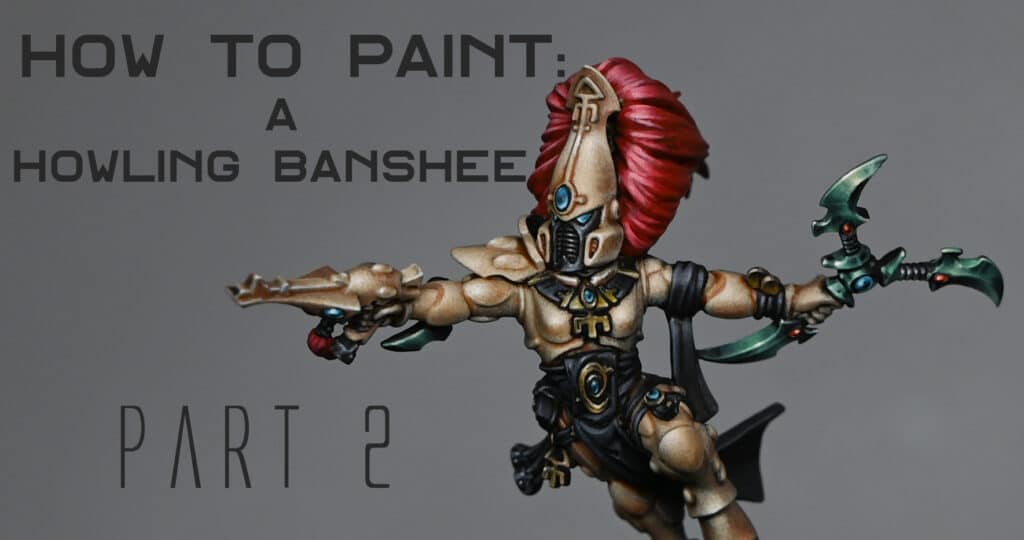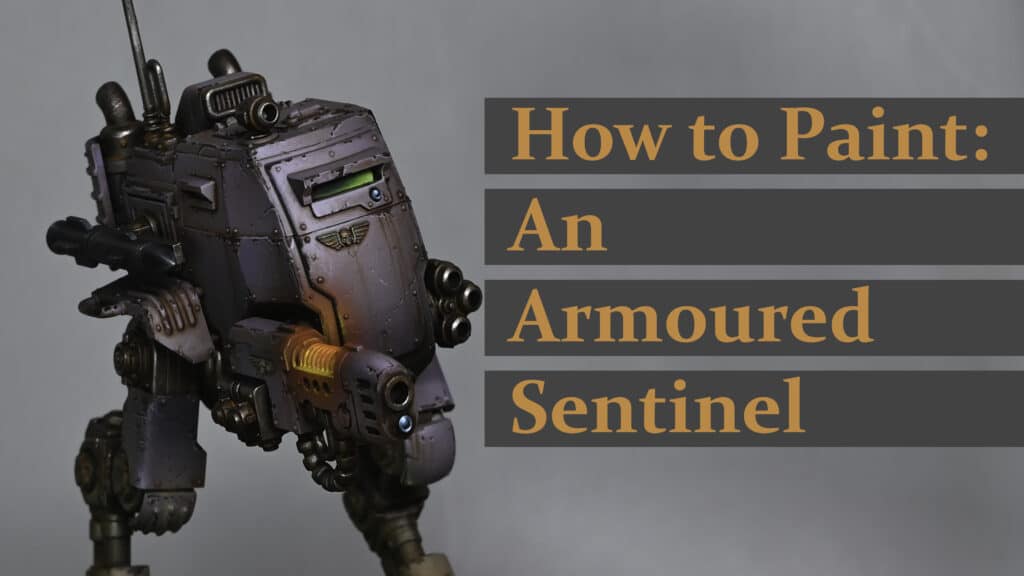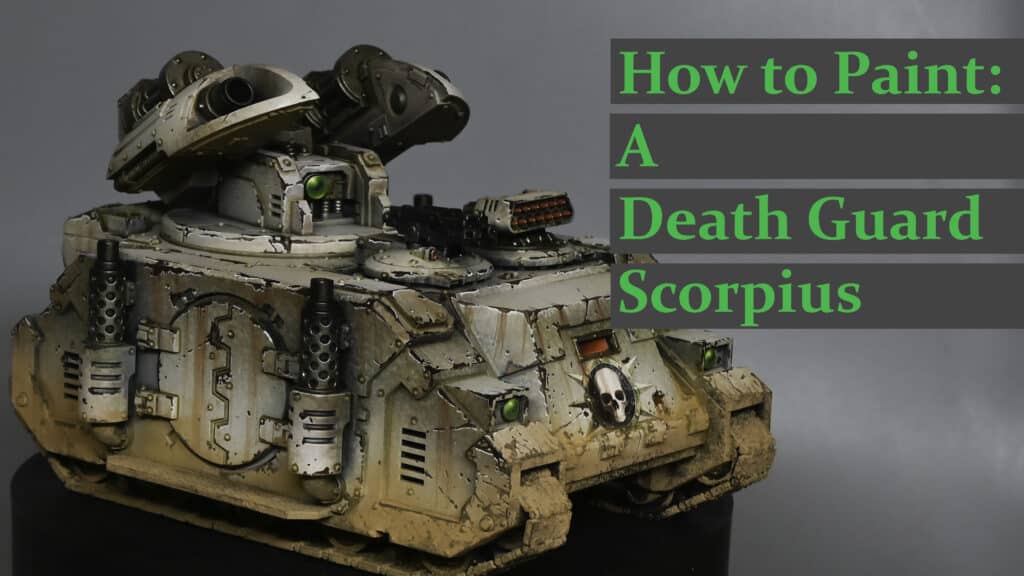Another tutorial on how I got Mortarion painted, this time how I did the demon eye on his wings! Follow along with the video and guide, below.
How To Paint Mortarions Demon Eye
The following paints were used:
Games Workshop: Mephiston Red, Wild Rider Red, Rhinox Hide Doombull Brown, Zamesi Desert, Yriel Yellow, Moot Green Temple Guard Blue, Sotek Green, Abaddon Black, Cadian Fleshtone, Kislev Flesh, Ceramite White
Vallejo Model Colour: Ivory, Black
P3: Iosen Green (GW Warpstone Glow alternative) Ryn Flesh
Step by Step Tips: How to Paint Mortarions Wings – Demon Eye
Outline the Pupil: Begin by outlining the pupil of the eye. Focus on the inner shape rather than the outer, as you can fix any wonkiness later.
Paint the Iris: Using a spread-out pattern, carefully paint the lines of the iris, starting from the center and moving outwards. Use a lighter colour to highlight some imperfections and indentations on the wing.
Refine the Lines: Separate the lines, especially around the Nurgle symbol. Use Abaddon Black as a rubber to create a rough outline and add depth to the design.
Introduce Different Colours: Experiment with different colours such as Temple Guard Blue and Wild Rider Red to add layers and details. Don’t be afraid to mix colours on the brush for a varied effect.
Paint the Sclera: Apply Temple Guard Blue to the sclera, ensuring a smooth transition from the red, and be cautious not to paint over the detailed lines.
Enhance Highlights: Use Ceramite White to brighten the eyes, creating a strong contrast. Paint carefully, following the shape of the eye for a rounded and natural look.
Add Veins: Use Mephiston Red to paint veins onto the white of the eye, creating a realistic effect. Keep the lines subtle and centered for a natural appearance.
Apply Glazes: Use glazes to soften transitions and tie the piece together. Deploy glazes by loading the brush from the wet palette. When I was getting Mortarion painted for the Golden Demon, I used a LOT of glazes. Be patient, take your time and glaze slowly.
Final Highlights: Highlight with Ivory to emphasize details on the veins and enhance the overall look.
Add Reflections: Apply White to the reflections on the eye to give it a lifelike and 3D effect.
Create Wetness Effect: Using a small amount of Kislev Flesh or a similar colour, add small irregular dots to represent the wetness of the eye.
Would you like to learn more about how I got Mortarion painted for the Golden Demon? Follow this link!

Need more Mortarion? Check out the other tutorial videos, below:
Free Video Tutorials
Free videos (for logged in members – just sign up as a ‘friend’ to view and click any of the thumbs.
If you don’t have an account, please sign up here! The website currently has over 350 video tutorials, plus step by step guides and PDFs. You can explore more free videos with a free “friend” membership, or take the plunge and become a full subscriber for full access.
If you’d prefer to support me on Patreon, please visit: https://www.patreon.com/RichardGray