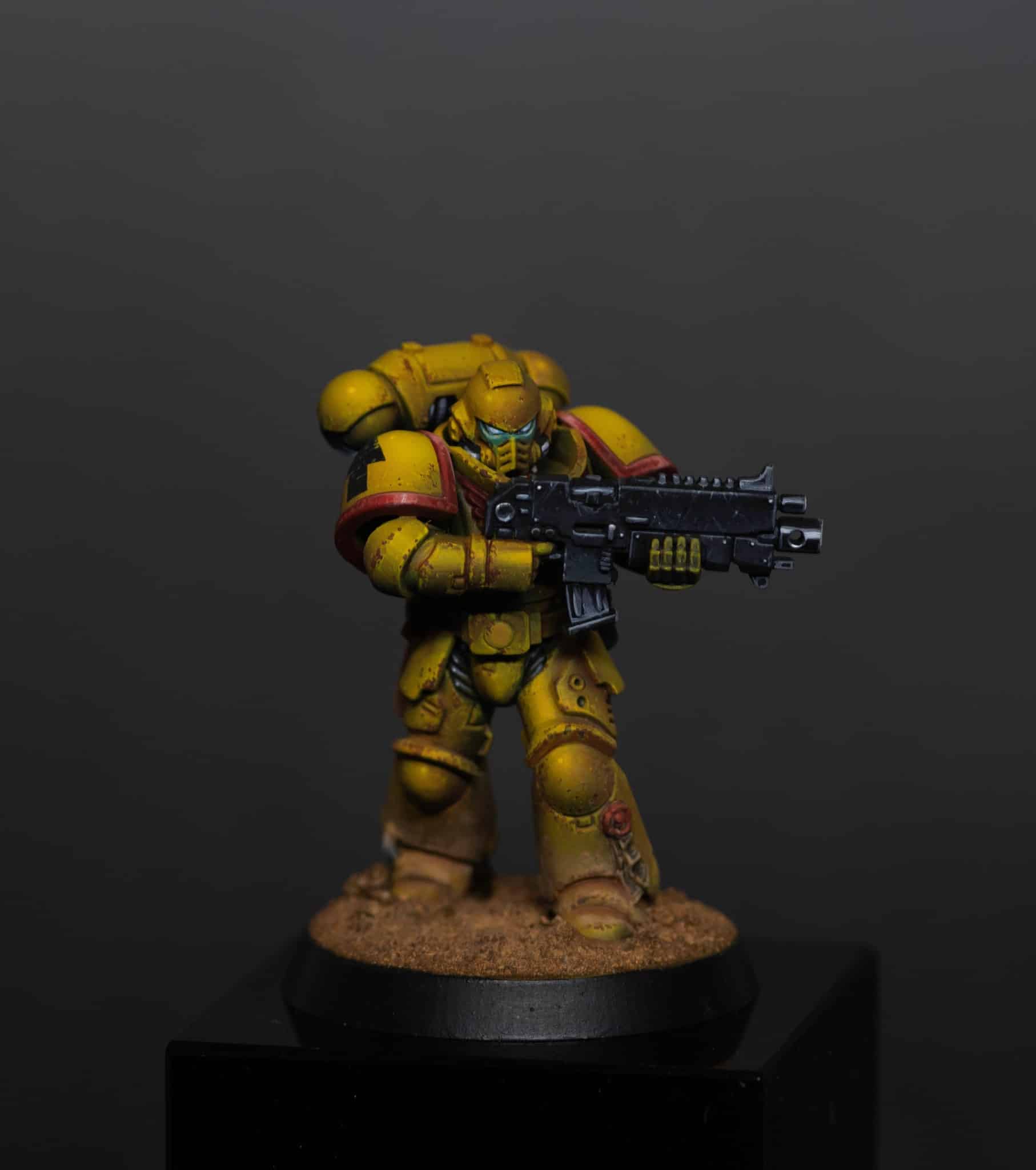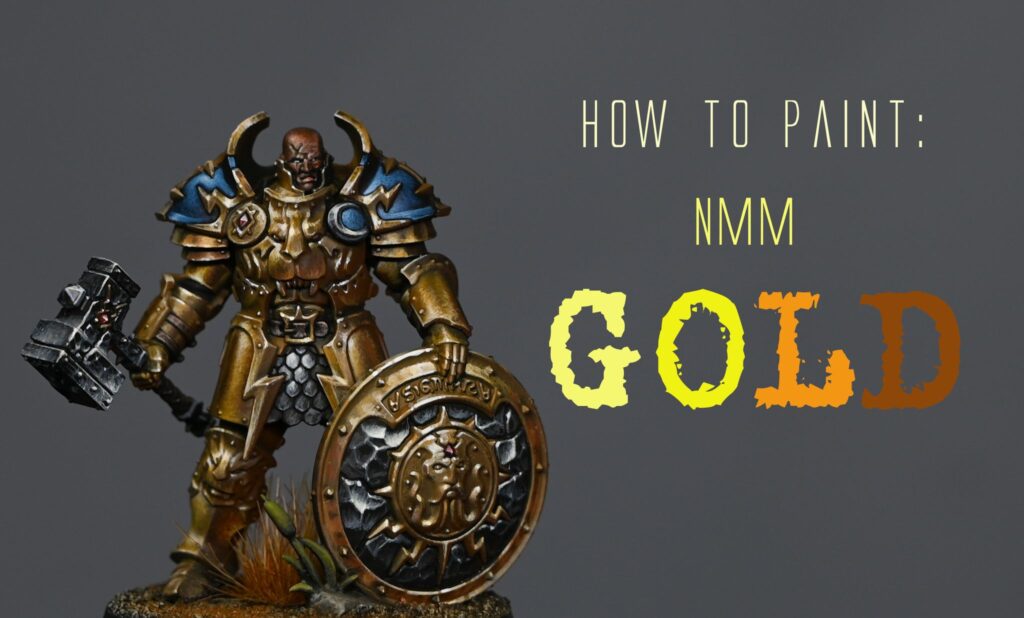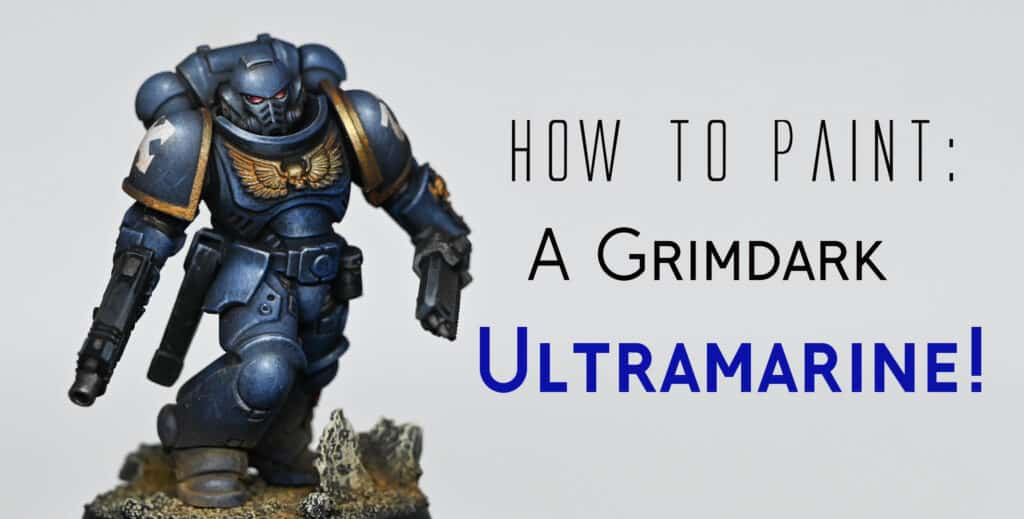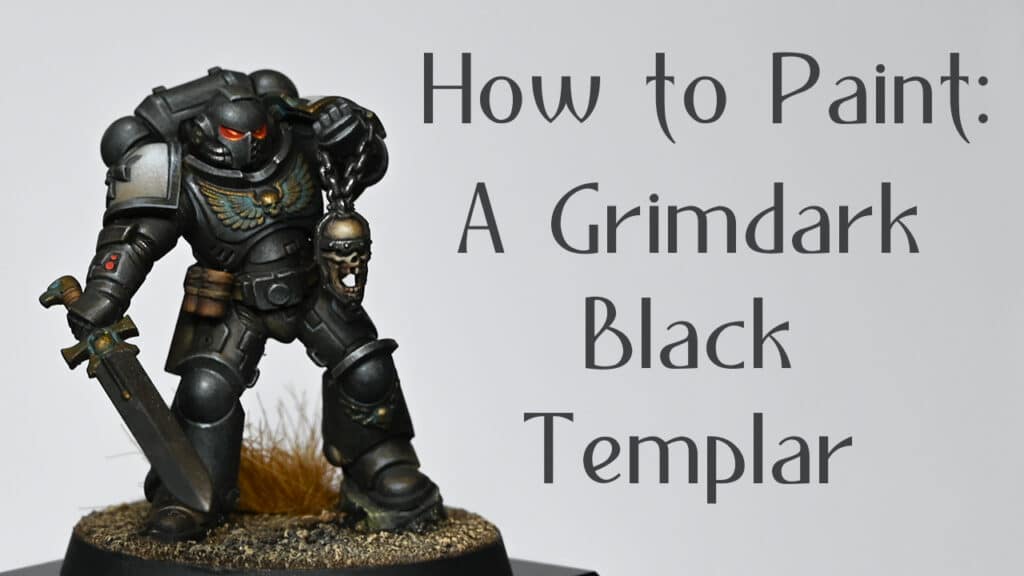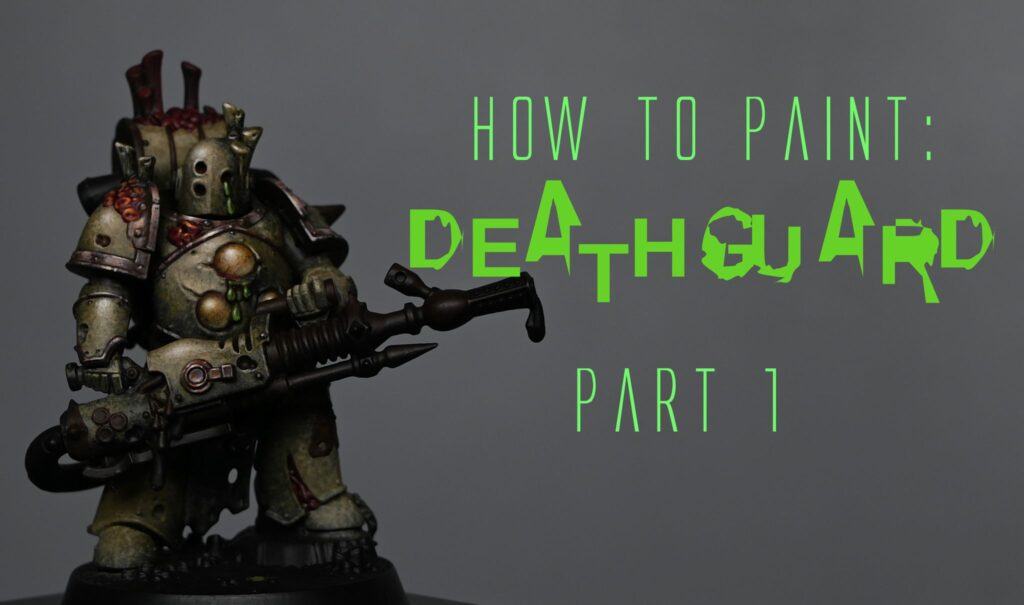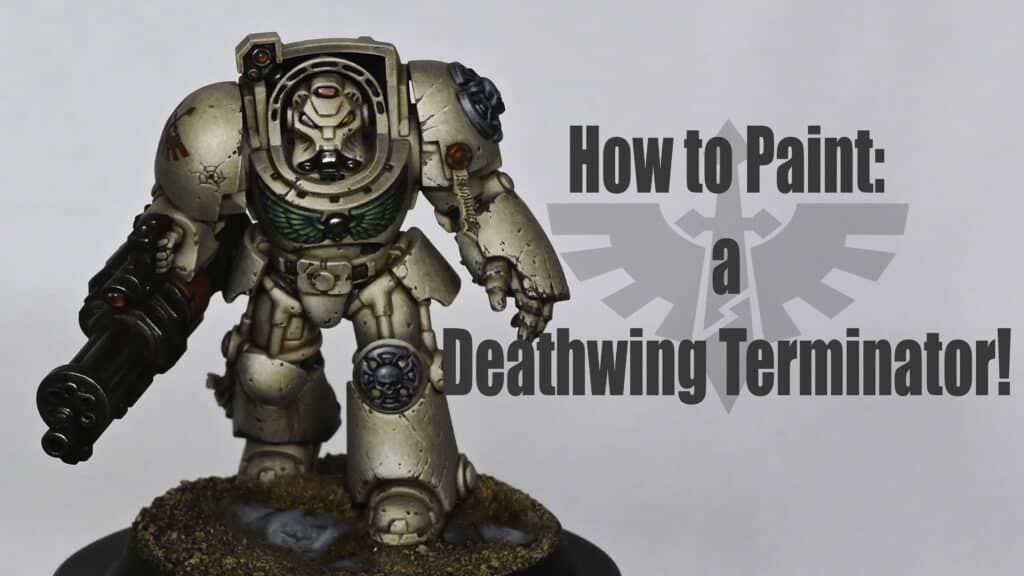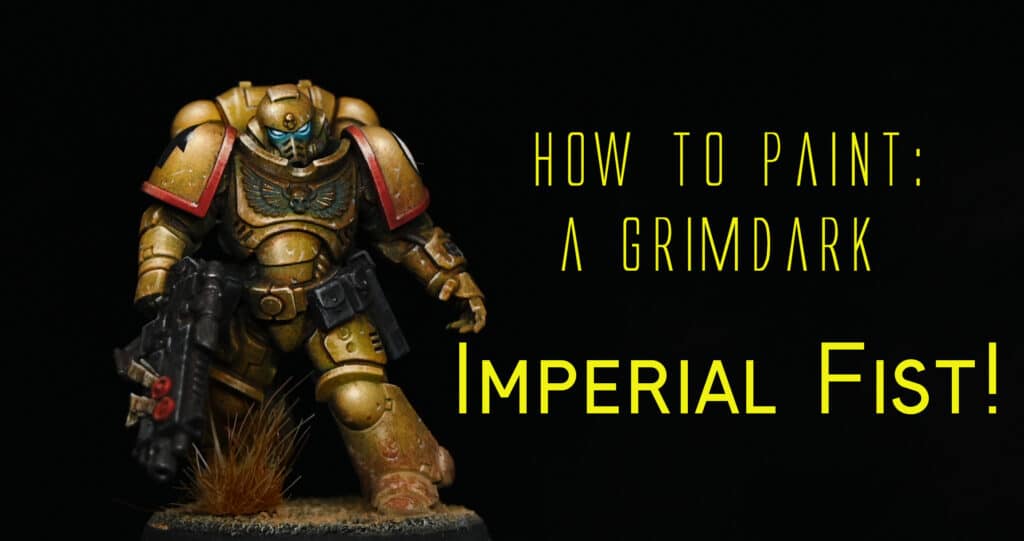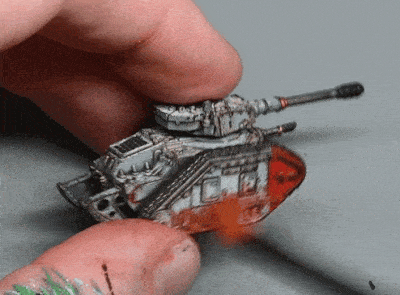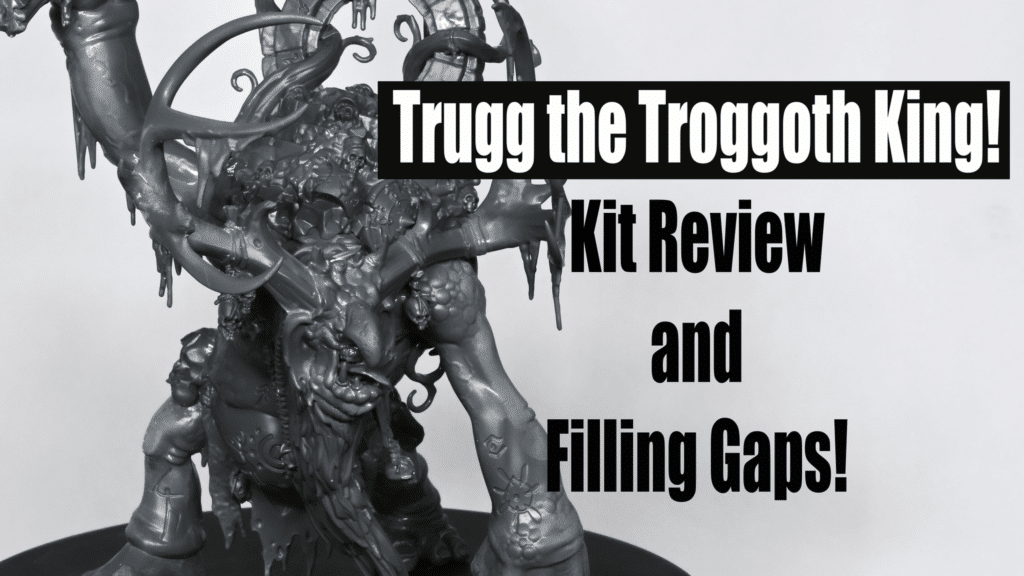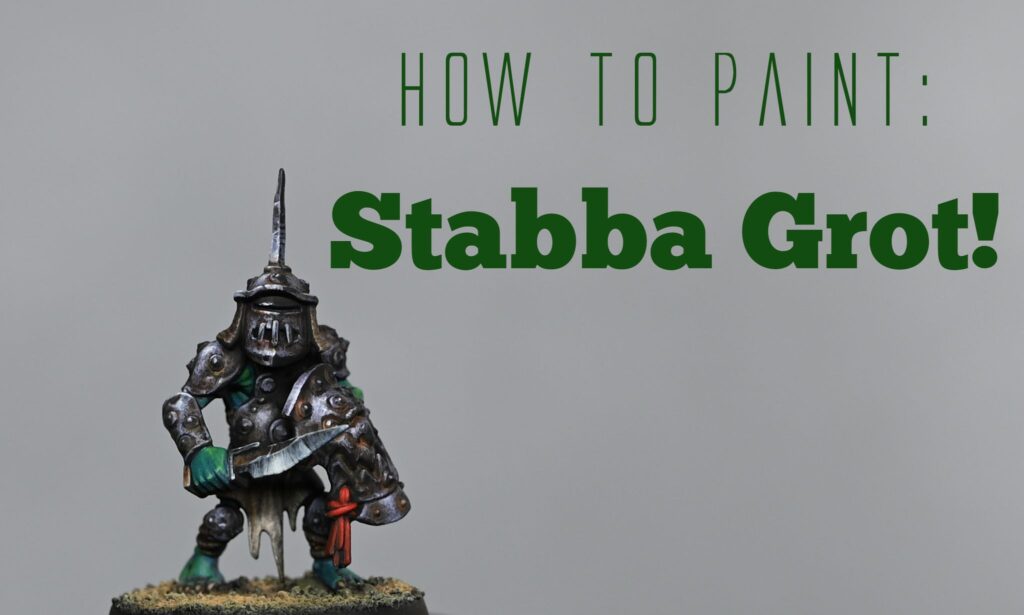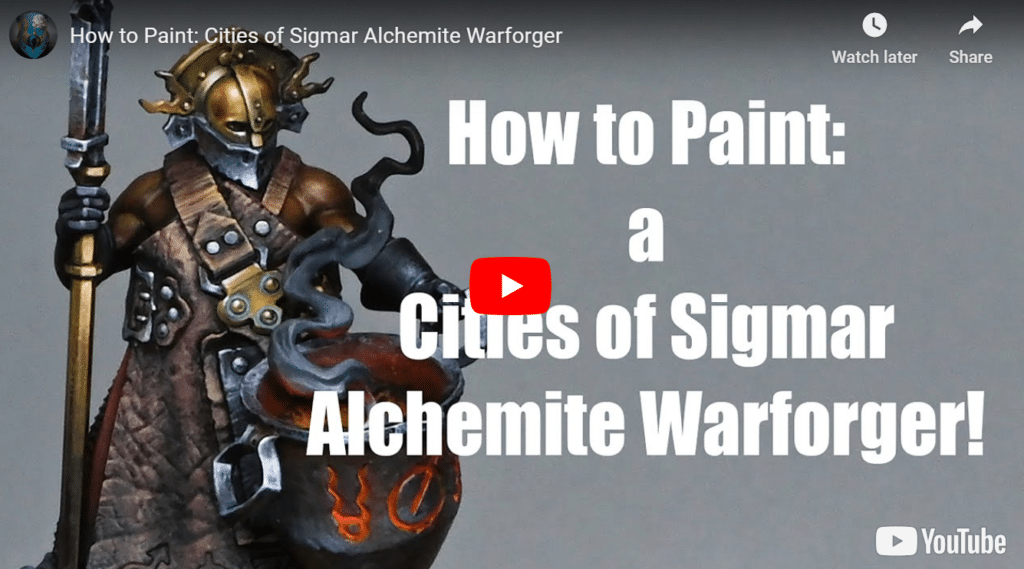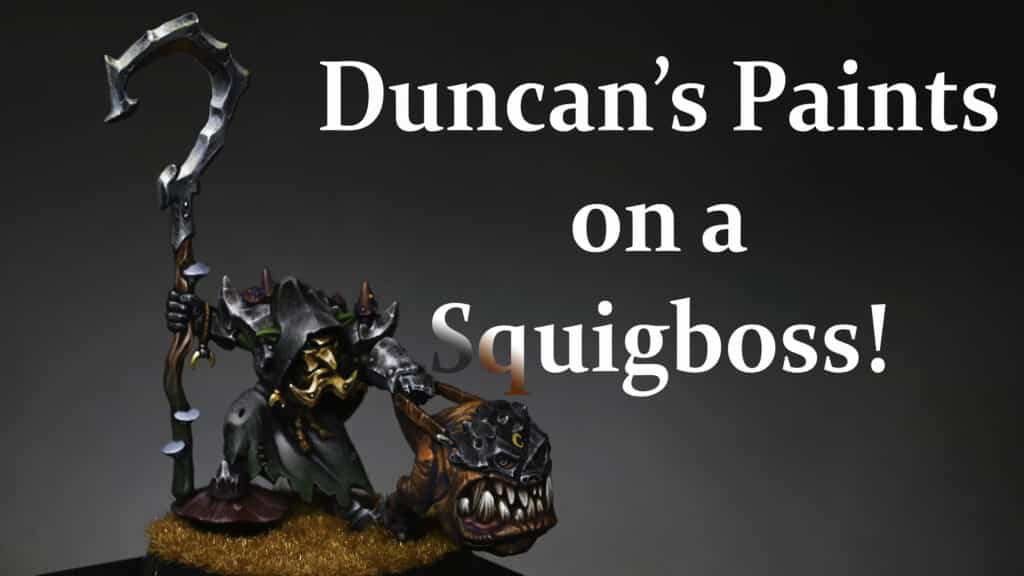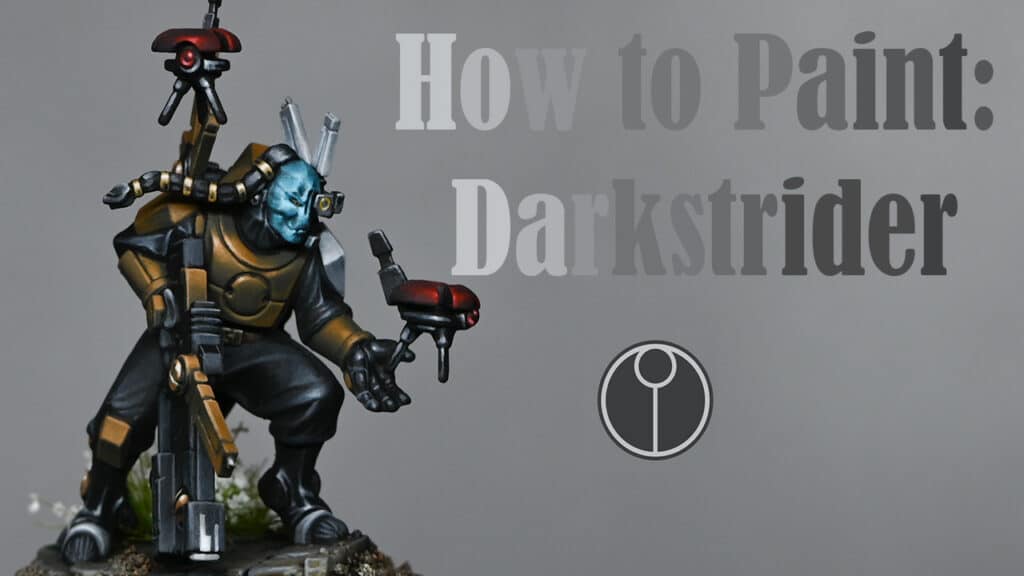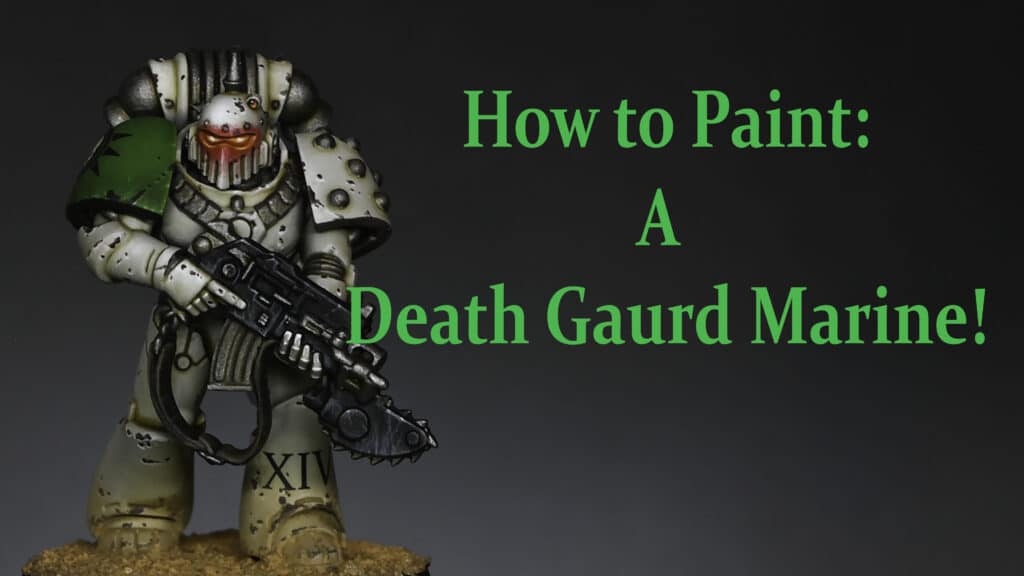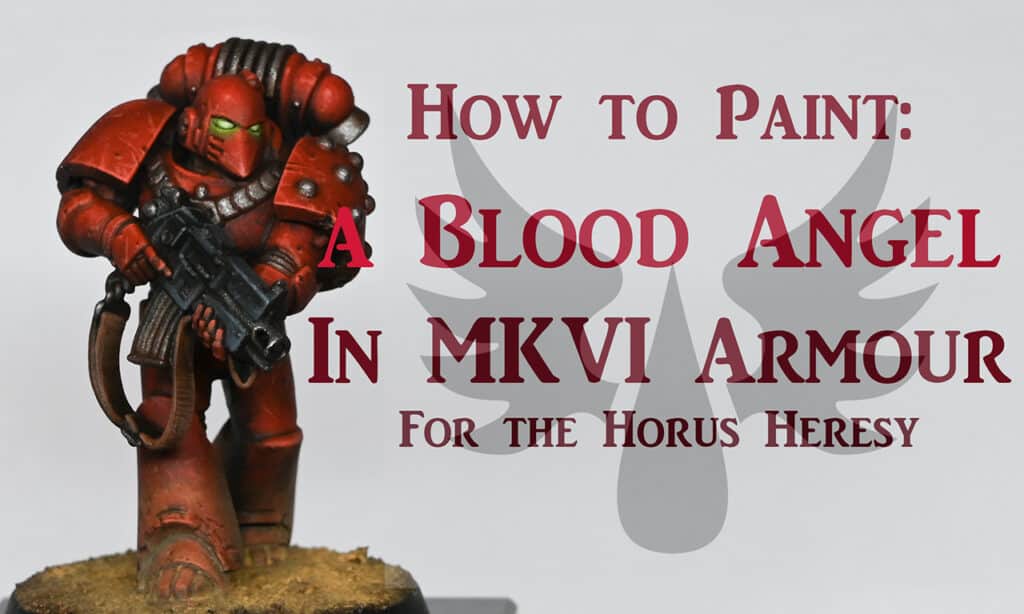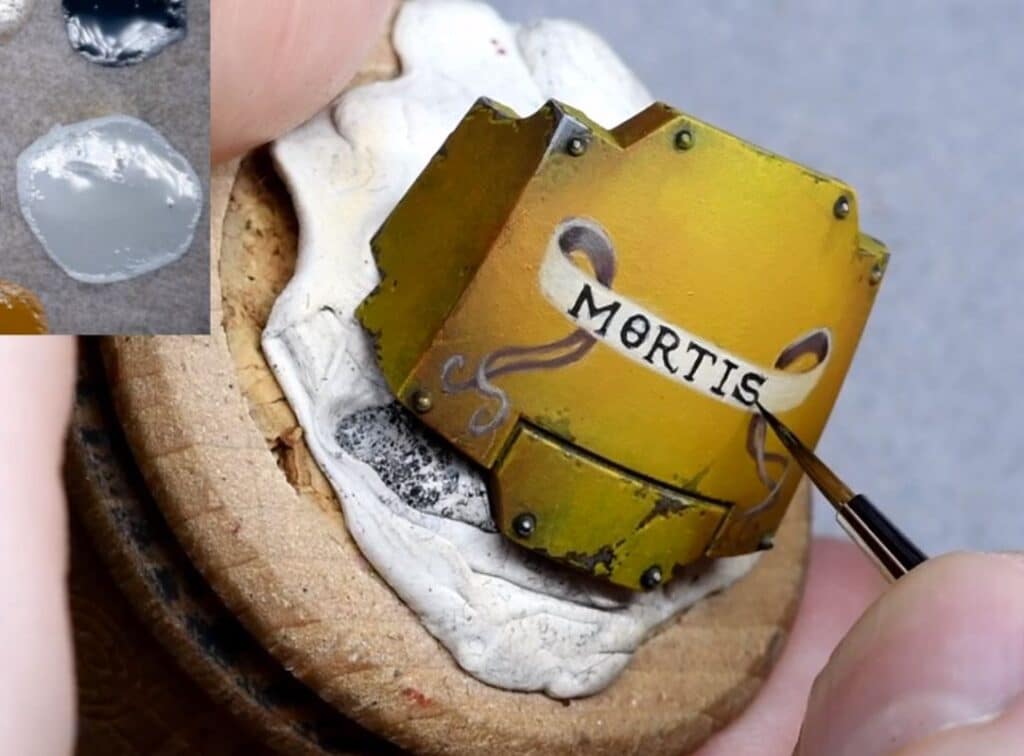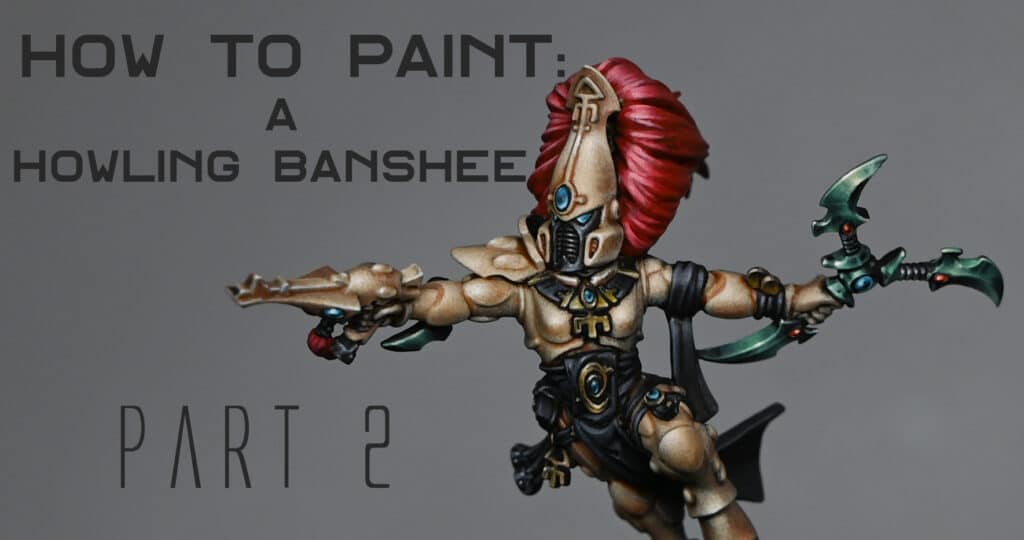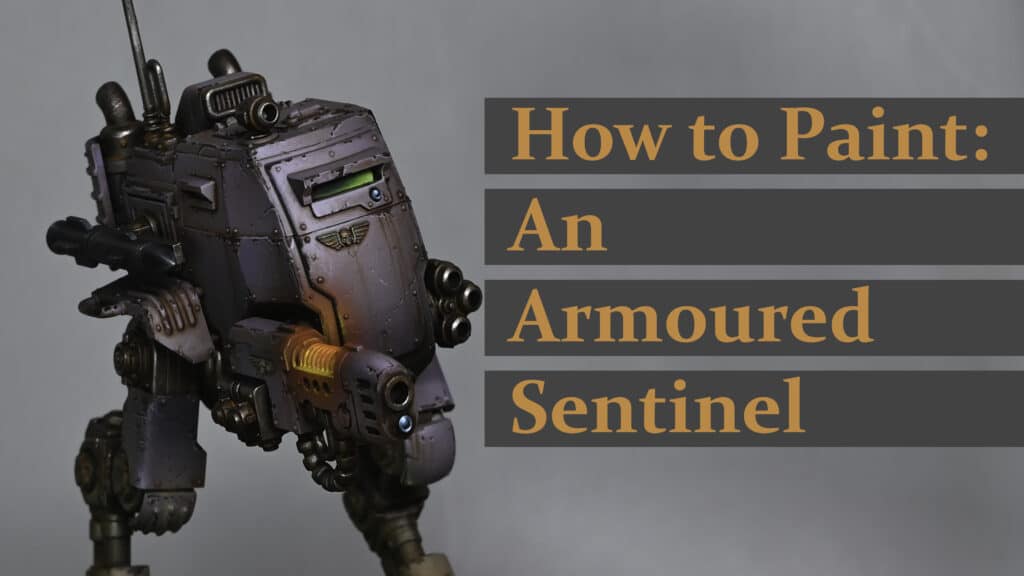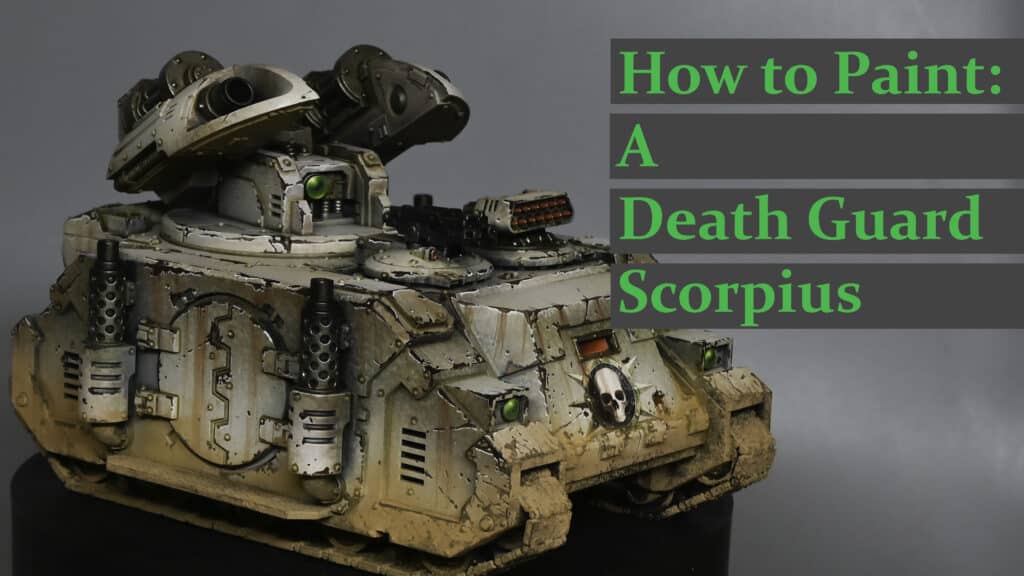I don’t usually paint true metals as I find them irritating and the metallic particles get everywhere like a glitter bomb. I get a lot of requests for how to paint them though, so I thought I’d record this How to Paint an Iron Warrior in True Metallic Metals and Contrast Paint for you, below!
Video – How to Paint an Iron Warrior in True Metallic Metals and Contrast Paint
Paints Used
The following paints were used:
Games Workshop Contrast: Snakebite Leather, Black Templar Games Workshop: Averland Sunset, Ushabti Bone
Vallejo: Air Chrome, Air Gunmetal Grey (large pots), Neutral Grey, German Grey, Black (substitute Mechanicum Codex Grey and Abaddon Black)
Step-by-Step : How to Paint an Iron Warrior in True Metallic Metals and Contrast Paint
Initial Preparation
Begin by assembling your Iron Warrior model, ensuring all parts are properly attached except for the head, which should be left unattached for easier painting. Your primary paints will be Vallejo Metal Colour Airbrush Colours, specifically Gunmetal Grey and Chrome, and Games Workshop’s Contrast paints like Snakebite Leather and Black Templar.
Applying the Base Coat
Start with Vallejo’s Air Gunmetal Grey. It’s a true metallic colour, enriched with botanic flakes to achieve a genuine metallic effect. This is in contrast to non-metallic metals which use standard colours to simulate metal. Apply Gunmetal Grey evenly, using a brush for a more organic, less sterile look. This approach maintains the natural shadows in recesses and adds interesting brush strokes.
Highlighting with Chrome
Enhance the model’s metallic sheen by highlighting with Vallejo Air Chrome. Focus on areas where light naturally falls, such as elevated surfaces and curves. The chrome will accentuate these spots, creating a dynamic contrast with the darker Gunmetal Grey. It’s crucial to observe the light interaction with the model to identify the best areas for chrome highlights.
Adding Shadows with Contrast Paint
For deepening shadows and adding depth, use Black Templar Contrast paint. This is particularly effective over metallic paints due to its translucent nature, adding depth without obscuring the metallic shine. Apply carefully to avoid overwhelming the metallic effect.
Detailing with Snakebite Leather
Snakebite Leather Contrast paint is excellent for adding warmth and a tint of colour to the metallics. It’s particularly useful for areas you want to appear weathered or less shiny. Apply sparingly and blend well to maintain a natural look.
Hazard Stripes on Shoulder Pads
Painting hazard stripes requires a steady hand and patience. Start by painting the shoulder pads with Neutral Grey and German Grey, blending these colours to create a mid-tone. Once the base is ready, use Averland Sunset for the yellow stripes. Ensure this paint is thin enough for smooth application but dense enough for good coverage. Carefully paint straight lines, keeping the spacing consistent. Avoid using masking techniques as they can complicate the process and don’t always yield cleaner results.
Finishing Touches
Once the main painting is complete, focus on adding small details like weathering effects, especially on the hazard stripes. Use black paint to simulate chips and scratches, creating a battle-worn look. Also, remember to paint the non-metallic parts, like the ribbing between armour plates, using appropriate grey tones.
Final Assembly and Clean-Up
After painting, reattach the head and any other separate parts. Be sure to clean your brushes thoroughly, especially when switching between metallic and non-metallic paints, to avoid unwanted cross-contamination
More Contrast Paint projects and tutorials:
More Free Video Tutorials
Free videos for logged in members – just sign up as a ‘friend’ to view and click any of the thumbs.
To explore all of these, visit this page!
If you don’t have an account, please sign up here! The website currently has over 350 video tutorials, plus step by step guides and PDFs. You can explore more free videos with a free membership, or take the plunge and become a full subscriber for full access.
If you’d prefer to support me on Patreon, please visit: https://www.patreon.com/RichardGray