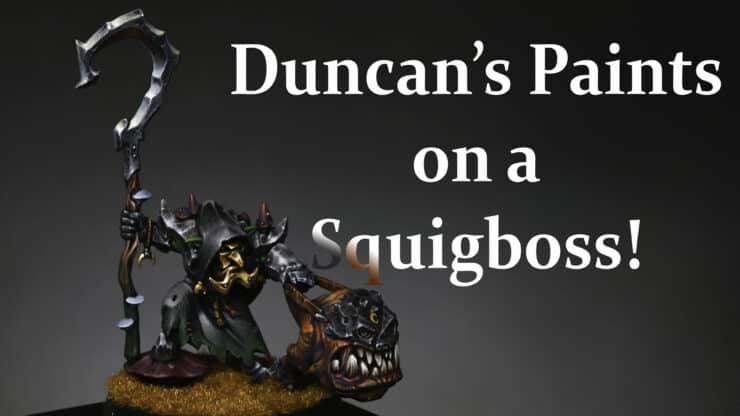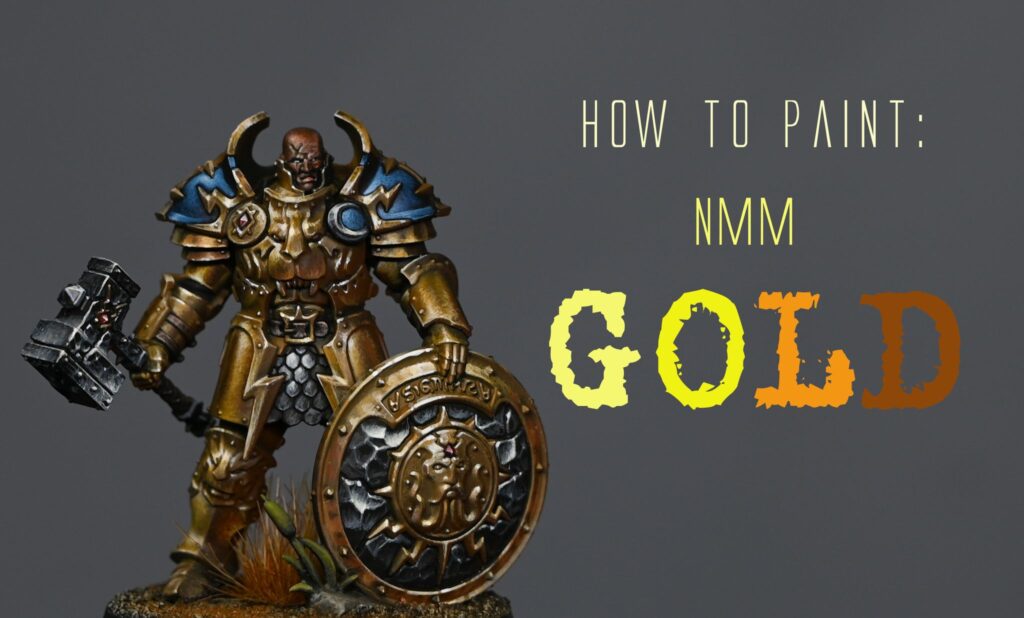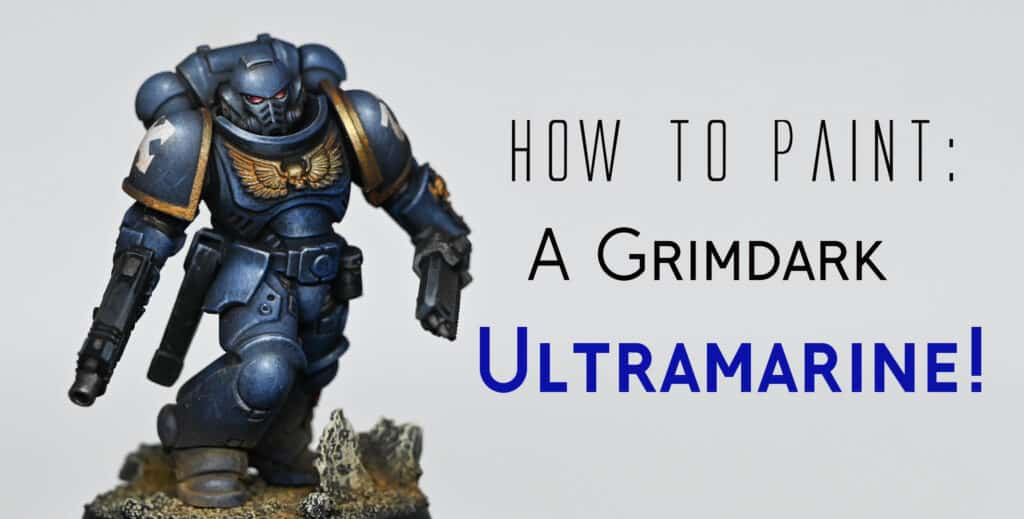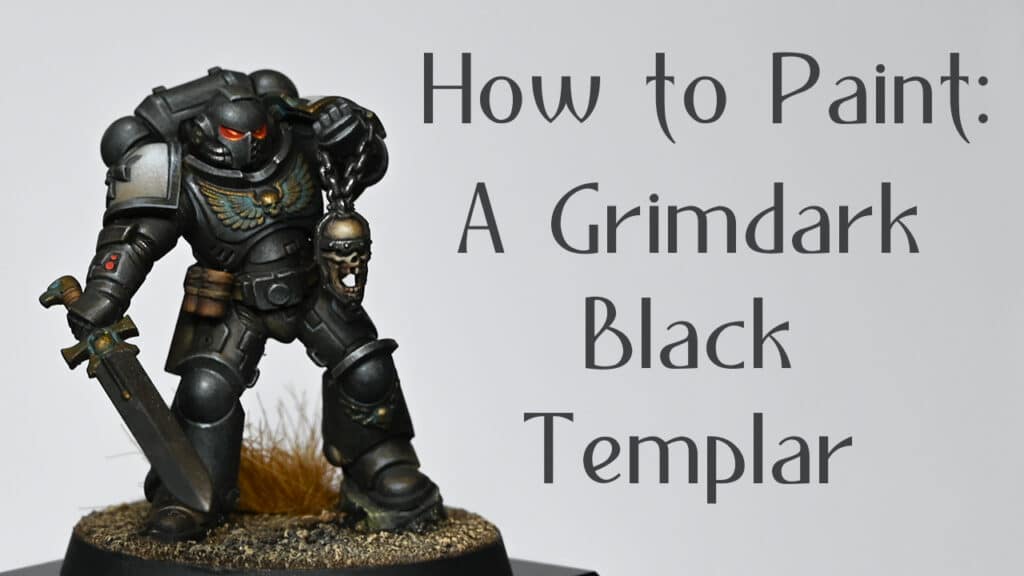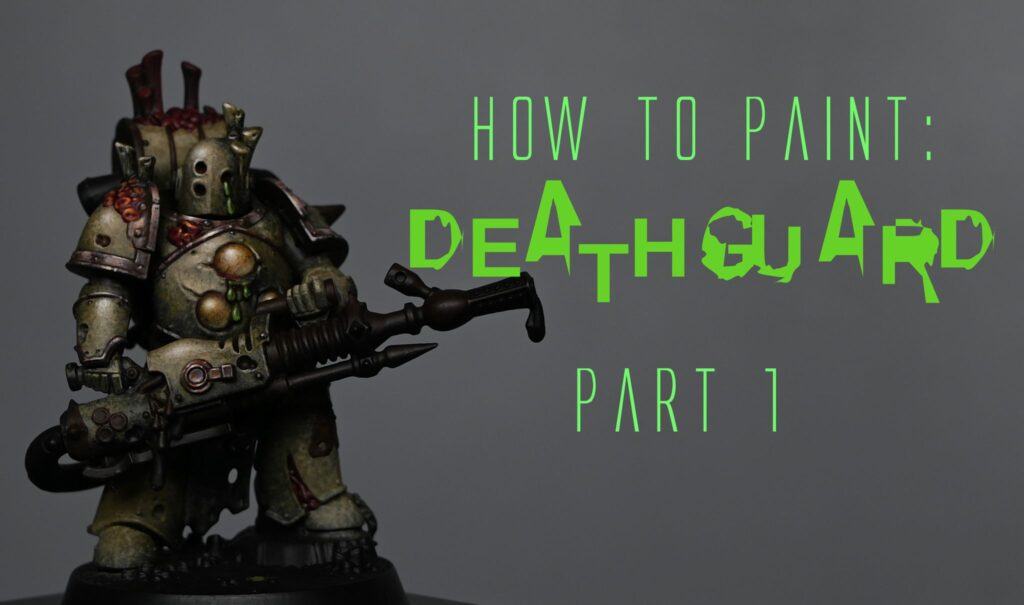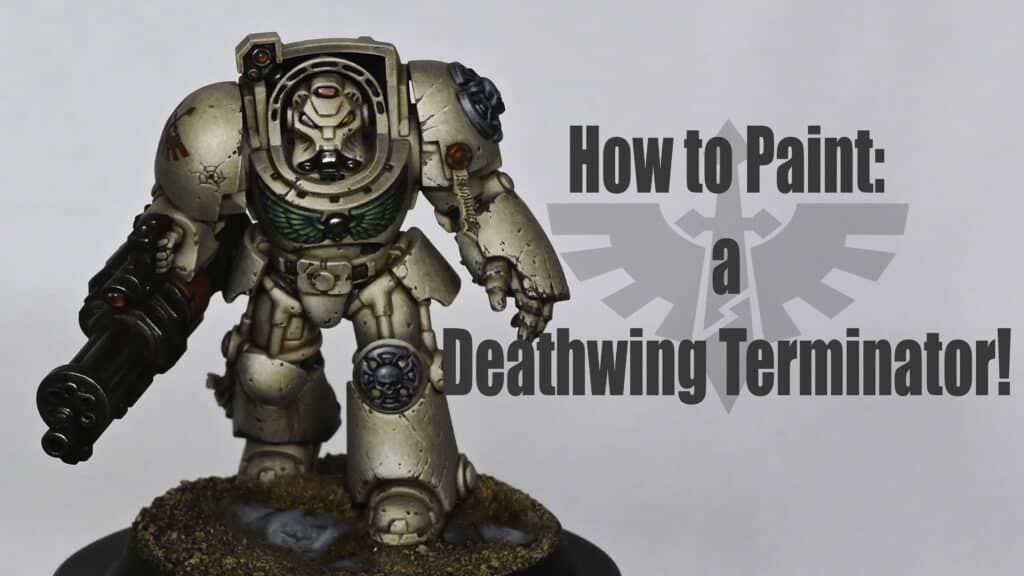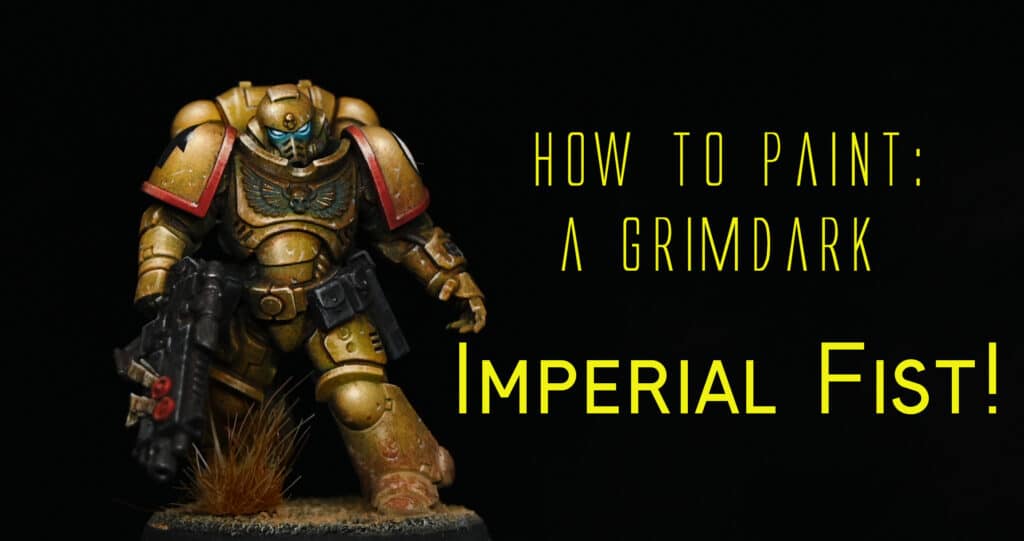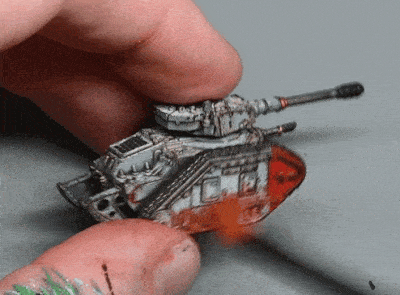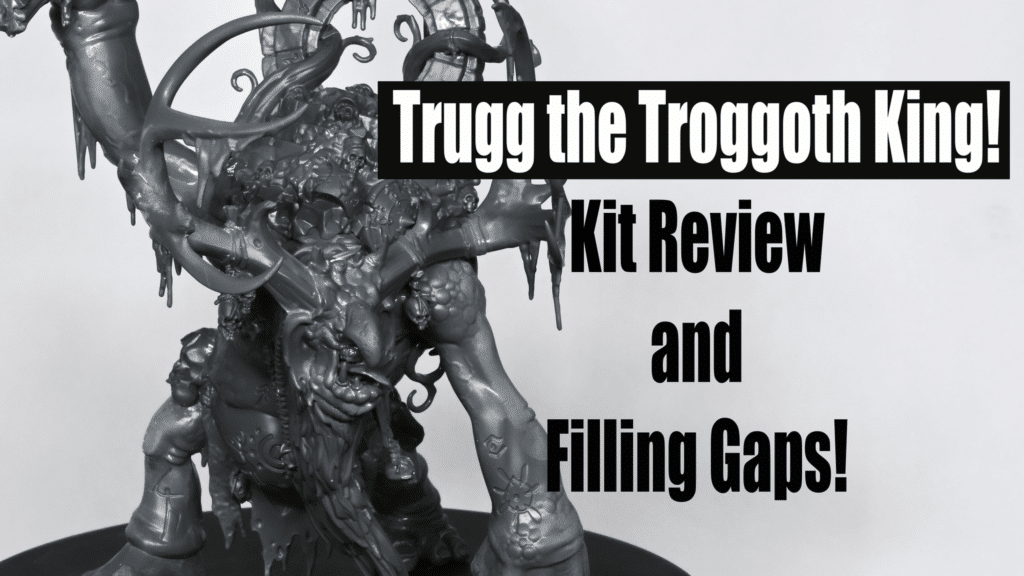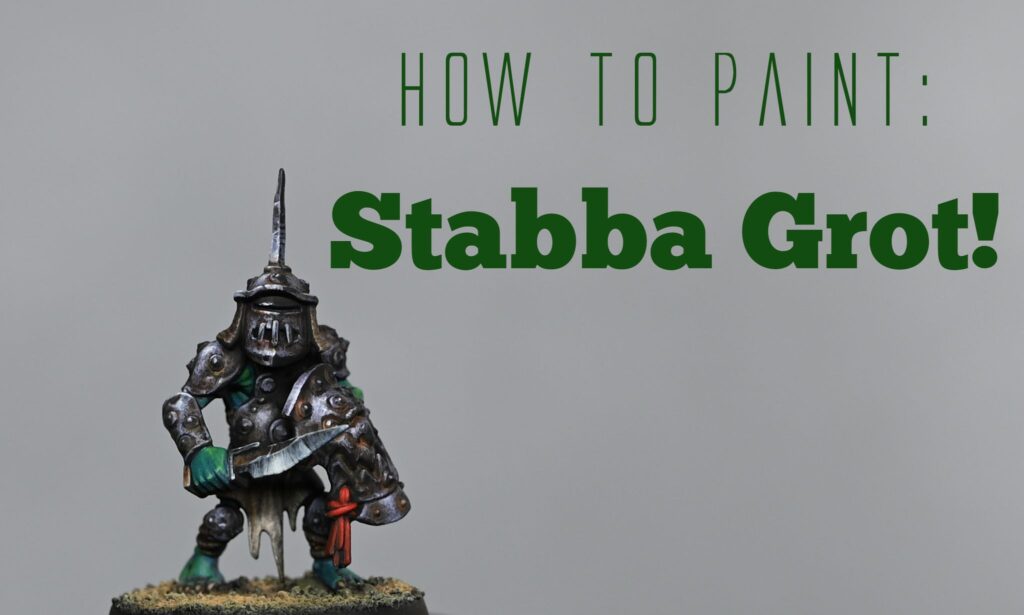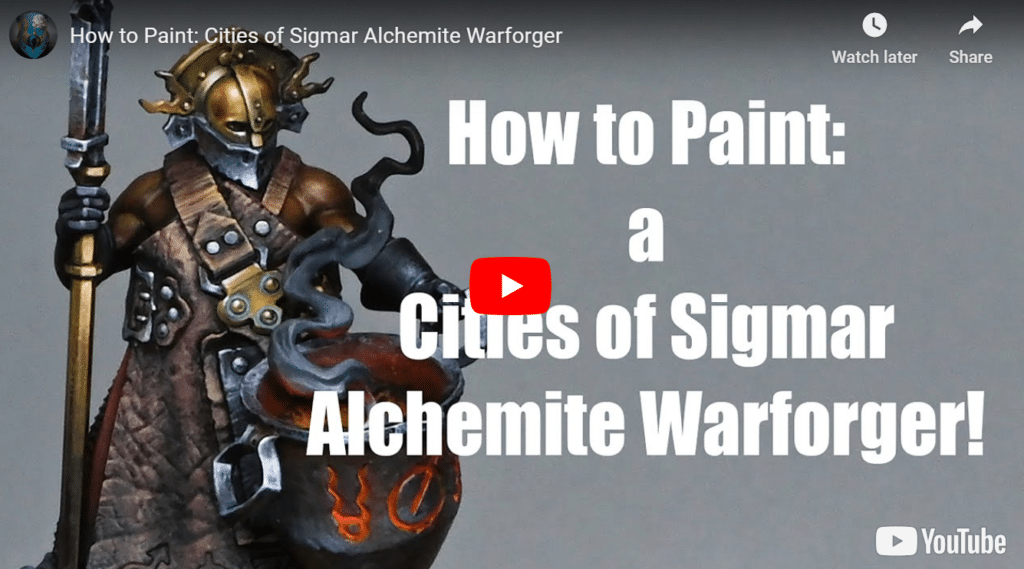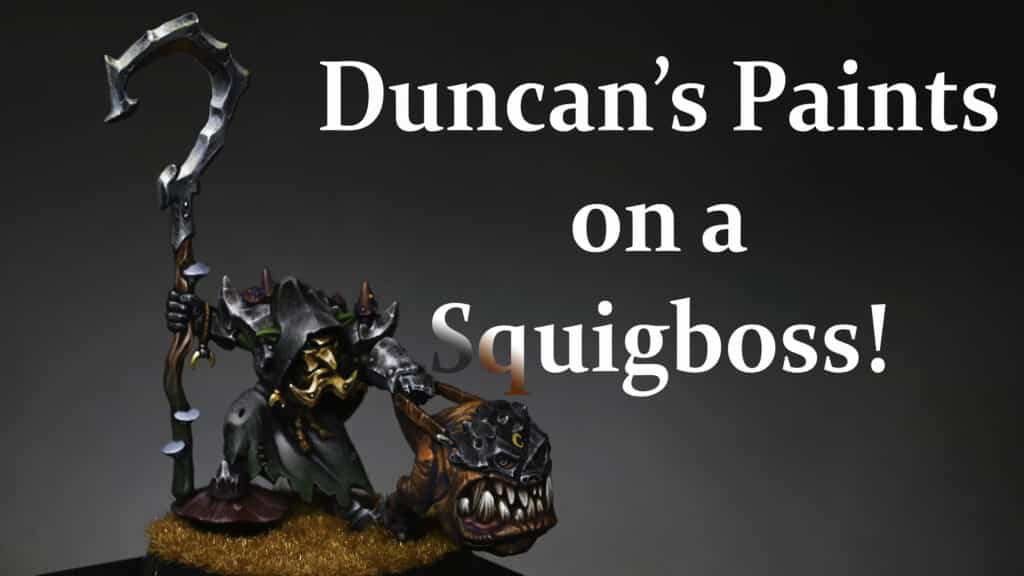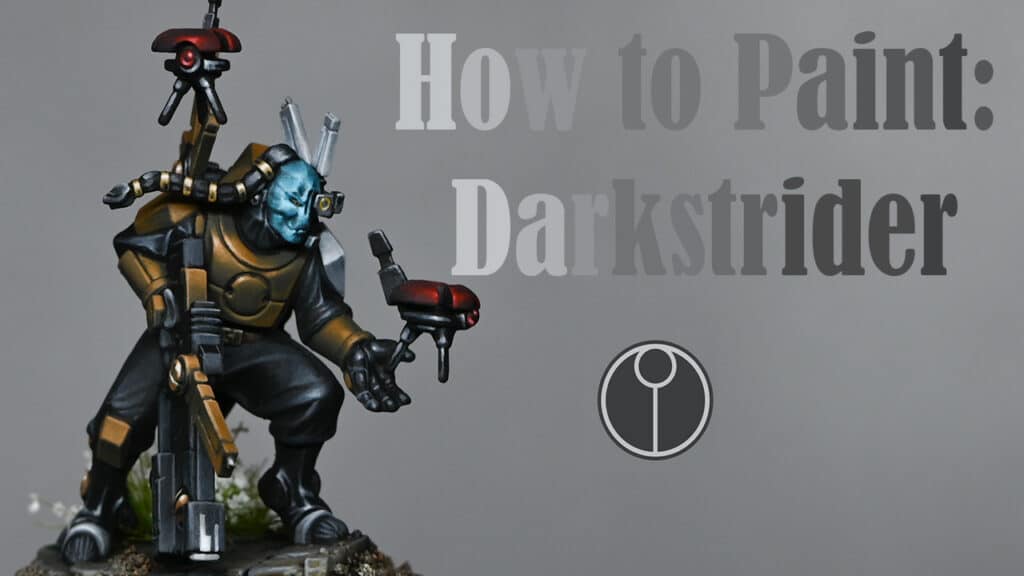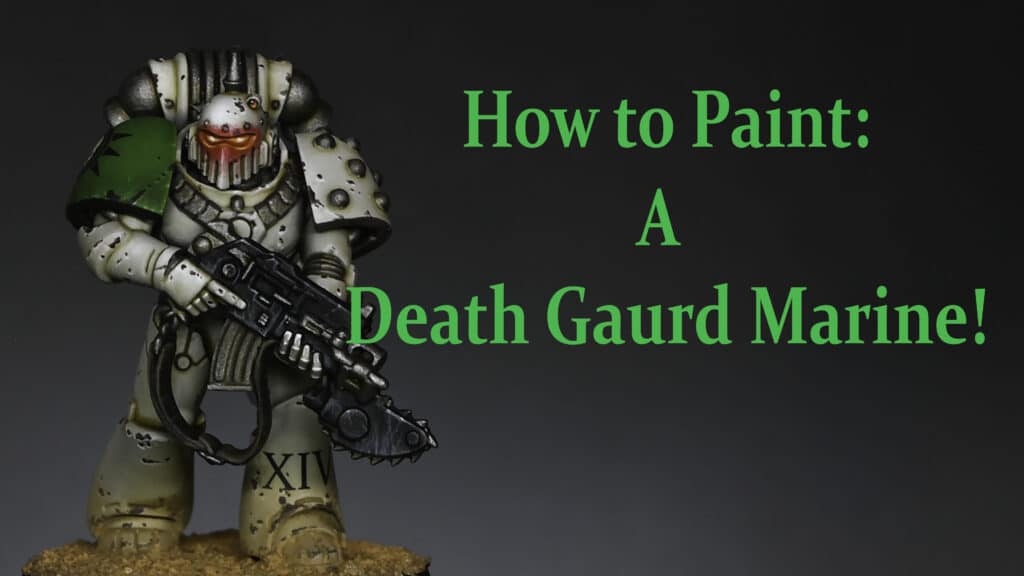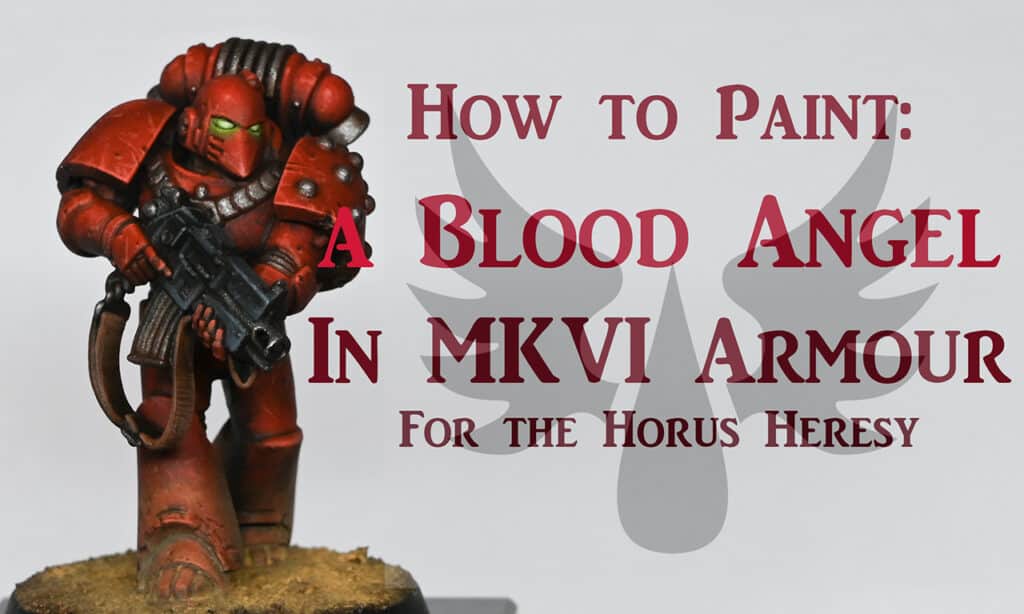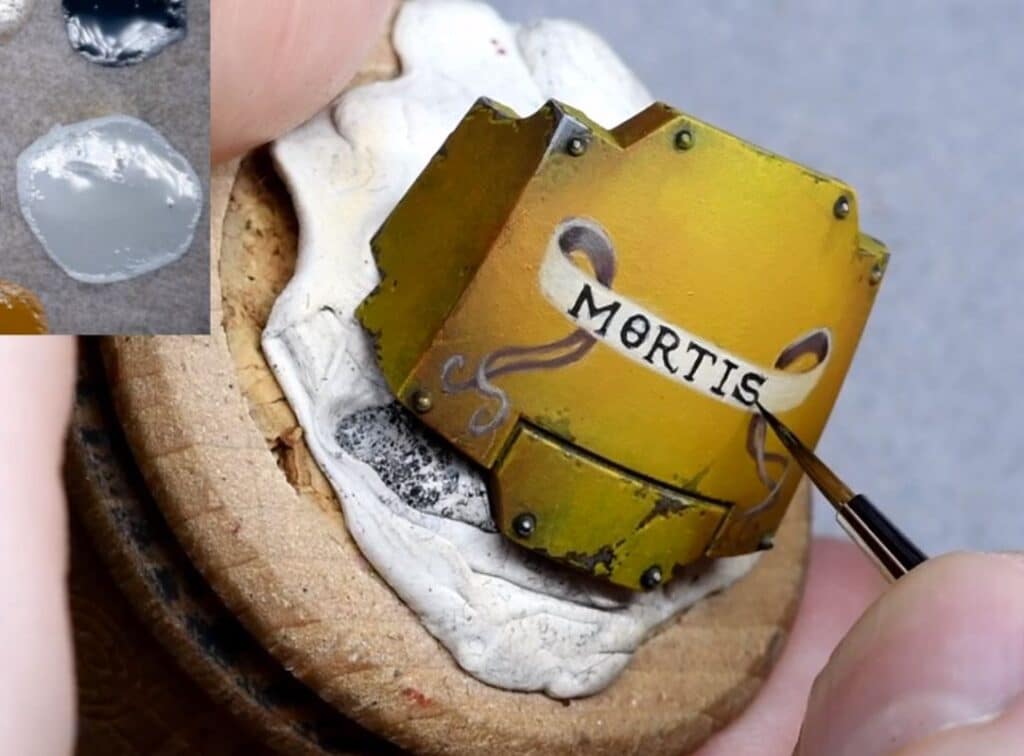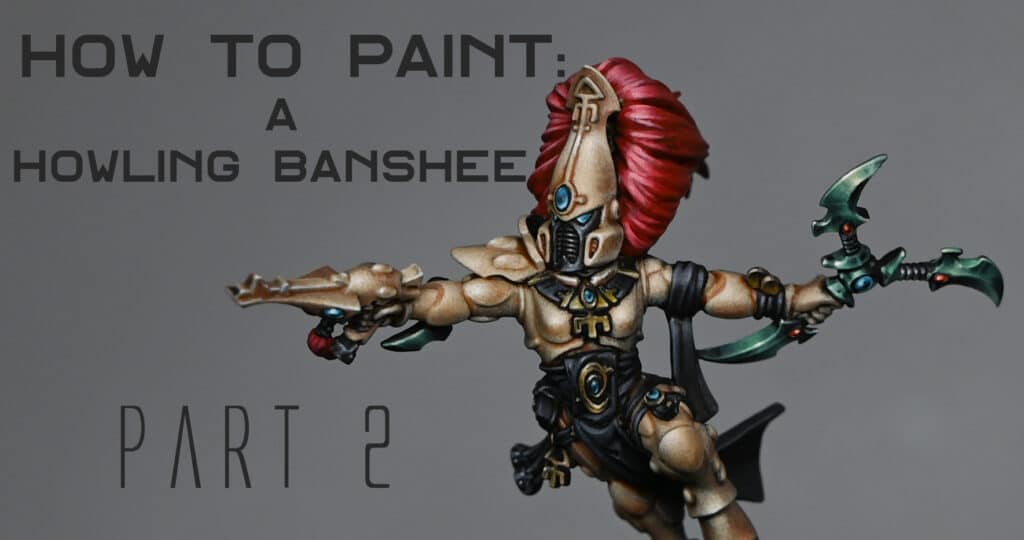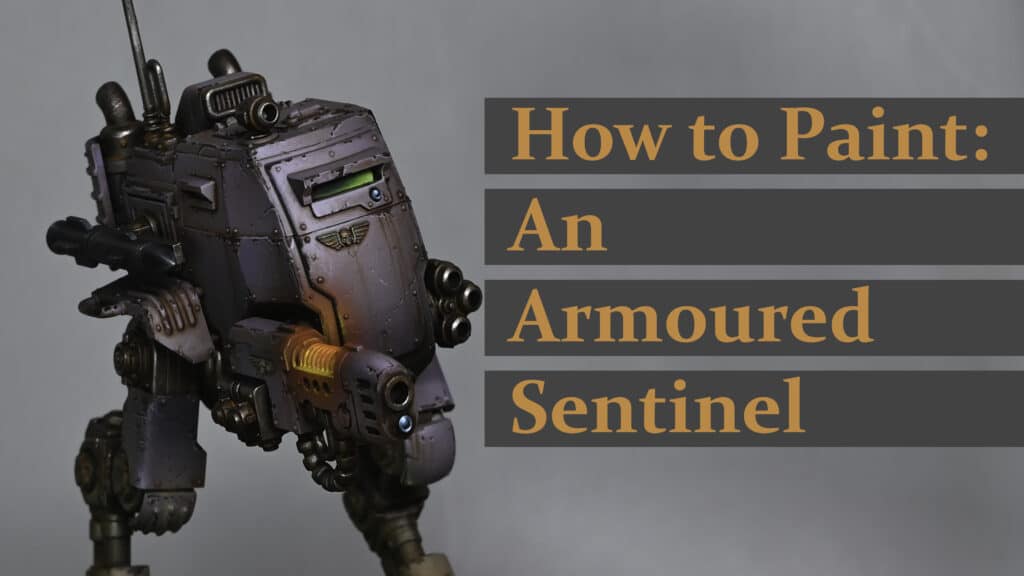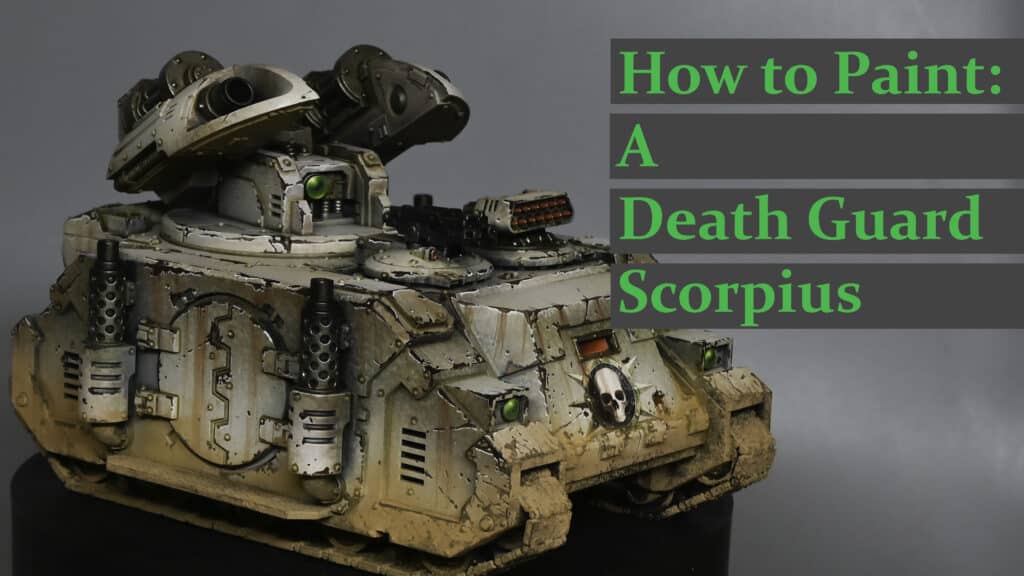This video shows you how to paint a Squigboss from the Gloomspite Gitz army for Age of Sigmar. The model was painted exclusively using Two Thin Coats paints.
In this how to paint a Squigboss video, we’ll be doing something a bit different. I’ll guide you through the process of painting the Squig boss, generously sent to me by Games Workshop. Alongside, I’ll be reviewing a set of paints I personally purchased, intrigued by reviews—the Two Thin Coats series by Duncan Rhodes. These paints will exclusively adorn our Squigboss, and I’ve procured them independently. So, no sponsorships or freebies; it’s all about exploring these paints. Now, let’s get started!
The following paints were used:
Two Thin Coats: Two Thin Coats: Doom Death Black, White Star, Etheral Green, Carcharodon Grey, Dark Sun Yellow, Skulker Yellow, Skeleton Legion, Demon Red, Scorched Earth, Dragon Fang, Boar Hide, Sanguine Scarlet, Dwarven Skin, Marine Blue, Orange Flare, Emerald Green, Wolf Grey, Fanatic Orange, Cuirass Leather, Berserker Red

Tips on how to paint a Squigboss with these paints!
Base Coat with Boar Hide Colour:
Initiate with the “Boar Hide” shade, akin to Games Workshop’s Mournfang Brown, serving as the foundational coat for the entire Squig boss model.
Non-Metallic Metal Gold Face Mask:
I’ve gone for a non-metallic gold style for the goblin’s face mask, utilising the unique properties of the Duncan Rhodes Two Thin Coats series.
Apply the same colours used for the face mask on the staff, creating a non-metallic metal effect. Note differences in technique for different areas.
Adapting to Paint Properties:
The paints seem quite nice to work with. Thinning is essential, however, and adapting to the colours’ strength becomes a creative challenge.
Use Translucent Marks for Subtle Effects:
Experiment with translucent or softer marks by thinning the paint more. This technique can be effective for creating subtle details but requires precision in application.
Be Mindful of Paint Strength:
As mentioned, the colour strength might be stronger than anticipated, so be cautious when adding subtle marks. Adjust as needed to avoid overpowering the model with vibrant colours.
Varied Application Techniques:
Explore different application techniques for varied textures and effects. The angular features of the model complement the paints’ adaptability very well and allows for creative highlighting and detailing
Matte Finish and Dark Tones:
Consider a matte finish for the model to achieve a pastel look. Embrace the dark and yellow tones for added depth and character.
Diverse Colour Palette for Highlights:
Incorporate a diverse colour palette, such as Dark Sun Yellow, for highlighting and detailing, providing a unique touch to gold and other elements. The matte finish and the richness these paints bring to dark and yellow tones is great.
Quick Scratches and Detailing:
Create quick, sharp scratches and detailing, adding interest to specific areas without the need for extensive blending. Quick and sharp detailing becomes a breeze with these paints, making them ideal for adding interesting detail without the need for laborious blending.
Highlighting with Translucent White:
Use translucent white for highlighting, applying small amounts to achieve a subtle effect. Ensure quick application to prevent drying before reaching the model.
Colour Variations for Textures:
Experiment with different colours for textures, adapting to the model’s features. Allow the varied palette to enhance details and bring out the intricacies. The paints are good at bringing out intricate details.
Teeth Detailing:
Detail the teeth with simple lines, complementing the skin fold creases. Use the extra detailing to fill spaces and add interest without smoothing transitions.
Remember, the beauty lies in adapting and exploring the properties of the paints. Happy painting!
Free Video Tutorials
More free videos for logged in members – just sign up as a ‘friend’ to view and click any of the thumbs.
To explore all of these, visit this page!
If you don’t have an account, please sign up here! The website currently has over 350 video tutorials, plus step by step guides and PDFs. You can explore more free videos with a free membership, or take the plunge and become a full subscriber for full access.
If you’d prefer to support me on Patreon, please visit: https://www.patreon.com/RichardGray