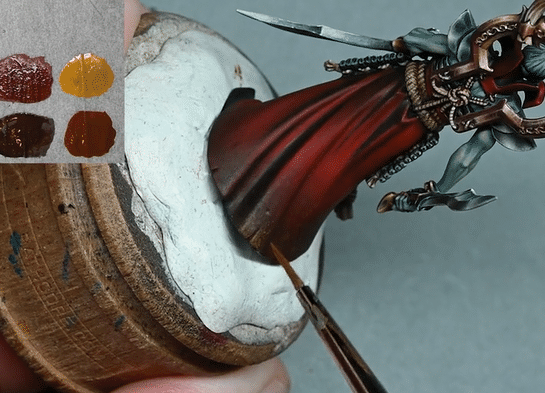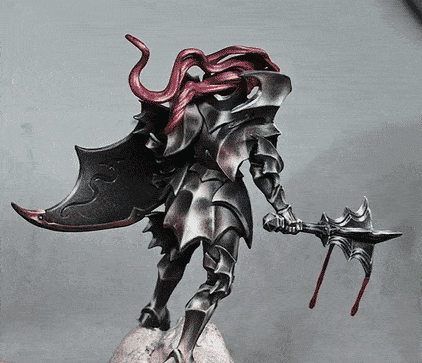This is just a quick video showing how to paint dirt on the bottom of a red robe. This technique is useful for cloaks and other types of cloth that might be on your models that you want to look like they’ve been dragged across the ground behind them, too!
Video: How to Paint Dirt on a Robe
This video is currently hidden. To watch, please make sure that you are a member of the website and logged in!
Paints Required
- Games Workshop: Rhinox Hide, Mournfang Brown, Balor Brown
Preparing to Paint
- Begin with Rhinox Hide: Apply at the very bottom of the robe. This colour blends well with the red robe, creating a subtle effect. As you move upwards, make the application more visible with small dots and splotches. This creates an impression of staining.
Adding Depth with Mournfang Brown
- Switch to Mournfang Brown: This shade gives depth to the weathering effect. Initially, it might seem light but it darkens as it dries. If you find it too strong, you can tone it down with Rhinox Hide to soften the effect. The key here is to balance the intensity, ensuring it doesn’t overpower the base colour of the robe.
Finishing Touches with Balor Brown
- Finalise with Balor Brown: This is a strong colour, so apply it cautiously. It’s significantly different from the previous colours and can make a bold impact. Focus on the very bottom of the robe, gradually building up a denser application of paint. Be mindful of areas near the highlights, such as near the foot of the robe at the front. Here, you might need to add more Balor Brown to counteract the brighter red tones.
General Tips for an Authentic Effect
- Strive for unevenness: Avoid symmetrical or uniform patterns. Some areas should appear dirtier than others for a realistic effect.
- Control the paint consistency: Aim for a 50/50 mix of paint to water for optimal flow and control. This consistency allows you to work for an extended period without creating a heavy texture.
- Use a smaller brush: A smaller brush gives you more control, especially for creating uneven, chaotic patterns. Avoid pressing too hard to prevent large, unintended marks.
- Adjust for mistakes: If you apply too much paint, quickly rub it off with your finger. For smears, stipple over them with a bit of Rhinox Hide to create interesting marks.
More vampires? Sure!
Vampire Lord
How to Paint a Vampire Lord from the Soulblight Gravelord Armies! This includes NMM shiny steel armour, face and hair, skeleton base tutorial plus a dripping gore-covered mace! Read on to watch the comprehensive set of How to Paint a Vampire Lord tutorials plus key steps, paints and materials guide.
Quick Jump to:
Video – How to Paint a Vampire Lord Steel ArmourPaints and MaterialsStep-by-Step Guide and Tips for the NMM ArmourVideo – How to Paint a Vampire NMM ShieldPaints and MaterialsStep-by-Step Guide and Tips for the NMM ShieldVideo – Non Metallic Metal Mace with added GorePaints and MaterialsStep-by-Step Guide and Tips for the Gory MaceVideo – Vampire Lord Face and HairPaints and MaterialsStep-by-Step Guide and Tips for the Face and HairVideo – Skeleton Base Part OnePaints and MaterialsStep-by-Step Guide and Tips for the Skeleton BaseBuilding the BasePainting the BaseFinishing TouchesVideo – Skeleton Base Part Two (Painting the Skeleton)Paints and MaterialsStep-by-Step Guide and Tips for Painting the Skeleton BasePainting the SkeletonPainting the SwordPainting the ClothAdding VegetationVideo – Simple Freehand DragonPaints and MaterialsStep-by-Step Guide and Tips for the Freehand Dragon
Video – How to Paint a Vampire Lord Steel Armour
All videos are recorded in HD 1080p or higher – use full screen for the full effect and let the video load completely. Click the cog icon to choose speed, if I’m too fast or slow!
Paints and Materials
Paints:
Vallejo Neutral Grey: Used for mapping out highlights and base tones on the armour.
Vallejo Ice Yellow: Applied for initial highlights, gives a warm, off-white effect.
Games Workshop Mournfang Brown: Used sparingly for adding depth and richness in transitions.
Games Workshop Abaddon Black: Thinned down and used for glazing to deepen shadows and smooth transitions.
P3 Morrow White: For final bright highlights. Thinned down considerably for a subtle effect.
Brushes:
Fine Detail Brushes: Essential for applying precise highlights and for the stippling technique. I used the Artis Opus range, but any high-quality fine brush will work.
Glazing Brushes: Preferably also with a fine tip, used for applying thinned down glazes of Mournfang Brown and Abaddon Black.
Primer:
Ultimate Primer (Black): Used for priming the model before painting.
Step-by-Step Guide and Tips for the NMM Armour
Preparation: Assemble the model but avoid gluing areas like the shield or head that might obstruct painting. Prime the model in black. For this, Ultimate Primer is a good choice.
Base Layer: Start with Vallejo Neutral Grey to map out highlight points on the armour. This colour is ideal for desaturated, steel-like effects.
Light Direction and Armour Detailing: Consider the light source and how it hits the model. Focus on areas like the hip covers and rib cage, and map out light and reflections. The Neutral Grey will be useful for creating the base tones.
Initial Highlights: Apply Vallejo Ice Yellow for the highlights. Despite its name, Ice Yellow will give a desaturated, warm white appearance, especially when applied thinly. This is perfect for adding a subtle warmth to the steel.
Refining the Highlights: Use a stippling technique with Neutral Grey and Ice Yellow, building up the texture and refining the highlights. Remember, this is a gradual process, and patience is key.
Adding Depth with Mournfang Brown: Introduce Games Workshop Mournfang Brown sparingly at transition edges or darker areas for a richer tone. Be cautious not to overdo it, as too much brown can detract from the steel effect.
Glazing for Smoothness: Thin down Mournfang Brown and Abaddon Black with water (about 5-6 parts water to 1 part paint) and apply them as glazes. This step will help in smoothing out transitions and adding depth.
Final Highlights with Morrow White: Use P3 Morrow White for final bright highlights. Ensure the white is thinned down and apply it very carefully to the highest points of the armour.Adjusting and Blending: Keep adjusting the highlights and shadows, blending the colours where necessary. This might involve going back and forth between the different shades to achieve a smooth transition.Finish and Review: Once satisfied, review the model under different lighting to ensure the non-metallic metal effect is consistent and realistic.
Throughout this process, keep your paint thin and apply multiple layers for the best results. The key to NMM is patience and gradual building of layers. Remember, each step contributes to the overall metallic effect, so take your time and enjoy the process!
Video – How to Paint a Vampire NMM Shield
Paints and Materials
Games Workshop: Mournfang Brown, Abaddon Black, Mephiston Red, Balor BrownVallejo: Neutral Grey, Ice YellowP3: Morrow White
Step-by-Step Guide and Tips for the NMM Shield
Priming and Preparation: The shield should be primed black. The use of Ultramar Varnish is optional.
Base Layering: Start with Vallejo Neutral Grey, using scribbly strokes to create a rough and scratchy base.Add a darker grey mixture by blending Neutral Grey with Abaddon Black. This can be substituted with other dark greys like Vallejo German Grey.
Creating Texture: Continue with Neutral Grey, making irregular, scratchy marks. These marks will contribute to a subtle textured look.Focus on building up layers and refining the texture.
Highlighting:Apply a mix of Neutral Grey and Ice Yellow for initial highlights.Move to Ice Yellow, applying it thinly (1.5 parts water to 1 part paint) to avoid a chalky finish.Apply the Ice Yellow in a stippling manner to refine the highlights and cover uneven areas.Painting the Dragon:Base the dragon with Mephiston Red.Create shadows by adding a small amount of Abaddon Black to Mephiston Red.For highlights, mix Mephiston Red with P3 Morrow White (or another white) and apply to raised areas and facets of the dragonGlazing and Refining: Use a heavily diluted mixture of Mournfang Brown, Abaddon Black, and P3 Morrow White for glazing.Apply the Mournfang Brown for a soft yellow-brown hue in certain areas.Use Abaddon Black to darken and dull areas and to create shadows.Use P3 Morrow White to soften and blend the highlighted areas.
Adding Scratches and Imperfections:Add random scratch-like marks using a very light application for realism.Apply small white dots to suggest nicks and imperfections.
Final Highlights and Adjustments:Go over the shield and dragon, adding final highlights and making adjustments as necessary.Focus on achieving a balanced look from different viewing angles.
Painting the Trim: Paint the trim using a mix of Abaddon Black and Mephiston Red as a base.Layer with Balor Brown, and then add highlights with a mix of Balor Brown and Mournfang Brown.Add final edge highlights and details to match the overall lighting and contrast of the shield.Finishing Touches:
Tidy up any rough edges or over-painted areas.Ensure that the shield’s various sections harmonize in terms of light and contrast.Remember to let each layer dry thoroughly before applying the next, and adjust the thickness of your paints with water to maintain control and avoid a textured buildup.
Video – Non Metallic Metal Mace with added Gore
Paints and Materials
Primer: Black
Paints:
Vallejo Neutral Grey
Vallejo Black
Vallejo Basalt Grey
Vallejo German Grey
Games Workshop Rhinox Hide
Games Workshop Blood for the Blood God
P3 Morrow White
Brushes: Fine detail brushes
Additional: Gloss varnish, super glue, fishing wire for gore effect
Step-by-Step Guide and Tips for the Gory Mace
Priming: The mace should be primed in black.
Base Layering:
Start with Vallejo Neutral Grey. This can be created with a mix of black and white.
Use Pearl Grey Blue for slight colour variation, though this is optional.
German Grey can also be added to the mix.
Highlighting and Texture:
Focus on picking out angles and curves on the mace.
Ensure brighter parts on surfaces facing you, with darker shades on less visible parts.
Use a combination of different greys to build up layers and create a realistic metal effect.
Detailing:
Pay attention to the many facets of the mace, including chamfered edges and curves.
Use fine brushes for precision in highlighting these small, detailed areas.
Glazing:
Mix Rhinox Hide with a significant amount of water for a thin glaze.
Apply this to mid-tones to shadows, avoiding the brightest highlights.
This step enhances contrast and adds a hint of colour to the mace.
Adding the Gore Effect:
Attach thin strands of fishing wire to the mace using super glue to create dangling gore.
Apply gloss varnish to the connection points for added strength and flexibility.
Once the varnish is dry, cover the fishing wire with “Blood for the Blood God” paint.
Ensure the gore effect is applied in a realistic manner, considering where blood would naturally accumulate and drip from the mace.
Final Touches:
Revisit any areas that need refining or additional highlights.
Make sure the gore effect blends seamlessly with the painted mace.
Allow all layers to dry completely before handling.
Tips:
Take your time with each facet of the mace; precision is key to a realistic look.
Ensure your paint consistency is right for each step – thinner for glazing, thicker for opaquer details.
Be cautious when applying the gore effect; it’s a focal point but shouldn’t overwhelm the detailed painting beneath.
Video – Vampire Lord Face and Hair
Paints and Materials
Games Workshop: Calgar Blue, Cadian Fleshtone, Ushabti Bone, Yriel Yellow, Khorne Red, Mephiston RedVallejo: Neutral Grey, Black
Step-by-Step Guide and Tips for the Face and Hair
Painting the Face:Base Coat: Start with a base coat of Calgar Blue over the black primer. Expect poor coverage initially. Thin the paint with approximately 1.5 parts water to 1 part paint. Apply 3-4 layers to achieve an opaque finish.
Highlighting: Create a mix of 50/50 Calgar Blue and Cadian Fleshtone. Apply this mix to specific areas of the face, considering the natural light fall. Key areas include the forehead, cheekbones, and areas between the eyes and nose. This mix will start to give a flesh tone, retaining a hint of blue for the undead look.
Further Detailing: Use Cadian Fleshtone and a mix of 50/50 Ushabti Bone and Cadian Fleshtone for additional highlighting. Focus on raised areas and consider how light interacts with facial features. Apply highlights gradually, using a heavily diluted mix for soft transitions.
Eyes and Mouth: Paint the eyes and the inside of the mouth in black. This step ensures these areas are defined and helps balance the highlights on the face.
Painting the Hair:Base Coat: Apply Neutral Grey from Vallejo over the black primer. Switch to Khorne Red for a vibrant, contrasting colour to the skin. Thin the paint slightly and apply multiple coats for an even, opaque finish.
Highlighting: Use Ushabti Bone to highlight the hair. Mix it with Khorne Red in varying proportions, increasing the Ushabti Bone content for brighter highlights. Focus on areas where light would naturally hit, creating a shiny, luxurious look.
Glazing for Colour Depth: After highlighting, the hair may appear too desaturated. To bring back the richness of the red, glaze over the hair with a heavily diluted Mephiston Red. This step enhances the red colour while maintaining the shine.
Final Touches on Hair: Optionally, add Abaddon Black to the corn red to create darker shades in the hair, increasing the depth and contrast.
Video – Skeleton Base Part One
Paints and Materials
A skeleton figure from Warhammer Underworlds Warbands
Milliput and Fimo (or slate pieces)
Green stuff (50/50 mix of blue and yellow)
Super glue
Sand (variety in particle size, not sharp sand)
PVA glue (diluted with water)
Base brush (flat Games Workshop brush or equivalent)
Neutral Grey (Vallejo), Deathworld Forest, Morghast Bone, Agrax Earthshade, Athonian Camoshade, Astronomicon Grey (Games Workshop)
Water for thinning paints
Rock material guide by the fantastic Julien Casses:https://www.juliencasses.com/2012/11/how-to-make-rocks
Step-by-Step Guide and Tips for the Skeleton Base
Building the Base
Prepare Skeleton: Start by preparing your skeleton figure, ensuring it has a ‘rising from the ground’ appearance.
Create Stone Slabs: Mix Milliput and Fimo, bake at 120°C for 30 minutes, then break into slabs to represent stones. Alternatively, use slate pieces. Attach these slabs to the base with super glue.
Apply Green Stuff: Mix blue and yellow Green Stuff and use it to create a ridge around the skeleton, giving the illusion of a hole from which the skeleton emerges. Embed the Vampire Lord’s rock into the Green Stuff to integrate it with the base.
Add Texture: Sculpt some small, round rocks using Green Stuff for added detail.
Sand Application: Cover the base in beach sand, avoiding sharp sand. Use various particle sizes for a natural look.
Painting the Base
Seal Sand: Brush diluted PVA glue over the sand to seal it and prevent flaking.
Base Colour for Sand: Dry brush the entire base with Deathworld Forest, focusing on sandy areas.
Highlighting Sand: Apply a lighter dry brush of Morghast Bone to the sand for highlights.
Defining Rocks: Use Agrax Earthshade as a thick glaze around the sculpted rocks to define their shapes.
Enhancing Greenery: Apply Athonian Camoshade to enhance the green tones on the base.
Rock Painting: Begin detailed painting on rocks using Neutral Grey. Focus on highlighting angles and adding scratchy details for texture.
Additional Rock Highlights: Use Pelgrave Blue, potentially mixed with white, to highlight rocks further. Remember not to overpower the model with the base’s contrast.
Enhancing Edges: Add lighter edges around rocks using Astronomicon Grey to define shapes.
Finishing Touches
Consider adding other details like small flowers or greenery to the base.
Reflect these colours onto the Vampire Lord for cohesion.
Ensure the base matches the quality and style of your painted model.
Video – Skeleton Base Part Two (Painting the Skeleton)
Paints and Materials
Paints: XV-88, Balor Brown, Moot Green, Deathworld Forest, Ushabti Bone, Mournfang Brown, Trollslayer Orange (Games Workshop); Neutral Grey, Pale Grey Blue, Black (Vallejo); Iosen Green, Morrow White (P3)
Mininatur Moss Pads and Flowers
Water for thinning paints
Brushes with fine tips
PVA Glue
Jeweler’s tweezers
Step-by-Step Guide and Tips for Painting the Skeleton Base
Painting the Skeleton
Eyes: Start by painting the eye sockets with white paint, thinned down. Apply 2-3 layers for an opaque finish. Avoid overloading to prevent the paint from pooling.
Adding Color to Eyes: Use Pro Acryl Golden Yellow (or any similar yellow) around the edges of the eye sockets, leaving the back white to mimic a light source. Then, use Moot Green, thinned down, around the yellow, ensuring smooth transitions.
Skeleton Bone: Use XV-88 to paint the skull and bones. Apply the paint thinly and unevenly to create a natural, weathered look. Emphasize areas where light would naturally hit, based on the light source direction.
Highlighting Bone: Apply Ushabti Bone for highlights, focusing on raised areas and edges. Keep the paint thin for a smooth finish.
Additional Details: Add small scratches or battle damage marks for realism.
Final Highlights on Bone: Use white (Morrow White) for the final highlights on the most raised areas.
Painting the Sword
Base Colour: Use Neutral Grey to paint the entire sword, including the hilt and blade.
Weathering: Add Mournfang Brown to the blade for a rust effect, focusing on recessed areas and pitted holes.
Highlighting the Blade: Use Pale Grey Blue for highlighting and adding scratchy details, focusing on areas that would catch light.
Rust Details: Add Trollslayer Orange in the deepest recesses for an inverted highlight effect.
Refining Highlights: Go back with Neutral Grey and Pale Grey Blue to refine the highlights and add more detail to the weathered look.
Painting the Cloth
Base Layer: Apply Deathworld Forest over black primer, focusing on raised folds and areas that would catch light.
Highlighting: Use Balor Brown for further highlights, keeping the paint very thin to maintain a dark, grubby appearance.
Adding Vegetation
Applying Moss Pads: Use PVA glue to attach Mininatur Moss Pads around the base. Utilize jeweler’s tweezers for precise placement.
Adding Flowers: Integrate white flowers from Mininatur for additional detail. Trim if necessary to avoid overpowering the base.
Adding Roots: For an emerging effect, glue small roots around the skeleton, bending them to create a natural look.
Dry Brushing: Gently dry brush Balor Brown over the moss pads to integrate them with the base and add depth.
Video – Simple Freehand Dragon
Paints and Materials
The following paints were used:Games Workshop: Rhinox Hide, Mournfang Brown Vallejo: German Grey, Neutral Grey, Ice Yellow, White
Step-by-Step Guide and Tips for the Freehand Dragon
Prepare the Surface: Begin by roughly painting the inside of the shield with a mixture of Mournfang Brown and Rhinox Hide from Games Workshop. These paints should be heavily thinned with approximately two parts water to one part paint. Use a large brush, like a size 2 artist opus brush, for quick and broad coverage. This base coat doesn’t need to perfectly match the shield’s front colour, as it will largely be covered.
Apply Texture: The texture on the back of the shield differs from the front to differentiate it from the armor. Apply the paint in a scratchy manner to simulate wear and tear. For this, use Neutral Grey from Vallejo, mixed with Ice Yellow for highlights, and German Grey for darker areas. Remember, this part doesn’t have to be perfectly blended, as some roughness adds character.
Glazing: If needed, glaze over the scratchy texture with more diluted Rhinox Hide and German Grey. Glazing helps to soften the texture and can hide any imperfections in the painting.
Freehanding the Dragon: When painting the dragon, start with a reference photo of the dragon design on the shield’s front. This helps maintain consistency across the model. Use Vallejo Model Color Black for the dragon outline, ensuring the paint is well-diluted for fine lines.
Brush Selection: Use a fine brush for detailed work. A worn-out brush might not give the sharp lines needed for intricate details. A newer, sharper brush is recommended for finer details and corrections.
Highlighting the Dragon: Start with Neutral Grey for initial highlights. For more pronounced highlights, mix Neutral Grey with Ice Yellow, leaning more towards Ice Yellow for brighter highlights. Apply these highlights only to the upper edges of the dragon design, where light would naturally catch.
Adjusting for 3D Effect: Paint the inside of the dragon with a darker grey, such as a mix of German Grey and Neutral Grey, to create depth and avoid a flat black appearance.
Final Touches: Add fine highlights to the dragon, especially along the edges and raised areas, to enhance the 3D effect. Use a mix of Neutral Grey and Ice Yellow, and pure Ice Yellow for the brightest points. Be mindful of the shield’s orientation to ensure that highlights correspond to the light source.
Painting the Shield Trim: Finally, paint the shield’s trim, likely in a gold or metal colour. This trim frames the dragon and gives a polished look to the shield, enhancing the overall appearance.
More Vampire Tutorials!
If you don’t have an account, please sign up here! The website currently has over 350 video tutorials with steps and tips, plus a selection of PDFs. If you are not sure about joining, you can explore my free videos with a free membership, or take the plunge and become a full subscriber for full access.
If you’d prefer to support me on Patreon, please visit: https://www.patreon.com/RichardGray [...]
I was lucky enough to be sent Sekhar, Fang of Nulahmia by Games Workshop as an early review copy and couldn’t wait to paint her up for you. I’ve gone for an aged bronze look for her. Read on for my tutorials so far on how to paint her, with paints and step-by-step guide.
Sekhar, Fang of Nulahmia, stands as a formidable agent of Neferata, wielding hypnotic powers to enthrall her foes. Accompanied by the serpent Ouboroth (although not in my version, sorry!) and leading packs of Dire Wolves and Fell Bats into battle, she embodies the deadly elegance of Nulahmia’s dark majesty. This set introduces Sekhar, her loyal Dire Wolves, and swooping Fell Bats, ready to bring terror to the Soulblight Gravelord armies!
First Video Tutorial: Sekhar, Fang of NulahmiaMaterials NeededPreparationPainting the ArmourAdditional TipsVideo Part Two: Red Satin Cloak and Bronze HelmetPaintsPainting the Bronze HelmetPainting the Satin Red CloakVideo Part Three: Sekhar Fang of Nulahmia Face with Eyes, and SkinPaints NeededStep-by-Step Guide to her Face, Eyes and SkinVideo Part Four: Non Metallic Metal Texture SwordMaterials RequiredStep-by-Step Guide to the Non Metallic Metal Texture SwordAdditional TipsVideo Part Five: How to Paint a Skeleton with Glowing EyesMaterials needed:More Soulblight, Undead and Vampire Tutorials!
First Video Tutorial: Sekhar, Fang of Nulahmia
Welcome to this step-by-step painting guide for Sekhar, a new vampire model from the Soulblight Gravelords range by Games Workshop. In this tutorial, we will focus on achieving a bronzed armour effect using a non-metallic metal (NMM) technique and subtly applying verdigris for an aged look.
Materials Needed
Primer: Black
Base Paints: Mournfang Brown, Mephiston Red (for the cloak)
Main Paints: Mournfang Brown, Sybarite Green, Rhinox Hide, Dark Sun Yellow (or Balor Brown with a bit of yellow), Morrow White
Tools: Airbrush (optional), brushes (sizes 1 or 2 and a finer 00 for details), wet palette, super glue, and plastic glue.
Preparation
Prime the Model: Begin with a black primer. If desired, airbrush the cloak with Mephiston Red. Allow the primer to fully cure to avoid rubbing off the paint.
Assembly: Attach all parts with plastic glue, except for the head, which you should temporarily attach with a tiny bit of super glue for easy removal and precise painting.
Painting the Armour
Base Layer: Apply a solid base layer of Mournfang Brown over the armour. The coverage doesn’t need to be perfect due to the textured look we’re aiming for.
Highlight Preparation: Mix your highlights on a wet palette. Start with Mournfang Brown and progressively mix in Dark Sun Yellow and Morrow White to create a gradient of shades from dark brown to light yellow, finishing with white for the brightest highlights.
Applying Highlights: Start with a mid-tone mix of Mournfang Brown and Dark Sun Yellow, then progressively lighten the highlights by adding more Dark Sun Yellow and eventually white. Map out the highlights, focusing on the armour’s raised areas and edges.
Texture Effect: Use a scratchy technique to add texture to the highlights, simulating wear and tear. Combine this with stippling for denser highlights. Ensure the texture is consistent across the armour to maintain a cohesive look.
Verdigris Effect: Thin down Sybarite Green with water (approximately 70:30 water to paint ratio) for a heavy glaze. Apply this to mid-tones and shadows, avoiding the highest highlights to maintain the metallic sheen. For a more subtle verdigris, mix a small amount of Rhinox Hide into Sybarite Green. Avoid using the mix of Sybarite Green and white, as this may look too bright and unnatural.
Additional Tips
Brush Selection: Use larger brushes for broad highlights and switch to a finer brush (like a 00) for detailed texture work and smaller areas.
Glazing: Use glazes to smooth transitions or adjust the intensity of colours. This is especially useful for blending the verdigris into the surrounding areas.
Reflections and Details: For areas like the silver collar necklace, consider how it will reflect its surroundings. This includes colours from the helmet, the sky, and possibly the red cloak. Use lighter, desaturated colours to simulate reflection.
Evaluating Your Work: Frequently step back and review your progress. Adjust highlights, shadows, and textures as needed to ensure a balanced and cohesive look.
Video Part Two: Red Satin Cloak and Bronze Helmet
Paints
Mournfang Brown (Games Workshop)
Sybarite Green (Games Workshop)
Rhinox Hide (Games Workshop)
Mephiston Red (Games Workshop)
Morrow White (P3; any white will do)
Dark Sun Yellow (Two Thin Coats; Balor Brown can be substituted with added yellow)
White (Kimera Colours; any white optional)
Painting the Bronze Helmet
Base Layer: Start with a base layer of Mournfang Brown on the helmet. Ensure even coverage for a solid foundation.
Mixing for Bronze: Prepare a mix of Mournfang Brown and a small amount of Dark Sun Yellow (or Balor Brown with added yellow) to create the bronze shade. This mix should be applied in two thin coats to ensure smooth coverage without obscuring details.
Highlighting: Gradually add white to the bronze mix to create highlights. Focus these lighter shades on areas where light would naturally hit the helmet, enhancing the non-metallic metal effect. For very high highlights, use a mix predominantly of white with a touch of the bronze mixture.
Verdigris Effect: Mix Sybarite Green and Rhinox Hide to create the verdigris shade. Apply this sparingly in recesses and areas where weathering would naturally accumulate. This step is optional and can be adjusted based on personal preference for the weathered look.
Texture and Final Highlights: For added texture and to simulate wear, apply very fine dots and scratches using the lighter bronze mix. These should be concentrated around edges and high points where wear would be most apparent.
Painting the Satin Red Cloak
Base Layer: Apply a base coat of Mephiston Red over the cloak. Ensure smooth, even coverage as this will be the foundation for subsequent layers.
Shadows: Create a shadow mix by combining Mephiston Red with Rhinox Hide. Apply this mixture in areas that would naturally be in shadow, such as under folds or lower parts of the cloak.
Highlighting: Begin highlighting by adding white to Mephiston Red for a brighter red mix. Apply this to areas where light would naturally strike the cloak, such as the top of folds and raised areas. Gradually increase the amount of white in the mix for higher highlights, but avoid going up to pure white to maintain a satin finish.
Glazing for Smoothness: Use glazes (thin, transparent layers) of your red mixes to smooth out transitions between shadows, mid-tones, and highlights. This step is crucial for achieving the smooth, satin look of the cloak.
Final Adjustments: Revisit both the helmet and cloak for any final adjustments. Add more highlights or shadows as needed to enhance contrast and detail. Pay special attention to maintaining the balance between detailed texture on the helmet and the smooth finish of the cloak.
Video Part Three: Sekhar Fang of Nulahmia Face with Eyes, and Skin
Paints Needed
Games Workshop: Bugman’s Glow, Sotek Green, Yriel Yellow, Evil Sunz Scarlet, Morghast Bone
Vallejo: Ice Yellow, Neutral Grey, Black
P3: Morrow White (or any white paint)
Step-by-Step Guide to her Face, Eyes and Skin
Preparing the Base Mixture for Skin: Mix a 50/50 blend of Sotek Green and Bugman’s Glow to create the base skin tone. This unique combination provides a natural, yet distinctly fantastical, skin colour for our vampire queen.
Adding Highlights to the Skin: Gradually incorporate Ice Yellow into the base mixture for highlights. Start with small quantities and increase the Ice Yellow for each successive highlight layer. This technique helps achieve a smooth gradient in the skin tone, offering a more lifelike appearance.
Advanced Skin Highlights: For a creamy and realistic skin tone, mix Bugman’s Glow with Ice Yellow, carefully adjusting the blend to prevent the colours from becoming overly vibrant. Add a tiny amount of white to this mixture for the lightest highlights, aiming for an off-white shade that retains a hint of the base tones.
Painting Contrast and Metallic Elements: Apply a grey base to the collar, preparing it for a metallic silver finish. This step is crucial for setting up the contrast between the metallic textures and the skin, ensuring that both elements stand out without competing for attention.
Achieving Skin Texture and Smooth Transitions: Use thin layers for the skin, starting with a mix of approximately 1.5 parts water to 1 part paint, and adjust as necessary for smoother finishes. Ensure each layer is completely dry before applying the next to avoid any unwanted textures.
Highlighting Techniques: Focus on painting towards the highlights, lifting the brush at the brightest points for precise application. This method ensures that the highlights are sharp and well-defined, enhancing the model’s dimensional details.
Painting Facial Features: Pay particular attention to the face, adjusting features like the nose with shading and highlighting to ensure it fits naturally under any headgear. Avoid relying solely on box art for colour references, as this can mislead your perception of how facial features should be represented.
Painting the Eyes: Start with a solid base colour for the eyes, using black or a deep brown. Paint the iris in a striking colour, adding a small dot of white to each eye to simulate light reflection. This detail adds life and intensity to the figure’s gaze.
Enhancing the Lips: Choose a vibrant red for the lips, applying it carefully to add depth and dimension. This colour choice should complement the vampire theme, adding an element of allure and danger to the figure.
Overall Facial Harmony: Revisit the entire face to ensure all elements work together harmoniously. Adjust shadows, highlights, and colour intensity to achieve a balanced and realistic facial expression that suits the character’s persona.
Video Part Four: Non Metallic Metal Texture Sword
Creating a Non-Metallic Metal (NMM) texture on a sword for a miniature model requires patience, precision, and a good understanding of light and shadow. This guide is designed to walk you through the process of painting the weapon blade of Sekhar The Vampire, focusing on achieving a weathered, high-contrast, NMM effect.
Materials Required
Paints: Vallejo Neutral Grey, Ice Yellow; Games Workshop Mournfang Brown, Rhinox Hide; P3 Morrow White; Two Thin Coats Dark Sun Yellow.
Brushes: Fine detail brushes capable of making very thin lines.
Palette: A wet palette to ensure your paints remain workable.
Water or Thinner: For diluting your paints to the desired consistency.
Step-by-Step Guide to the Non Metallic Metal Texture Sword
Preparing the Blade: Begin with a clean, primed miniature. Ensure Sekhar’s blade is smooth and free from any debris or fingerprints.
Base Coating: Apply a base coat of Neutral Grey on the blade. This serves as your midpoint for building up highlights and deepening shadows.
Establishing Light Points: Identify the main light points on the blade using a lamp. Typically, the flat back section of the blade and the curved edges will catch the most light. Mark these areas mentally as points where the highest highlights will be placed.
Initial Highlights and Shadows: Create a gradient on your palette ranging from Neutral Grey to Ice Yellow, progressively adding Ice Yellow to lighten the mixture. Include a separate mix with Mournfang Brown and Neutral Grey for warmer tones, and pure white for the brightest highlights.
Begin adding these mixtures to the blade, focusing on the predetermined light points. Use a scratchy, controlled technique with the very tip of your brush for texture.
Refining the Texture: As the paint on your palette dries slightly, it will naturally become thicker. Use this to your advantage to add textured highlights and shadows, adjusting the water content as necessary for softer transitions or more pronounced scratches.
Correcting and Sharpening Details: Utilise black to correct any oversteps or to sharpen the divisions between different sections of the blade. This step is crucial for defining the shape and enhancing the contrast of your NMM effect.
Adding Depth with Glazes: Mix highly diluted glazes of Mournfang Brown (and variations with Neutral Grey) to apply to the lower sections of the blade. This creates a sense of depth and simulates a subtle reflection from the environment.
Final Highlights: Use the brightest mixtures, including pure white, to add the final highlights to the top light points. This step might require going back to reinforce the contrast between the brightest highlights and the adjacent shadows.
Weathering Effects: To add a weathered look, incorporate fine scratches across the blade’s surface with a very thin brush and lighter paint mixes. These should traverse both the light and dark areas to create a unified texture across the blade.
Bounce Light: For a more advanced NMM effect, paint a bounce light on the cutting edge of the blade. This is a subtle highlight that simulates light reflecting off the ground, adding to the realism of your metal effect.
Finishing Touches: Reassess the overall effect from multiple angles, ensuring that the blade looks good from all perspectives.
Additional Tips
Patience is Key: Achieving a convincing NMM effect is time-consuming. Work slowly and carefully.
Lighting: Understanding how light interacts with metal is crucial for NMM. Study real-life examples if possible.
Video Part Five: How to Paint a Skeleton with Glowing Eyes
This is another video looking at Sekhar the vampire, this time focusing on how to paint a skeleton with glowing eyes for the model on her base. This video looks at the skeleton, how to paint his glowing eyes, sword and bones etc. The whole model is covered!
Materials needed:
Skeleton ModelPriming spray (I’ve used black!)
Brushes:I use the Artis Opus range of brushesFine detail brushMedium-sized brushLarge brush (optional, for basecoating larger areas)
Wet Palette (for mixing and thinning paints)Varnish (to protect the finished paint job)
Paints:All paints mentioned are from Games Workshop’s Citadel range.
Yriel Yellow
Moot Green
Balor Brown
Morghast Bone
Screaming Skull
Mournfang Brown
XV-88
Rhinox Hide
Other Materials:
Rocks or pebblesFoliage (such as static grass or miniature leaves)Sand or texture paste (for ground texture)Super glue (for attaching basing materials)Water (for thinning paints)Paper towels or cloth to ensure your brushes are totally clean!
More Soulblight, Undead and Vampire Tutorials!
If you don’t have an account here on my website, please sign up here! I have over 350 video tutorials with steps and tips, plus a selection of PDFs. If you are not sure about joining, you can explore my free videos with a free membership, or take the plunge and become a full subscriber for full access.
If you’d prefer to support me on Patreon, please visit: https://www.patreon.com/RichardGray [...]
A series showing how to paint a Blood Bowl Vampire from the new Vampire Blood Bowl team, which Games Workshop sent me as an early review copy.
Quick Jump to:
Video: How to Paint a Blood Bowl Vampire: Part OneMaterials Needed:Step-by-Step GuideVideo: How to Paint a Blood Bowl Vampire: Part TwoMaterials Needed:Step-by-Step GuideVideo: How to Paint a Blood Bowl Vampire: Part ThreeMaterials Needed:Step-by-Step GuideMore Vampires and Undead Tutorials to Explore!
Video: How to Paint a Blood Bowl Vampire: Part One
This video focuses on the NMM armour and the wing arm.
Materials Needed:
Primer: Black
Paints: Games Workshop: Rhinox Hide, Pink Horror, Sotek Green; Vallejo’s Neutral Grey, Ice YellowP3: Morrow White
Brushes: Various sizes, including a worn-out size two for broader strokes and a finer Artist Opus size 00 for details
Step-by-Step Guide
Step 1: Priming
Start by priming your Blood Bowl Vampire miniature with a black primer. Ensure an even coat to provide a solid base for your paint layers.
Step 2: Painting the Wing Arm
Begin with the wing arm, using Sotek Green mixed with Pink Horror. Apply this mix following the direction of the wing’s fingers to create a natural flow and texture.
Gradually add Ice Yellow to the mix for the middle sections of the wing, enhancing the texture and giving depth to the wing membranes.
Maintain long, directional brush strokes for a consistent and textured appearance, allowing some of the black primer to show through for natural shadows.
Step 3: Non-Metallic Metal (NMM) Armor
Mix Neutral Grey with a small amount of Rhinox Hide to start creating the base for the NMM effect on the armour.
Apply this mix to the armor plates, focusing on creating light volumes and highlights. Use a worn-out brush for a more natural, scratchy texture.
Enhance the NMM effect by adding more Rhinox Hide to the mix for deeper shades and Ice Yellow for brighter highlights. Focus these highlights on areas where light naturally hits the armour, such as the top of the shoulder pads and helmet.
Use finer brushes for detailed scratch marks and edge highlights to define the armor plates further.
Step 4: Refining Details
Go back to areas that need more definition or contrast. Use your lighter and darker mixes to refine the textures and highlights on both the wings and armour.
Pay special attention to edges and areas that would naturally catch more light, increasing contrast and depth.
Step 5: Final Touches
For the final touches, use Morrow White to add extreme highlights where the light would be strongest, such as the edges of armor plates and the tips of the wings.
Keep refining until you are satisfied with the contrast and depth.
Video: How to Paint a Blood Bowl Vampire: Part Two
The video focuses on the rest of the model, including the wing, skin, dress shirt etc.
Materials Needed:
Brushes: Various sizes for different details
Paints (Games Workshop): Rhinox Hide, Mephiston Red, Evil Sunz Scarlet, Wild Rider Red, Sotek Green, Pink Horror, Mournfang Brown, XV-88, Balor Brown, Kislev Flesh
Paints (Vallejo): Neutral Grey, Ice Yellow
Paint (P3): Morrow White
Step-by-Step Guide
Step 1: Cloak and Red Details
Start by blocking in the cloak and other red details using Mephiston Red. For a darker base, mix Mephiston Red with Rhinox Hide.
Focus on creating a vibrant red, remembering that areas under shadows or covered by other parts (like wings) will have less visible bright highlights.
For a consistent look across the model, consider painting all red elements (cloak, necktie, etc.) in similar shades.
Step 2: Armour Panels
The armour panels are painted to appear weathered. Use Neutral Grey as a base, then layer with lighter greys and whites to create a worn look.
Avoid bright, shiny finishes, aiming for a contrast between the smoothness of the cloak and the ruggedness of the armour.
Step 3: Skin Tones
Mix Sotek Green with Pink Horror for the base skin colour, aiming for a slightly greyish tone.
Layer with increasing amounts of Pink Horror and Ice Yellow for highlights, ensuring a gradual transition for a natural look.
Step 4: Dress Shirt
Use Demonet Hide as a base for the dress shirt, covering all visible parts.
Progressively lighten the shirt using Ice Yellow mixed with Demonet Hide, finishing with pure Ice Yellow and Morrow White for the brightest highlights.
Ensure all recesses are filled with Demonet Hide to avoid harsh contrasts.
Step 5: Wing Membranes
Initially, create a textured effect on the wings using Pink Horror mixed with Ice Yellow. Apply in parallel lines, paying attention to the curvature of the wings.
For a smoother finish, blend over these lines with a mix of the base vampire skin colour, softening the texture.
Paint the wing membranes with Sotek Green, adding patterns in a loose, random fashion for a chaotic look.
Step 6: Ball
Start with a base of Rhinox Hide, followed by stippling Mournfang Brown and XV-88 for texture. Finish with lighter highlights in XV-88 mixed with Ice Yellow and finally pure Ice Yellow.
Add a bounce highlight on the underside to add depth and realism.
Step 7: Metallic Rings
Paint the metallic rings starting with Mournfang Brown, followed by XV-88 for the primary highlight.
Use a mix of Balor Brown and Ice Yellow for subsequent highlights, finishing with Morrow White for the brightest points.
Pay attention to edge highlights and add small details on the spikes and rivets for added realism.
Video: How to Paint a Blood Bowl Vampire: Part Three
This video looks at how to paint his red cloak.
Materials Needed:
Brushes: Size 3 Artist Opus M brush or similar
Paints (Games Workshop): Rhinox Hide, Mephiston Red, Evil Sunz Scarlet, Wild Rider Red
Step-by-Step Guide
Step 1: Base Coat
Begin with a base coat of Mephiston Red mixed 50/50 with Rhinox Hide. This creates a deep, dark red that will serve as both a shadow and a base for building highlights.
Apply this mix over the entire cloak. Note that while it appears vividly red when wet, it dries to a darker, more desaturated shade.
Step 2: Highlighting
After the base coat dries, apply Mephiston Red to highlight the raised areas of the cloak. This paint appears bright when wet but dulls as it dries.
Aim for a smooth finish with no texture, contrasting nicely against any textured armour on the model.
Use multiple coats for an opaque finish, ensuring a solid base for further highlights.
Step 3: Blending
For a seamless transition, blend Mephiston Red into the shadowed areas, gradually merging into the darker base.
Use slightly thinner paint for this step, allowing for smooth transitions.
Focus on maintaining a balance between the bright highlights and darker base.
Step 4: Deepening Shadows
Enhance the shadows by applying Rhinox Hide to the deepest parts of the cloak, increasing contrast.
Avoid using straight black for shadows, as it can appear too harsh.
Step 5: Further Highlighting with Evil Sunz Scarlet
Apply Evil Sunz Scarlet to the brightest parts of the cloak, using a 50/50 water to paint mix initially.
Increase the opacity with additional layers, focusing on the top of the cloak where light naturally hits.
Blend this brighter red into the Mephiston Red for smooth transitions.
Step 6: Finishing Touches
If desired, take the highlights further with Wild Rider Red, applying it sparingly to the sharpest creases and edges for emphasis.
Avoid using Wild Rider Red on large, smooth areas to prevent the cloak from appearing pink.
More Vampires and Undead Tutorials to Explore!
If you don’t have an account, please sign up here! The website currently has over 350 video tutorials with steps and tips, plus a selection of PDFs. If you are not sure about joining, you can explore my free videos with a free “freebies” membership, or take the plunge and become a full subscriber for full access.
If you’d prefer to support me on Patreon, please visit: https://www.patreon.com/RichardGray [...]
These videos show how to paint Cado Ezechiar, one of the vampire models from Games Workshop. He was painted as a part of my Golden Demon entry for 2024!
There are a lot of fun techniques I used on Cado, from his pitted, slightly worn armour, to his cloth undershirt, cape and some weathered leather. Read on to explore the tutorials in order, or click below to explore each part.
Video Part One – Armour and Red ClothPaints UsedPreparationBlocking in ColoursPainting the ArmourEnhancing Texture and ColourVideo Part Two – Leather Belt and Pouch, the NMM Gold Dragon on his chest and his Black Cape with WeatheringPaints UsedStep-by-Step GuideLeather DetailsNMM Gold DragonBlack CapeVideo Part Three – How to Paint a Vampire HeadMaterials ListHow to Paint a Vampire Head Painting GuidePreparationBase CoatingLayering and DetailingAdditional TipsVideo Part Four – How to Paint his Cracked Leather ScabbardMaterials and PaintsStep by Step Guide to Paint a Cracked Leather ScabbardLeather Technique TipsVideos Not Showing?
Video Part One – Armour and Red Cloth
All videos are recorded in HD 1080p or higher – use full screen for the full effect and let the video load completely. You can also click the little “cog” and change the speed of the video, if I am going too fast (or slow!).
Paints Used
Games Workshop: Mournfang Brown, Corvus Black Vallejo: Ice Yellow, Neutral Grey, German GreyP3: Morrow White
Preparation
Priming: The model should already be primed black. Imperfections in the primer’s coverage are not a concern, as all surfaces will be covered with paint.
Blocking in Colours
Base Coating: Start by blocking in base colours for efficiency and to prevent having to meticulously paint near completed areas later. Use Rhinox Hide for leather parts and German Grey (or a dark grey made by mixing black and white) for armour sections. This step is about laying down foundational colours and reacquainting yourself with the painting process.
Painting the Armour
Initial Armour Layer: Apply a base layer of German Grey across all armour parts. This step establishes a dark base for building up the texture and highlights that will follow.
Adding Texture and Base Highlights: Switch to Neutral Grey to begin adding texture and lighting effects to the armour. This involves creating scratch-like marks to simulate corrosion and wear, enhancing the model’s detailed sculpting. A size 00 brush is recommended for fine control and detail work.
Building Highlights: Gradually lighten the armour by adding more Neutral Grey, and then lighten further by mixing in Ice Yellow with Neutral Grey. The goal is to create a gradient of highlights leading to the brightest points of the armour. The addition of Ice Yellow introduces warmth to the grey, adding visual interest.
Final Highlights: Use P3 Morrow White for the final highlights. Apply this sparingly to the most raised areas and points where light would naturally be the strongest. The white should be watered down significantly to ensure a smooth application.
Enhancing Texture and Colour
Glazing for Depth: Mix a glaze using Mournfang Brown and apply it to shadow areas and recesses to add depth and warmth to the armour. Follow up with Corvus Black for deepening the shadows further. These glazes help unify the texture and add complexity to the finish.
Adjustments and Finishing Touches: Continuously assess the model as you paint, especially when transitioning between different sections or colours. Ensure that the lighting and colours are cohesive across the model to maintain the unit’s unified appearance.
Video Part Two – Leather Belt and Pouch, the NMM Gold Dragon on his chest and his Black Cape with Weathering
Paints Used
Games Workshop: Rhinox Hide, Mournfang Brown, Fire Dragon Bright, XV-88, Balor Brown Vallejo: Dark Grey, Ice Yellow
Step-by-Step Guide
Leather Details
Base Coat: Start with Rhinox Hide as the base for all leather parts, which was applied in the previous painting session.
Initial Highlights: Using Mournfang Brown, begin blocking in the details on the belt and pouch using a size 00 brush. Focus on applying the paint with the tip of the brush, even when filling larger areas, to maintain precision and control.
Adding Texture: With the same brush, enhance the leather texture by applying additional highlights with a mixture of Mournfang Brown and Fire Dragon Bright. The Fire Dragon Bright will lighten the colour but may also increase the paint’s translucency, requiring multiple layers for full opacity.
Further Highlights: Introduce Ice Yellow into the mix for the next set of highlights, focusing on the most illuminated areas like the top of the pouch and the sides of the belt that are exposed to light. Use a delicate touch to add fine details and texture, simulating the natural wear and tear on the leather.
NMM Gold Dragon
Base Layer: Use XV-88 as your base colour for the dragon emblem. Carefully outline the shape, leaving black lines between the details to create depth and contrast.
Building Up Colour: Gradually add Balor Brown to the XV-88, focusing on areas where light would naturally hit the emblem. Consider the curvature and form of the dragon to place your highlights thoughtfully, enhancing the 3D effect.
Final Highlights: Mix in Ice Yellow with your base colours to brighten the highest points of the emblem. Apply these highlights sparingly to areas like the brow, nose tip, and the edges of the dragon heads to achieve a metallic shine. Optionally, add a dot of pure white at the very brightest points for maximum impact.
Black Cape
Initial Layering: Prime the cape black and then apply Vallejo Dark Grey, thinned with water (approximately 60% water to 40% paint), to start building up the layers. Aim for smooth, gradual transitions, focusing on the creases and raised areas of the cape.
Highlighting: Incrementally mix Ice Yellow into the Dark Grey for the highlights. Apply these to the edges and folds of the cape where the light naturally hits, ensuring that the highlights are concentrated towards the top of the folds to emphasise the flow and texture of the fabric.
Weathering: Using Rhinox Hide, begin stippling the lower edges of the cape to simulate mud and grime build-up. Progressively add Mournfang Brown and then Balor Brown into your mix, focusing the lighter, more detailed stippling towards the very bottom to create a realistic weathered effect. Avoid making this look too uniform; natural wear and variety in the marks will enhance the realism.
Video Part Three – How to Paint a Vampire Head
All videos are recorded in HD 1080p or higher – use full screen for the full effect and let the video load completely. You can also click the little “cog” and change the speed of the video, if I am going too fast (or slow!).
Materials List
Paints:
Games Workshop: Cadian Fleshtone, Mephiston Red, Evil Sunz Scarlet
Vallejo: Neutral Grey, German Grey
P3: Morrow White (or any white paint)
Brushes:
Size 2 Round Brush (for broad applications)
Size 00 Round Brush (for detailed work)
Other Materials:
Wet Palette (to keep paints moist and workable)
Water Pot (for cleaning brushes)
Mixing Palette (for mixing custom paint shades)
Blue Tack (for temporarily attaching components)
Metal Rod (for holding the model while painting)
Super Glue (for assembly adjustments)
How to Paint a Vampire Head Painting Guide
Preparation
Modify and Assemble: Modify the hair of the model to prevent it from touching the face, allowing for easier access when painting. This involves careful cutting, reattaching, and positioning of the hair components.
Priming: Prime the model with a neutral primer to ensure paint adhesion and colour accuracy.
Base Coating
Apply Base Colours: Begin with a base coat of Cadian Fleshtone for the skin, applying it thinly (around a 1.5:1 ratio of water to paint) using a size 2 brush for a smooth layer. For the hair, use Neutral Grey as the base.
Layering and Detailing
Layering: Employ both a size 2 brush for general work and a 00 brush for fine details. Gradually build up the skin tones, focusing on creating dramatic lighting by highlighting facial features and leaving recesses darker. Mix Cadian Fleshtone with white for various highlight shades.
Eyes and Teeth Detailing: For the eyes, utilise Mephiston Red and Evil Sunz Scarlet for a glowing effect. For the teeth, mix Cadian Fleshtone with white to achieve a natural bone colour, steering clear of pure white to maintain realism.
Hair: Paint the hair in layers, starting with Neutral Grey, then adding white for highlights. Adjust shading and highlighting to reflect texture and colour accurately.
Shadows and Highlights: Use German Grey for deep shadows to add depth, especially around the eyes and under facial features. Use mixtures of Cadian Fleshtone with white and grey to refine the face’s appearance, enhancing the transition from light to shadow.
Final Touches: Add fine highlights with a mix of the lightest skin tone and a bit of white, focusing on areas where light naturally hits. Use a fine brush for precision, ensuring smooth transitions between light and dark areas.
Additional Tips
Brush Care: Always wet your brush before starting to paint, even if it appears clean, to ensure smooth paint flow.
Lighting Effects: When painting, consider how light interacts with the model’s features. This helps in achieving a more natural and realistic appearance, even with dramatic lighting.
Colour Mixing: Don’t be limited by paint names. Understand that all paints are just colours, and creative mixing can achieve the desired effect, such as using skin tone mixes for teeth to avoid too stark a contrast.
Video Part Four – How to Paint his Cracked Leather Scabbard
All videos are recorded in HD 1080p or higher – use full screen for the full effect and let the video load completely. Click the cog icon to choose speed, if I’m too fast or slow!
Materials and Paints
Paints:
Rhinox Hide (Games Workshop) – A dark brown paint used as the base color for the leather.
Bugman’s Glow (Games Workshop) – A flesh-toned paint used for creating mid-tones and highlights on the leather.
White (P3 Morrow White) – Used for mixing with Bugman’s Glow to create lighter shades for finer highlights.
Brushes:
Fine Detail Brush – A high-quality, fine-tipped brush, such as a size 0 or 00, is essential for painting the very fine lines that simulate the cracks in the leather. The brush used in the video is my favourite, the size 00 Artis Opus brush.
Additional Materials:
Water – For thinning the paints. The consistency of the paint should be around 50% water to 50% paint, with a slight adjustment for environmental factors like heat.
Wet Palette – To keep the paints hydrated and workable for longer periods. It’s particularly useful for mixing and maintaining the consistency of thinned paints.
Kitchen Roll or Paper Towel – Used for dabbing the brush to remove excess paint or water. It’s important to change the paper regularly to avoid degradation and particles sticking to the brush.
Painting Handle or Holder (optional) – To comfortably hold and manipulate the model while painting. I use Rathcore painting handles.
Step by Step Guide to Paint a Cracked Leather Scabbard
1. Preparation:
Ensure the scabbard on the model (in this case, Cado Ezechiar) is clean and ready for painting.
2. Base Coat:
Start by covering the entire scabbard area with Rhinox Hide (Games Workshop). Apply a couple of coats for even coverage but don’t worry about perfect opacity.
3. Mixing Paints:
Prepare your palette with a progression of mixes:
Rhinox Hide mixed with a small amount of Bugman’s Glow (GW).
Pure Bugman’s Glow, thinned slightly with water.
Bugman’s Glow mixed with a small amount of white (P3 Morrow White), and then a mix with more white added.
4. Detailing with a Fine Brush:
Use a thin brush, like a size 0 or 00, ensuring it has a very sharp tip for fine detailing.
Begin with the Rhinox Hide and Bugman’s Glow mix. Paint very fine, wiggly lines across the scabbard, simulating cracks in the leather. The lines should be more concentrated on the left side where the light hits, but include some on the right side too.
Turn the model as needed for comfort and accuracy but check the marks in the correct orientation to ensure they look natural.
Remember, the paint consistency should be about 50:50 water to paint, perhaps slightly more water for better flow.
5. Building Highlights:
Progress to using straight Bugman’s Glow. Go over some of the previous lines and add new ones. Ensure that some of the initial finer lines remain visible beneath.
Focus on making the edges and areas with supposed more wear brighter.
You can create deeper scratches by painting over the previous lines, adding detail and depth.
6. Correcting and Enhancing:
If any lines are too thick or dense, use Rhinox Hide to adjust them. You can also enhance them by extending the lines and creating additional features.
Remember, each line or mark should be distinct and avoid uniform patterns.
7. Final Highlights:
Use the mix of Bugman’s Glow and white for the brightest highlights. Apply these sparingly and focus on making them as small and fine as possible.
Adjust the intensity of your highlights by removing excess paint from the brush before application.
8. Glazing for Depth:
To bring the whole effect together and add depth, apply a glaze of Mournfang Brown (GW) over the entire area. This step also helps soften the texture and make it more refined.
You can go back with Rhinox Hide into darker recesses if needed, to adjust the contrast and depth.
9. Final Touches:
Add more detail and glaze as needed to achieve the desired depth and realism in the leather texture. Be mindful of over-glazing, which can dilute the detail work.
10. Review and Adjust:
Continuously review your work and adjust as necessary to ensure a realistic and varied leather texture. Each step can be refined or corrected to achieve the desired effect.
Leather Technique Tips
Consistency in paint mixture is crucial for achieving the fine lines necessary for the cracked leather effect.
Regularly maintaining the brush’s fine tip is essential for detailed work.
Turning the model upside down can facilitate easier brush strokes, but always check the work in its correct orientation.
Glazing with thinned paint helps unify the painted area and add depth to the texture.
Remember, the key to this technique is patience and precision. The fine details make the difference, so take your time with each step to achieve a convincing cracked leather effect.
Videos Not Showing?
To view any of my paid tutorials, you need to be a member of the website – please click below to log in or join the site.
Not sure about joining just yet? Check out my Youtube for all my free tutorials or sign up as a free “friend” member on this site and visit the Freebies video page! [...]
These two videos show in details how to build and prepare a base, with lots of interesting rocks and textures (and a friendly skeleton!). With full materials list and step by step text guide.
Quick Jump to:
Video – Skeleton Base Part OnePaints and MaterialsStep-by-Step Guide and Tips for the Skeleton BaseBuilding the BasePainting the BaseFinishing TouchesVideo – Skeleton Base Part Two (Painting the Skeleton)Paints and MaterialsStep-by-Step Guide and Tips for Painting the Skeleton BasePainting the SkeletonPainting the SwordPainting the ClothAdding Vegetation
Video – Skeleton Base Part One
Paints and Materials
A skeleton figure from Warhammer Underworlds Warbands
Milliput and Fimo (or slate pieces)
Green stuff (50/50 mix of blue and yellow)
Super glue
Sand (variety in particle size, not sharp sand)
PVA glue (diluted with water)
Base brush (flat Games Workshop brush or equivalent)
Neutral Grey (Vallejo), Deathworld Forest, Morghast Bone, Agrax Earthshade, Athonian Camoshade, Astronomicon Grey (Games Workshop)
Water for thinning paints
Rock material guide by the fantastic Julien Casses:https://www.juliencasses.com/2012/11/how-to-make-rocks
Step-by-Step Guide and Tips for the Skeleton Base
Building the Base
Prepare Skeleton: Start by preparing your skeleton figure, ensuring it has a ‘rising from the ground’ appearance.
Create Stone Slabs: Mix Milliput and Fimo, bake at 120°C for 30 minutes, then break into slabs to represent stones. Alternatively, use slate pieces. Attach these slabs to the base with super glue.
Apply Green Stuff: Mix blue and yellow Green Stuff and use it to create a ridge around the skeleton, giving the illusion of a hole from which the skeleton emerges. Embed the Vampire Lord’s rock into the Green Stuff to integrate it with the base.
Add Texture: Sculpt some small, round rocks using Green Stuff for added detail.
Sand Application: Cover the base in beach sand, avoiding sharp sand. Use various particle sizes for a natural look.
Painting the Base
Seal Sand: Brush diluted PVA glue over the sand to seal it and prevent flaking.
Base Colour for Sand: Dry brush the entire base with Deathworld Forest, focusing on sandy areas.
Highlighting Sand: Apply a lighter dry brush of Morghast Bone to the sand for highlights.
Defining Rocks: Use Agrax Earthshade as a thick glaze around the sculpted rocks to define their shapes.
Enhancing Greenery: Apply Athonian Camoshade to enhance the green tones on the base.
Rock Painting: Begin detailed painting on rocks using Neutral Grey. Focus on highlighting angles and adding scratchy details for texture.
Additional Rock Highlights: Use Pelgrave Blue, potentially mixed with white, to highlight rocks further. Remember not to overpower the model with the base’s contrast.
Enhancing Edges: Add lighter edges around rocks using Astronomicon Grey to define shapes.
Finishing Touches
Consider adding other details like small flowers or greenery to the base.
Reflect these colours onto the whatever model you plan to attach to your base.
Ensure the base matches the quality and style of your painted model.
Video – Skeleton Base Part Two (Painting the Skeleton)
Paints and Materials
Paints: XV-88, Balor Brown, Moot Green, Deathworld Forest, Ushabti Bone, Mournfang Brown, Trollslayer Orange (Games Workshop); Neutral Grey, Pale Grey Blue, Black (Vallejo); Iosen Green, Morrow White (P3)
Mininatur Moss Pads and Flowers
Water for thinning paints
Brushes with fine tips
PVA Glue
Jeweler’s tweezers
Step-by-Step Guide and Tips for Painting the Skeleton Base
Painting the Skeleton
Eyes: Start by painting the eye sockets with white paint, thinned down. Apply 2-3 layers for an opaque finish. Avoid overloading to prevent the paint from pooling.
Adding Color to Eyes: Use Pro Acryl Golden Yellow (or any similar yellow) around the edges of the eye sockets, leaving the back white to mimic a light source. Then, use Moot Green, thinned down, around the yellow, ensuring smooth transitions.
Skeleton Bone: Use XV-88 to paint the skull and bones. Apply the paint thinly and unevenly to create a natural, weathered look. Emphasize areas where light would naturally hit, based on the light source direction.
Highlighting Bone: Apply Ushabti Bone for highlights, focusing on raised areas and edges. Keep the paint thin for a smooth finish.
Additional Details: Add small scratches or battle damage marks for realism.
Final Highlights on Bone: Use white (Morrow White) for the final highlights on the most raised areas.
Painting the Sword
Base Colour: Use Neutral Grey to paint the entire sword, including the hilt and blade.
Weathering: Add Mournfang Brown to the blade for a rust effect, focusing on recessed areas and pitted holes.
Highlighting the Blade: Use Pale Grey Blue for highlighting and adding scratchy details, focusing on areas that would catch light.
Rust Details: Add Trollslayer Orange in the deepest recesses for an inverted highlight effect.
Refining Highlights: Go back with Neutral Grey and Pale Grey Blue to refine the highlights and add more detail to the weathered look.
Painting the Cloth
Base Layer: Apply Deathworld Forest over black primer, focusing on raised folds and areas that would catch light.
Highlighting: Use Balor Brown for further highlights, keeping the paint very thin to maintain a dark, grubby appearance.
Adding Vegetation
Applying Moss Pads: Use PVA glue to attach Mininatur Moss Pads around the base. Utilize jeweler’s tweezers for precise placement.
Adding Flowers: Integrate white flowers from Mininatur for additional detail. Trim if necessary to avoid overpowering the base.
Adding Roots: For an emerging effect, glue small roots around the skeleton, bending them to create a natural look.
Dry Brushing: Gently dry brush Balor Brown over the moss pads to integrate them with the base and add depth.
My rocky base originally had my Vampire Lord on it, but its suitable for nearly any type of model! However, if you are looking to paint some vampires, here are some tutorials to explore…
If you don’t have an account, please sign up here! The website currently has over 350 video tutorials with steps and tips, plus a selection of PDFs. If you are not sure about joining, you can explore my free videos with a free membership, or take the plunge and become a full subscriber for full access.
If you’d prefer to support me on Patreon, please visit: https://www.patreon.com/RichardGray [...]
This video shows how to paint a cracked leather scabbard, in this case a sword, with lots of detail for a very realistic and worn effect. I also go through a full list of materials and paints that you need in the copy below.
Video Tutorial: How to Paint a Cracked Leather Scabbard
All videos are recorded in HD 1080p or higher – use full screen for the full effect and let the video load completely. Click the cog icon to choose speed, if I’m too fast or slow!
Materials and Paints
Paints:
Rhinox Hide (Games Workshop) – A dark brown paint used as the base color for the leather.
Bugman’s Glow (Games Workshop) – A flesh-toned paint used for creating mid-tones and highlights on the leather.
White (P3 Morrow White) – Used for mixing with Bugman’s Glow to create lighter shades for finer highlights.
Brushes:
Fine Detail Brush – A high-quality, fine-tipped brush, such as a size 0 or 00, is essential for painting the very fine lines that simulate the cracks in the leather. The brush used in the video is my favourite, the size 00 Artis Opus brush.
Additional Materials:
Water – For thinning the paints. The consistency of the paint should be around 50% water to 50% paint, with a slight adjustment for environmental factors like heat.
Wet Palette – To keep the paints hydrated and workable for longer periods. It’s particularly useful for mixing and maintaining the consistency of thinned paints.
Kitchen Roll or Paper Towel – Used for dabbing the brush to remove excess paint or water. It’s important to change the paper regularly to avoid degradation and particles sticking to the brush.
Painting Handle or Holder (optional) – To comfortably hold and manipulate the model while painting. I use Rathcore painting handles.
Step by Step Guide to Paint a Cracked Leather Scabbard
1. Preparation:
Ensure the scabbard on the model (in this case, Cado Ezechiar) is clean and ready for painting.
2. Base Coat:
Start by covering the entire scabbard area with Rhinox Hide (Games Workshop). Apply a couple of coats for even coverage but don’t worry about perfect opacity.
3. Mixing Paints:
Prepare your palette with a progression of mixes:
Rhinox Hide mixed with a small amount of Bugman’s Glow (GW).
Pure Bugman’s Glow, thinned slightly with water.
Bugman’s Glow mixed with a small amount of white (P3 Morrow White), and then a mix with more white added.
4. Detailing with a Fine Brush:
Use a thin brush, like a size 0 or 00, ensuring it has a very sharp tip for fine detailing.
Begin with the Rhinox Hide and Bugman’s Glow mix. Paint very fine, wiggly lines across the scabbard, simulating cracks in the leather. The lines should be more concentrated on the left side where the light hits, but include some on the right side too.
Turn the model as needed for comfort and accuracy but check the marks in the correct orientation to ensure they look natural.
Remember, the paint consistency should be about 50:50 water to paint, perhaps slightly more water for better flow.
5. Building Highlights:
Progress to using straight Bugman’s Glow. Go over some of the previous lines and add new ones. Ensure that some of the initial finer lines remain visible beneath.
Focus on making the edges and areas with supposed more wear brighter.
You can create deeper scratches by painting over the previous lines, adding detail and depth.
6. Correcting and Enhancing:
If any lines are too thick or dense, use Rhinox Hide to adjust them. You can also enhance them by extending the lines and creating additional features.
Remember, each line or mark should be distinct and avoid uniform patterns.
7. Final Highlights:
Use the mix of Bugman’s Glow and white for the brightest highlights. Apply these sparingly and focus on making them as small and fine as possible.
Adjust the intensity of your highlights by removing excess paint from the brush before application.
8. Glazing for Depth:
To bring the whole effect together and add depth, apply a glaze of Mournfang Brown (GW) over the entire area. This step also helps soften the texture and make it more refined.
You can go back with Rhinox Hide into darker recesses if needed, to adjust the contrast and depth.
9. Final Touches:
Add more detail and glaze as needed to achieve the desired depth and realism in the leather texture. Be mindful of over-glazing, which can dilute the detail work.
10. Review and Adjust:
Continuously review your work and adjust as necessary to ensure a realistic and varied leather texture. Each step can be refined or corrected to achieve the desired effect.
Technique Tips:
Consistency in paint mixture is crucial for achieving the fine lines necessary for the cracked leather effect.
Regularly maintaining the brush’s fine tip is essential for detailed work.
Turning the model upside down can facilitate easier brush strokes, but always check the work in its correct orientation.
Glazing with thinned paint helps unify the painted area and add depth to the texture.
Remember, the key to this technique is patience and precision. The fine details make the difference, so take your time with each step to achieve a convincing cracked leather effect.
More vampires? Sure!
If you don’t have an account, please sign up here! The website currently has over 350 video tutorials with steps and tips, plus a selection of PDFs. If you are not sure about joining, you can explore my free videos with a free membership, or take the plunge and become a full subscriber for full access.
If you’d prefer to support me on Patreon, please visit: https://www.patreon.com/RichardGray [...]
These videos show how I painted Lady Annikas vampire dress, from the distinctive vivid reds to the freehand pattern on her skirts.
Video: Lady Annikas Vampire Red Dress
By starting with a dark base and carefully building up to brighter highlights, you can achieve a rich, velvety appearance.
Materials Needed for Lady Annikas Vampire Red Dress
Games Workshop Paints: Mephiston Red, Evil Sunz Scarlet
Vallejo Paint: Model Color Black (or any black paint you prefer)
Fine detail brushes
Wet palette
Water for thinning paints
Step by Step Guide to Lady Annikas Vampire Red Dress
Create a Gradient of Reds: On your wet palette, start with pure Mephiston Red. Then create four additional shades by progressively adding Vallejo Model Color Black to Mephiston Red. You should have a range from pure Mephiston Red to a dark, almost brownish red. The exact proportions aren’t crucial, but aim for a gradual transition from light to dark across the five mixes.
Apply a Dark Red Base: Select one of the darker red mixes (close to a 50/50 mix of Mephiston Red and black) and cover the entire dress. This base layer sets a foundation for building up the red tones and ensures that the shadows aren’t too stark or black.
Begin with Mid-tones: Starting with the second or third darkest shade, begin to layer up the colour, focusing on areas that would naturally catch the light. Keep your paints thinned (approximately 1.5 parts water to 1 part paint) to ensure smooth transitions.
Add Highlights: Gradually work your way up through the shades, ending with pure Mephiston Red for the brightest highlights. Focus these on the highest points of the dress, where light would naturally hit the most. This includes the tops of folds and the hip area.
Smooth Out Transitions: Unlike non-metallic metal (NMM) techniques, which require stark contrasts, velvet demands soft, gradual transitions. Achieve this by applying multiple thin layers, allowing each to dry before applying the next. This method ensures a soft, velvety texture.
Bright Highlights: To add vibrancy, sparingly apply Evil Sunz Scarlet to the very highest points and sharpest creases of the dress. Be cautious with this bright, slightly orange shade, as overuse can detract from the deep red velvet effect. Focus on areas like creases on the arm and the upper parts of the dress.
Detailing: Use the darker red mixes to deepen shadows or adjust transitions where necessary. If you’ve already painted adjacent areas (such as hands or accessories), be extra cautious to avoid splattering these with red.
Modifying Your Brush: For fine detail work, consider customising your brush by trimming it to create a longer, thinner tip. This can provide more control for painting fine details and maintaining thin, even coats.
Video: Skirts Freehand
This is the first version of the skirt freehand I did for Lady Annika. Although this attempt was ultimately not to my liking, so I started afresh, the process and techniques described here may be useful for anyone looking to add intricate details to miniature models. This step-by-step guide incorporates a gothic vine pattern.
Materials and Tools Used
Paints: Vallejo German Grey, Neutral Grey, Black, and Dark Sea Grey; Games Workshop Corvus Black, Pelgrave Blue, and Blue Horror.
Brushes: Fine detail brushes suitable for precise freehand work.
Palette: A wet palette to keep your paints workable.
Water: For thinning your paints.
Step by Step on How to Paint Lady Annikas Dress Freehand (First Version)
Basecoat the Dress: Begin with a black primer as a solid foundation for your paints. This tutorial focuses on the inner dress section or skirt of Lady Annika.
Block in Highlights and Shadows: Use a mix of German Grey and Neutral Grey to block in the highlights on the dress, focusing on areas that would naturally catch the light. Add shadows with a blend of Neutral Grey and Black to create depth. This foundational work is crucial for the subsequent freehand pattern.
Painting the Freehand Pattern
Sketch the Pattern: Start by roughly sketching the pattern using a light grey, such as Dark Sea Grey. This initial sketch doesn’t have to be perfect; it serves as a guideline for your detailed work later.
Refine the Pattern: Once the basic pattern is laid out, begin refining the lines, making them thinner and more precise. This step requires patience and a steady hand. Use the original sketch as a guide but allow for adjustments as needed to achieve a more intricate design.
Add Details: Incorporate additional elements such as leaves or vines into the pattern to enhance its complexity and appeal. These details should complement the overall design and follow the flow of the fabric.
Adjusting the Pattern
Correcting Mistakes: Use the base colours (German Grey and Neutral Grey mixed with Black) to correct any errors or to sharpen the pattern. This “erasing” technique allows for adjustments and improvements to the pattern’s clarity and coherence.
Glazing for Depth: Apply glazes of Blue Horror and Corvus Black to integrate the pattern with the underlying highlights and shadows. These glazes help the pattern adhere to the fabric’s contours, making it appear more natural.
Evaluate and Adjust: Step back and assess your work. Make any final adjustments to the pattern, highlights, or shadows to ensure a cohesive appearance. The goal is for the pattern to complement the model’s overall aesthetic without overwhelming it.
Video: How To Paint A Much Cooler Freehand Skull
In one of my previous videos I did a pattern on the dress for Lady Annika, but decided I wanted to change it to something a little bit creepier. Here is how I did the freehand skull design that replaced it! It includes tips on folds and how I did the weathering at the bottom of the cloth.
Materials Needed
Primer: Black (if you started with a black primer base).
Base Paints: Vallejo Black, German Grey, Neutral Grey, Dark Sea Grey.
Highlight Paints: 50/50 mix of Neutral Grey and Dark Sea Grey.
Weathering Paints: Vallejo Heavy Grey (appears green), Games Workshop Rhinox Hide, Cadian Fleshtone, Monfang Brown.
Fine Detail Brushes
Wet Palette
Reference Image: A realistic skull from a science book (or the Internet!) for accuracy.
Step by Step – How To Paint A Much Cooler Freehand Skull
Design Sketching: Sketch the skull design lightly on the skirt. Consider the folds and curves of the fabric; your design must follow these contours to look natural. The skull should be positioned considering the fabric’s folds, especially around tricky areas like deep creases or hard lines.
Base Painting: Using Vallejo Black as your darkest shade, begin blocking in the skull and its surroundings. Gradually build up the mid-tones using German Grey and Neutral Grey. For highlights, use a 50/50 mix of Neutral Grey and Dark Sea Grey. Keep the contrast lower than other elements (like the boots) to ensure the skirt’s design doesn’t overpower the miniature’s other focal points.
Adding Details: Focus on defining the skull’s features, adjusting for the fabric’s folds. Use your mixed greys to paint in the finer details, such as the teeth and eye sockets, considering the underlying fabric’s shape and the skull’s anatomy. For the headdress, spikes, and cobweb details, apply the same grey tones, ensuring they blend seamlessly into the skull.
Final Highlights and Shadows: Revisit the highlights and shadows, emphasizing the skull’s curvature and the fabric’s texture. Use the lighter greys to enhance the design’s three-dimensionality, paying special attention to areas that catch the light or recede into shadow.
Weathering: Start with Rhinox Hide, diluted significantly with water. Apply it to the lower third of the skirt, building up layers until you achieve a subtle, brown tint. Follow with Monfang Brown for a richer tone, focusing more intensely at the very bottom. This creates a gradient effect, simulating dirt accumulation.
Final Touches: Use a mix of the weathering colours to add texture and depth to the weathered area, mimicking the appearance of mud or dust caught in the fabric’s texture. This step enhances the realism of your miniature, grounding it in its environment.
For all my Tutorials on the Lady Annika Vampire, follow the link below:
Lady Annika
Golden Demon Entry – Lady Annika’s thirst for blood is legendary, even amongst the Soulblight vampires! I really enjoyed painting her and made a few tweaks to the model.
Watch Now
Explore the tutorials by part of the model:
If you don’t have an account, please sign up here! The website currently has over 350 video tutorials with steps and tips, plus a selection of PDFs. If you are not sure about joining, you can explore my free videos with a free membership, or take the plunge and become a full subscriber for full access.
If you’d prefer to support me on Patreon, please visit: https://www.patreon.com/RichardGray [...]
This video shows how to paint a simple freehand dragon on the inside of a shield, in this case I did it to add extra detail to a Golden Demon entry.
Video – How to Paint a Simple Freehand Dragon
Paints and Materials
The following paints were used:Games Workshop: Rhinox Hide, Mournfang Brown Vallejo: German Grey, Neutral Grey, Ice Yellow, White
Step-by-Step Guide and Tips for the Freehand Dragon
Prepare the Surface: Begin by roughly painting the inside of the shield with a mixture of Mournfang Brown and Rhinox Hide from Games Workshop. These paints should be heavily thinned with approximately two parts water to one part paint. Use a large brush, like a size 2 artist opus brush, for quick and broad coverage. This base coat doesn’t need to perfectly match the shield’s front colour, as it will largely be covered.
Apply Texture: The texture on the back of the shield differs from the front to differentiate it from the armor. Apply the paint in a scratchy manner to simulate wear and tear. For this, use Neutral Grey from Vallejo, mixed with Ice Yellow for highlights, and German Grey for darker areas. Remember, this part doesn’t have to be perfectly blended, as some roughness adds character.
Glazing: If needed, glaze over the scratchy texture with more diluted Rhinox Hide and German Grey. Glazing helps to soften the texture and can hide any imperfections in the painting.
Freehanding the Dragon: When painting the dragon, start with a reference photo of the dragon design on the shield’s front. This helps maintain consistency across the model. Use Vallejo Model Color Black for the dragon outline, ensuring the paint is well-diluted for fine lines.
Brush Selection: Use a fine brush for detailed work. A worn-out brush might not give the sharp lines needed for intricate details. A newer, sharper brush is recommended for finer details and corrections.
Highlighting the Dragon: Start with Neutral Grey for initial highlights. For more pronounced highlights, mix Neutral Grey with Ice Yellow, leaning more towards Ice Yellow for brighter highlights. Apply these highlights only to the upper edges of the dragon design, where light would naturally catch.
Adjusting for 3D Effect: Paint the inside of the dragon with a darker grey, such as a mix of German Grey and Neutral Grey, to create depth and avoid a flat black appearance.
Final Touches: Add fine highlights to the dragon, especially along the edges and raised areas, to enhance the 3D effect. Use a mix of Neutral Grey and Ice Yellow, and pure Ice Yellow for the brightest points. Be mindful of the shield’s orientation to ensure that highlights correspond to the light source.
Painting the Shield Trim: Finally, paint the shield’s trim, likely in a gold or metal colour. This trim frames the dragon and gives a polished look to the shield, enhancing the overall appearance.
More Tutorials and Tips on Freehand
If you don’t have an account, please sign up here! The website currently has over 350 video tutorials with steps and tips, plus a selection of PDFs. If you are not sure about joining, you can explore my free videos with a free membership, or take the plunge and become a full subscriber for full access.
If you’d prefer to support me on Patreon, please visit: https://www.patreon.com/RichardGray [...]
This is just a quick video showing how to paint dirt on the bottom of a red robe. This technique is useful for cloaks and other types of cloth that might be on your models that you want to look like they’ve been dragged across the ground behind them, too!
Video: How to Paint Dirt on a Robe
Paints Required
Games Workshop: Rhinox Hide, Mournfang Brown, Balor Brown
Preparing to Paint
Begin with Rhinox Hide: Apply at the very bottom of the robe. This colour blends well with the red robe, creating a subtle effect. As you move upwards, make the application more visible with small dots and splotches. This creates an impression of staining.
Adding Depth with Mournfang Brown
Switch to Mournfang Brown: This shade gives depth to the weathering effect. Initially, it might seem light but it darkens as it dries. If you find it too strong, you can tone it down with Rhinox Hide to soften the effect. The key here is to balance the intensity, ensuring it doesn’t overpower the base colour of the robe.
Finishing Touches with Balor Brown
Finalise with Balor Brown: This is a strong colour, so apply it cautiously. It’s significantly different from the previous colours and can make a bold impact. Focus on the very bottom of the robe, gradually building up a denser application of paint. Be mindful of areas near the highlights, such as near the foot of the robe at the front. Here, you might need to add more Balor Brown to counteract the brighter red tones.
General Tips for an Authentic Effect
Strive for unevenness: Avoid symmetrical or uniform patterns. Some areas should appear dirtier than others for a realistic effect.
Control the paint consistency: Aim for a 50/50 mix of paint to water for optimal flow and control. This consistency allows you to work for an extended period without creating a heavy texture.
Use a smaller brush: A smaller brush gives you more control, especially for creating uneven, chaotic patterns. Avoid pressing too hard to prevent large, unintended marks.
Adjust for mistakes: If you apply too much paint, quickly rub it off with your finger. For smears, stipple over them with a bit of Rhinox Hide to create interesting marks.
More vampires? Sure!
If you don’t have an account, please sign up here! The website currently has over 350 video tutorials with steps and tips, plus a selection of PDFs. If you are not sure about joining, you can explore my free videos with a free membership, or take the plunge and become a full subscriber for full access.
If you’d prefer to support me on Patreon, please visit: https://www.patreon.com/RichardGray [...]
This video and step by-step guide shows how to paint the Vampire Lord steel armour in NMM for the new Vampire Lord from Games Workshop.
Video – How to Paint a Vampire Lord Steel Armour
All videos are recorded in HD 1080p or higher – use full screen for the full effect and let the video load completely. Click the cog icon to choose speed, if I’m too fast or slow!
Paints and Materials
Paints:
Vallejo Neutral Grey: Used for mapping out highlights and base tones on the armour.
Vallejo Ice Yellow: Applied for initial highlights, gives a warm, off-white effect.
Games Workshop Mournfang Brown: Used sparingly for adding depth and richness in transitions.
Games Workshop Abaddon Black: Thinned down and used for glazing to deepen shadows and smooth transitions.
P3 Morrow White: For final bright highlights. Thinned down considerably for a subtle effect.
Brushes:
Fine Detail Brushes: Essential for applying precise highlights and for the stippling technique. I used the Artis Opus range, but any high-quality fine brush will work.
Glazing Brushes: Preferably also with a fine tip, used for applying thinned down glazes of Mournfang Brown and Abaddon Black.
Primer:
Ultimate Primer (Black): Used for priming the model before painting.
Step-by-Step Guide and Tips for the Vampire Lord Steel Armour
Preparation: Assemble the model but avoid gluing areas like the shield or head that might obstruct painting. Prime the model in black. For this, Ultimate Primer is a good choice.
Base Layer: Start with Vallejo Neutral Grey to map out highlight points on the armour. This colour is ideal for desaturated, steel-like effects.
Light Direction and Armour Detailing: Consider the light source and how it hits the model. Focus on areas like the hip covers and rib cage, and map out light and reflections. The Neutral Grey will be useful for creating the base tones.
Initial Highlights: Apply Vallejo Ice Yellow for the highlights. Despite its name, Ice Yellow will give a desaturated, warm white appearance, especially when applied thinly. This is perfect for adding a subtle warmth to the steel.
Refining the Highlights: Use a stippling technique with Neutral Grey and Ice Yellow, building up the texture and refining the highlights. Remember, this is a gradual process, and patience is key.
Adding Depth with Mournfang Brown: Introduce Games Workshop Mournfang Brown sparingly at transition edges or darker areas for a richer tone. Be cautious not to overdo it, as too much brown can detract from the steel effect.
Glazing for Smoothness: Thin down Mournfang Brown and Abaddon Black with water (about 5-6 parts water to 1 part paint) and apply them as glazes. This step will help in smoothing out transitions and adding depth.
Final Highlights with Morrow White: Use P3 Morrow White for final bright highlights. Ensure the white is thinned down and apply it very carefully to the highest points of the armour.Adjusting and Blending: Keep adjusting the highlights and shadows, blending the colours where necessary. This might involve going back and forth between the different shades to achieve a smooth transition.Finish and Review: Once satisfied, review the model under different lighting to ensure the non-metallic metal effect is consistent and realistic.
Throughout this process, keep your paint thin and apply multiple layers for the best results. The key to NMM is patience and gradual building of layers. Remember, each step contributes to the overall metallic effect, so take your time and enjoy the process!
Watch more of my Vampire Lord tutorials by clicking the below:
Vampire Lord
Golden Demon Entry – All the videos on how to paint the Vampire Lord from the Soulblight Gravelord Armies! This includes NMM shiny steel armour, face and hair, skeleton base tutorial plus a dripping gore-covered mace!
Watch Now
Watch more of my Undead tutorials by clicking the below:
If you don’t have an account, please sign up here! The website currently has over 350 video tutorials with steps and tips, plus a selection of PDFs. If you are not sure about joining, you can explore my free videos with a free membership, or take the plunge and become a full subscriber for full access.
If you’d prefer to support me on Patreon, please visit: https://www.patreon.com/RichardGray [...]
This video shows how to paint the Vampire Lord face and hair from the Soulblight Gravelords army by Games Workshop.
Video – Vampire Lord Face and Hair
Paints and Materials
Games Workshop: Calgar Blue, Cadian Fleshtone, Ushabti Bone, Yriel Yellow, Khorne Red, Mephiston RedVallejo: Neutral Grey, Black
Step-by-Step Guide and Tips Vampire Lord Face and Hair
Painting the Vampire Lord Face:Base Coat: Start with a base coat of Calgar Blue over the black primer. Expect poor coverage initially. Thin the paint with approximately 1.5 parts water to 1 part paint. Apply 3-4 layers to achieve an opaque finish.
Highlighting: Create a mix of 50/50 Calgar Blue and Cadian Fleshtone. Apply this mix to specific areas of the face, considering the natural light fall. Key areas include the forehead, cheekbones, and areas between the eyes and nose. This mix will start to give a flesh tone, retaining a hint of blue for the undead look.
Further Detailing: Use Cadian Fleshtone and a mix of 50/50 Ushabti Bone and Cadian Fleshtone for additional highlighting. Focus on raised areas and consider how light interacts with facial features. Apply highlights gradually, using a heavily diluted mix for soft transitions.
Eyes and Mouth: Paint the eyes and the inside of the mouth in black. This step ensures these areas are defined and helps balance the highlights on the face.
Painting the Vampire Lord Hair:Base Coat: Apply Neutral Grey from Vallejo over the black primer. Switch to Khorne Red for a vibrant, contrasting colour to the skin. Thin the paint slightly and apply multiple coats for an even, opaque finish.
Highlighting: Use Ushabti Bone to highlight the hair. Mix it with Khorne Red in varying proportions, increasing the Ushabti Bone content for brighter highlights. Focus on areas where light would naturally hit, creating a shiny, luxurious look.
Glazing for Colour Depth: After highlighting, the hair may appear too desaturated. To bring back the richness of the red, glaze over the hair with a heavily diluted Mephiston Red. This step enhances the red colour while maintaining the shine.
Final Touches on Hair: Optionally, add Abaddon Black to the corn red to create darker shades in the hair, increasing the depth and contrast.
Watch more of my Vampire Lord tutorials by clicking the link below:
Vampire Lord
Golden Demon Entry – All the videos on how to paint the Vampire Lord from the Soulblight Gravelord Armies! This includes NMM shiny steel armour, face and hair, skeleton base tutorial plus a dripping gore-covered mace!
Watch Now
Watch all my latest Undead Tutorials, below:
If you don’t have an account, please sign up here! The website currently has over 350 video tutorials with steps and tips, plus a selection of PDFs. If you are not sure about joining, you can explore my free videos with a free membership, or take the plunge and become a full subscriber for full access.
If you’d prefer to support me on Patreon, please visit: https://www.patreon.com/RichardGray [...]
This is the first video in a series of how to paint undead vampire skin onLady Annika. This video looks at painting the face and hair to display level.
All videos are recorded in HD 1080p or higher – use full screen for the full effect and let the video load completely.
Materials Needed for her Undead Vampire Skin and Hair
Games Workshop Paints: Kislev Flesh, Dark Reaper, Ushabti Bone, Flayed One Flesh, Moot Green, Yriel Yellow
Vallejo Paints: Black, Basalt Grey, Dark Sea Grey
P3 Paint: Morrow White
Fine detail brushes
Wet palette
Water (for thinning paints)
Preparation
Prime and Prepare: Prime the whole model and build it, leaving the head separate for easier painting. This approach allows better access to the head, especially around areas obstructed by accessories like masks.
Painting the Undead Vampire Skin
Base Coat with Kislev Flesh: Thin Kislev Flesh with water at a ratio of approximately 2:1 (water:paint). Apply the thinned paint to the head, aiming for a very translucent effect. This will take around 3-4 layers to achieve a good, but not opaque, coverage.
Shading: Mix Kislev Flesh with Dark Reaper to create various shades for skin shadows. Start with a small amount of Dark Reaper to slightly darken the Kislev Flesh and incrementally increase the amount of Dark Reaper for deeper shadows. Apply these mixes carefully to areas like under the eyes, around the nose, and under the chin to simulate natural shadows.
Adding Depth with Ushabti Bone and Flayed One Flesh: Introduce Ushabti Bone and Flayed One Flesh for highlights and to add depth to the skin. These should also be thinned and applied sparingly to areas that would naturally catch the light.
Refining Details: Use pure Dark Reaper to define the eyes and deeper shadows. Then, carefully increase the intensity of highlights and shadows by adding more layers, paying close attention to the light source (coming from the left in this case) to ensure a realistic appearance.
Painting the Hair
Base with Moot Green: Apply Moot Green as the base colour for the hair. If necessary, mix Moot Green with a little black to adjust the shade. Ensure to cover all strands, aiming for a uniform base layer.
Add Highlights and Shadows: Create a gradient effect by mixing Moot Green with white for highlights and pure black for deeper shadows. Apply these mixes strategically to mimic natural hair highlights and to give the impression of volume and movement.
Detailing with Fine Strands: Use a fine brush to add delicate strands of hair in lighter green shades towards the tips and darker shades near the roots to simulate depth and texture.
Roots Detailing: For an added touch of realism, use Basalt Grey and Dark Sea Grey near the roots to suggest regrowth or a transition of colour. This technique adds complexity and depth to the hair.
Finishing Touches
Glazing for Smoothness: Once satisfied with the skin and hair, use glazing techniques to smooth out transitions and blend the colours more seamlessly. This step involves thin layers of paint applied over dry areas to subtly adjust tones and shades.
Eyes and Teeth: Paint the eyes using Yriel Yellow for the whites and Vallejo Black for the pupils. For the teeth, use Ushabti Bone for a natural look, and carefully define each tooth for clarity.
Lips: Paint the lower lip with a mixture of red (e.g., Mephiston Red from Games Workshop) and add highlights with a mix of Shabti Bone and the red base colour to create a natural gradient.
Watch all of my Lady Annika tutorials by clicking the link below! :
Lady Annika
Golden Demon Entry – Lady Annika’s thirst for blood is legendary, even amongst the Soulblight vampires! I really enjoyed painting her and made a few tweaks to the model.
Watch Now
If you don’t have an account, please sign up here! The website currently has over 350 video tutorials with steps and tips, plus a selection of PDFs. If you are not sure about joining, you can explore my free videos with a free membership, or take the plunge and become a full subscriber for full access.
If you’d prefer to support me on Patreon, please visit: https://www.patreon.com/RichardGray [...]
This video shows how to paint the mask of horror (and some of the difficulties I had!) for Lady Annika.
Video: Lady Annika Mask
Materials Needed:
Games Workshop Paints: Cadian Fleshtone, Rhinox Hide, Ushabti Bone, Mephiston Red, Dark Reaper (later changed to Corvus Black)
Vallejo Paint: Model Color Air White
Fine detail brushes
Wet palette
Water (for thinning paints)
Base Coat
Prime the Mask: Begin with a black primer to ensure the colours that follow stand out.
Apply Cadian Fleshtone: Cover the mask with Cadian Fleshtone. This will likely take three to four coats due to the poor coverage over the black primer. The aim is to achieve a base that resembles a realistic skin tone, though the mask itself is quite small, making this task more challenging.
Creating the Skin Tones
Mix Shades: Prepare a range of shades on your wet palette by mixing Cadian Fleshtone with varying amounts of white for highlights and Rhinox Hide for shadows. For deeper shadows, use a 50/50 mix of Cadian Fleshtone and Rhinox Hide, and for pure shadow areas, use Rhinox Hide alone.
Block in Highlights and Shadows: Considering the light source is from the top left, start blocking in highlights and shadows to define the mask’s features. This initial stage doesn’t require perfect blending, as the translucent nature of the watered-down paints (approximately two parts water to one part paint) allows for underlying layers to show through, contributing to a more natural look.
Refining Details
Enhance the Highlights: Use the lighter mixes (Cadian Fleshtone with white and Ushabti Bone with white) to highlight areas like the bridge of the nose, cheekbones, and forehead. These areas may need even more watered-down paint to avoid a chalky texture.
Detailing the Eyes and Mouth: With Corvus Black, add definition around the eyes and mouth. Initially, Dark Reaper was used, but Corvus Black provided a more suitable shade for creating a horror effect without being overly saturated.
Adding Horror Elements
Mascara Tears: Using Corvus Black, paint streaks running down from the eyes to simulate mascara tears, ensuring they thin out towards the bottom. This effect should look distressed and slightly uneven to enhance the horror aesthetic.
Red Lips: Paint the lips with Mephiston Red, carefully defining them to stand out against the paler skin tones. The open mouth adds to the mask’s gormless, horrific expression.
Finishing Touches
Softening and Blending: Go back over the mask to soften any harsh lines or transitions, especially around the streaks and shadowed areas, to ensure a coherent and lifelike (yet horrific) appearance.
Detailing and Corrections: If necessary, use the skin tone mixes to correct any mistakes or overly bold lines, particularly around the eyes and eyebrows, to maintain the desired look.
For all my Tutorials on Lady Annika, follow the link below:
Lady Annika
Golden Demon Entry – Lady Annika’s thirst for blood is legendary, even amongst the Soulblight vampires! I really enjoyed painting her and made a few tweaks to the model.
Watch Now
If you don’t have an account, please sign up here! The website currently has over 350 video tutorials with steps and tips, plus a selection of PDFs. If you are not sure about joining, you can explore my free videos with a free membership, or take the plunge and become a full subscriber for full access.
If you’d prefer to support me on Patreon, please visit: https://www.patreon.com/RichardGray [...]
This video shows how to paint the Vampire Lord Shield for the new Vampire Lord from Games Workshop for the Soulblight Gravelords army.
Video – How to Paint a Vampire NMM Shield
Paints and Materials
Games Workshop: Mournfang Brown, Abaddon Black, Mephiston Red, Balor BrownVallejo: Neutral Grey, Ice YellowP3: Morrow White
Step-by-Step Guide and Tips for the Vampire Lord Shield
Priming and Preparation: The shield should be primed black. The use of Ultramar Varnish is optional.
Base Layering: Start with Vallejo Neutral Grey, using scribbly strokes to create a rough and scratchy base.Add a darker grey mixture by blending Neutral Grey with Abaddon Black. This can be substituted with other dark greys like Vallejo German Grey.
Creating Texture: Continue with Neutral Grey, making irregular, scratchy marks. These marks will contribute to a subtle textured look.Focus on building up layers and refining the texture.
Highlighting:Apply a mix of Neutral Grey and Ice Yellow for initial highlights.Move to Ice Yellow, applying it thinly (1.5 parts water to 1 part paint) to avoid a chalky finish.Apply the Ice Yellow in a stippling manner to refine the highlights and cover uneven areas.Painting the Dragon:Base the dragon with Mephiston Red.Create shadows by adding a small amount of Abaddon Black to Mephiston Red.For highlights, mix Mephiston Red with P3 Morrow White (or another white) and apply to raised areas and facets of the dragonGlazing and Refining: Use a heavily diluted mixture of Mournfang Brown, Abaddon Black, and P3 Morrow White for glazing.Apply the Mournfang Brown for a soft yellow-brown hue in certain areas.Use Abaddon Black to darken and dull areas and to create shadows.Use P3 Morrow White to soften and blend the highlighted areas.
Adding Scratches and Imperfections:Add random scratch-like marks using a very light application for realism.Apply small white dots to suggest nicks and imperfections.
Final Highlights and Adjustments:Go over the shield and dragon, adding final highlights and making adjustments as necessary.Focus on achieving a balanced look from different viewing angles.
Painting the Trim: Paint the trim using a mix of Abaddon Black and Mephiston Red as a base.Layer with Balor Brown, and then add highlights with a mix of Balor Brown and Mournfang Brown.Add final edge highlights and details to match the overall lighting and contrast of the shield.Finishing Touches:
Tidy up any rough edges or over-painted areas.Ensure that the shield’s various sections harmonize in terms of light and contrast.Remember to let each layer dry thoroughly before applying the next, and adjust the thickness of your paints with water to maintain control and avoid a textured buildup.
Watch all of my tutorials for the Vampire Lord:
Vampire Lord
Golden Demon Entry – All the videos on how to paint the Vampire Lord from the Soulblight Gravelord Armies! This includes NMM shiny steel armour, face and hair, skeleton base tutorial plus a dripping gore-covered mace!
Watch Now
Watch more of my undead tutorials by clicking the links below:
If you don’t have an account, please sign up here! The website currently has over 350 video tutorials with steps and tips, plus a selection of PDFs. If you are not sure about joining, you can explore my free videos with a free membership, or take the plunge and become a full subscriber for full access.
If you’d prefer to support me on Patreon, please visit: https://www.patreon.com/RichardGray [...]
This video shows you how to paint the mace from the Vampire Lord model, along with how to add a gore effect to make it look like blood is dripping off of it.
Video – Non Metallic Metal Mace with added Gore
Paints and Materials
Primer: Black
Paints:
Vallejo Neutral Grey
Vallejo Black
Vallejo Basalt Grey
Vallejo German Grey
Games Workshop Rhinox Hide
Games Workshop Blood for the Blood God
P3 Morrow White
Brushes: Fine detail brushes
Additional: Gloss varnish, super glue, fishing wire for gore effect
Step-by-Step Guide and Tips for the Metal Mace with added Gore
Priming: The mace should be primed in black.
Base Layering:
Start with Vallejo Neutral Grey. This can be created with a mix of black and white.
Use Pearl Grey Blue for slight colour variation, though this is optional.
German Grey can also be added to the mix.
Highlighting and Texture:
Focus on picking out angles and curves on the mace.
Ensure brighter parts on surfaces facing you, with darker shades on less visible parts.
Use a combination of different greys to build up layers and create a realistic metal effect.
Detailing:
Pay attention to the many facets of the mace, including chamfered edges and curves.
Use fine brushes for precision in highlighting these small, detailed areas.
Glazing:
Mix Rhinox Hide with a significant amount of water for a thin glaze.
Apply this to mid-tones to shadows, avoiding the brightest highlights.
This step enhances contrast and adds a hint of colour to the mace.
Adding the Gore Effect:
Attach thin strands of fishing wire to the mace using super glue to create dangling gore.
Apply gloss varnish to the connection points for added strength and flexibility.
Once the varnish is dry, cover the fishing wire with “Blood for the Blood God” paint.
Ensure the gore effect is applied in a realistic manner, considering where blood would naturally accumulate and drip from the mace.
Final Touches:
Revisit any areas that need refining or additional highlights.
Make sure the gore effect blends seamlessly with the painted mace.
Allow all layers to dry completely before handling.
Tips:
Take your time with each facet of the mace; precision is key to a realistic look.
Ensure your paint consistency is right for each step – thinner for glazing, thicker for opaquer details.
Be cautious when applying the gore effect; it’s a focal point but shouldn’t overwhelm the detailed painting beneath.
Watch more of my Vampire Lord tutorials by clicking the links below:
Vampire Lord
Golden Demon Entry – All the videos on how to paint the Vampire Lord from the Soulblight Gravelord Armies! This includes NMM shiny steel armour, face and hair, skeleton base tutorial plus a dripping gore-covered mace!
Watch Now
Even More Undead Tutorials!
If you don’t have an account, please sign up here! The website currently has over 350 video tutorials with steps and tips, plus a selection of PDFs. If you are not sure about joining, you can explore my free videos with a free membership, or take the plunge and become a full subscriber for full access.
If you’d prefer to support me on Patreon, please visit: https://www.patreon.com/RichardGray [...]
If you don’t have an account, please sign up here! The website currently has over 350 video tutorials with steps and tips, plus a selection of PDFs. If you are not sure about joining, you can explore my free videos with a free membership, or take the plunge and become a full subscriber for full access.
If you’d prefer to support me on Patreon, please visit: https://www.patreon.com/RichardGray