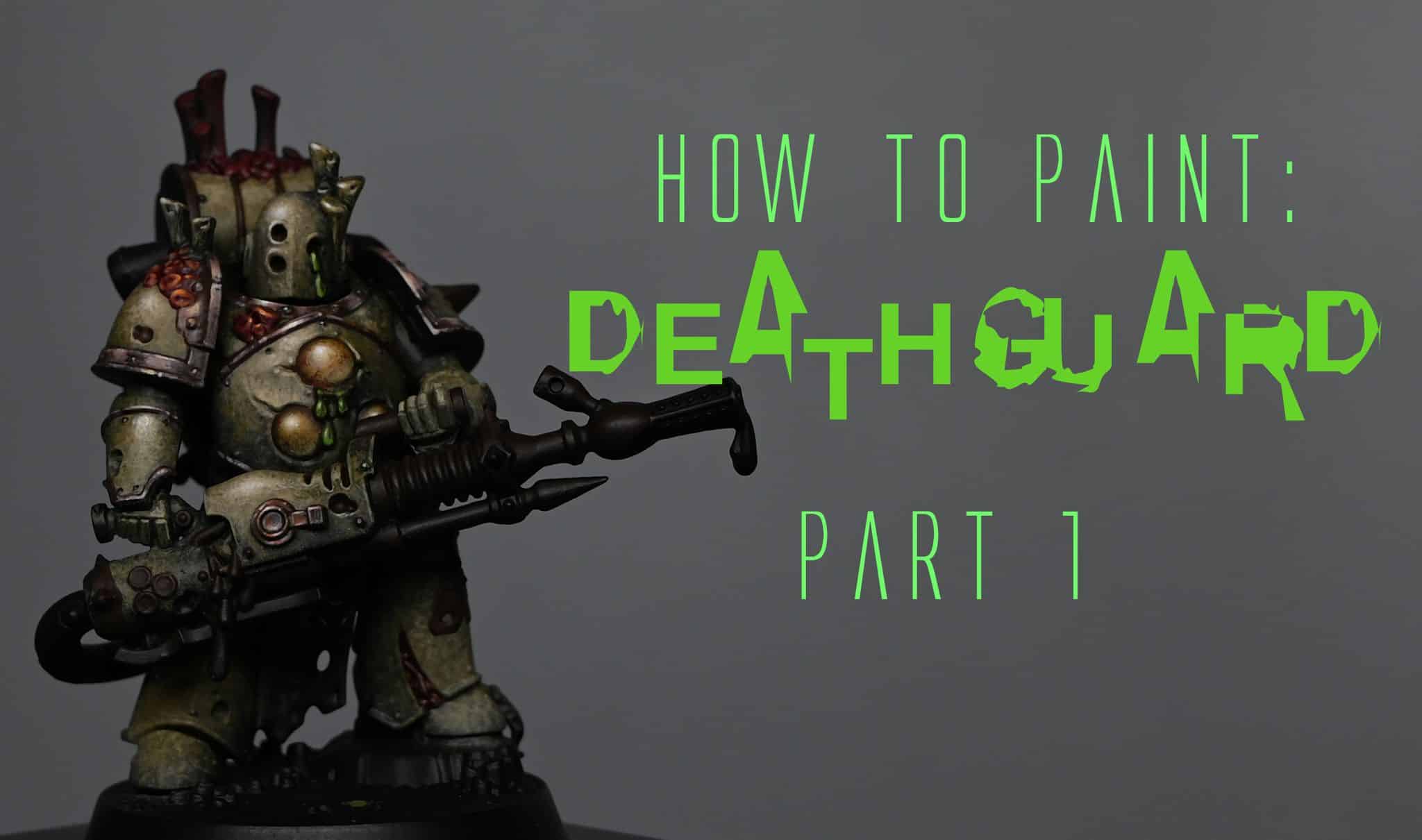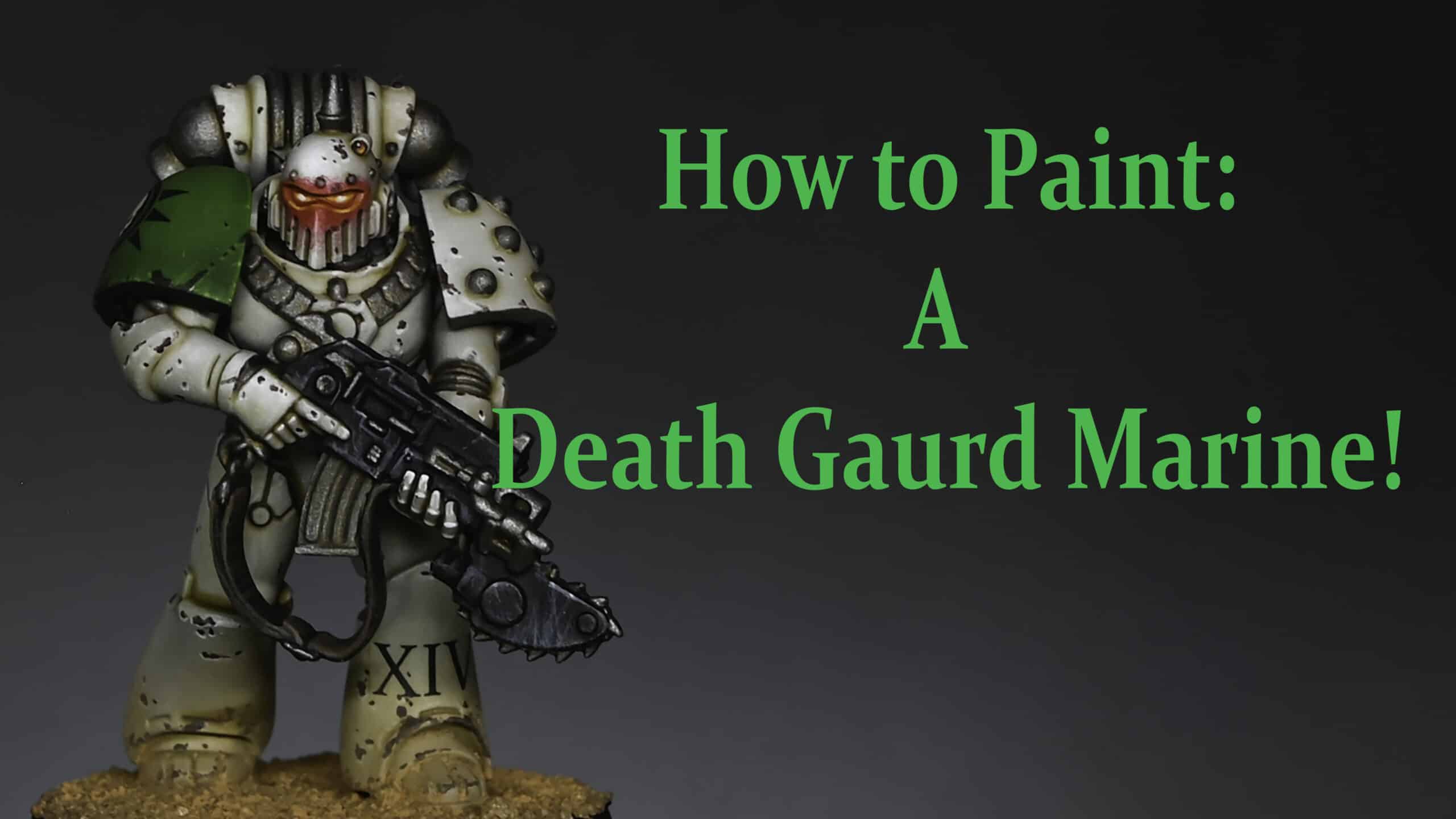A series of tutorials on how I painted my set of Golden Demon winning Deathguard Deathshroud Bodyguard! This includes nurgly armour, weathering, rust, metals, tentacles, freehand and more!
Quick note here – these are some of my earliest tutorial videos, so are not of the same quality as my current tutorials visually and sound-wise. My apologies for this.
Richard
Scroll down to explore the tutorials in order, or quick-jump to a segment by clicking on one of the items below:
Video: Deathguard Deathshroud Bodyguard Green Armour
Materials and Paints Used
- Games Workshop: Elysian Green, Nurgling Green, Rhinox Hide
- Additional paints for mixing and shading: Pine Oxide, Loden Gree
Step by Step Guide
- Paint Preparation: Gather your paints – Legion Green, Pine Oxide, Loden Green, and Rhinox Hide. Mix these to create five different shades ranging from light to dark for various transitions.
- Base Coat: Start with a base coat of pure Legion Green. This will be your foundation colour.
- Shading: Begin shading the lower belly area and other parts where shadows naturally fall. Use a mixture of Legion Green and Rhinox Hide for this. Remember, at this stage, the transitions don’t need to be perfect.
- Wet Blending: Apply the shading using a wet blending technique. This involves placing one colour and, before it dries, adding another colour to blend on the model. It’s a rough, quick blending to position the shadows and shapes.
- Highlighting: For highlighting, mix Legion Green with Megan Green. Start applying highlights to areas where light naturally hits, like the upper sections of the model.
- Refining Transitions: As you progress, refine your transitions and shadows for a more polished and detailed look.
- Final Highlights: Use pure Nurgling Green for the final highlight stage. This adds a brighter touch to the highest points where light would be most intense.
- Detailing: Add finer details, like light reflections and texture variations, as needed to enhance the realism of the armour.
- Additional Techniques: If desired, use glazes or additional layers to further refine the shading and highlighting.
Video: Deathguard Deathshroud Bodyguard Armour Detail
Materials and Paints Used
Games Workshop: Elysian Green, Nurgling Green, Mournfang Brown, Rhinox Hide
Forge World: Gal Vorbak Red (use Games Workshop Khorne Red with a tiny amount of blue for a similar colour)
Step by Step Guide
- Initial Shading: Start by shading the lower leg using a mix of Elysian Green and Rhinox Hide. This forms the base for the subsequent layers.
- Layering with Pine Oxide: Apply Pine Oxide in layers. This is a form of light layering, where the paint is applied thinly, almost like working with glazes but slightly thicker.
- Blending Techniques: Employ wet blending by quickly layering the paint. This helps in merging the layers smoothly, ensuring a subtle transition of colours.
- Stippling with Mournfang Brown: Use Mournfang Brown for stippling effects. This is done by applying small dots to create texture and depth.
- Refining Highlights: Add highlights using a finer brush. Highlight the lower edges of the leg where light naturally catches but avoid highlighting the upper edges to maintain a natural look.
- Fixing Imperfections: If any area becomes too dark, use the in-between transitions to correct it. This involves mixing paint directly on the model, which can help in hiding mistakes.
- Applying Red Glazes: Use a heavily watered-down Evil Sunz Scarlet (or a similar red glaze) to add subtle tones and enhance contrast.
- Streaking for Battle Damage: For bullet holes or battle-damaged areas, create streaking effects using Mournfang Brown and Rhinox Hide, depicting the gunk running down from the damage.
- Final Touches: Add final details and weathering to complete the look of the armour. This includes additional stippling and refining the contrast between light and shadow areas.
Video: Deathguard Deathshroud Bodyguard Pink Tentacles
Materials and Paints Used
- Games Workshop: Emperor’s Children, Rhinox Hide, Evil Sunz Scarlet
- Vallejo: Model Colour Black (Alternatively, Games Workshop black can be used)
- P3: Morrow White (Alternatively, Games Workshop white can be used)
Step by Step Guide
- Base Colour: Start with a base of Emperor’s Children pink.
- Shading: Apply Rhinox Hide for shading. Paint the tip of the tentacle black for contrast.
- Blending: Blend Rhinox Hide mixed with Emperor’s Children down from the black tip to create a smooth transition.
- Detailing: Using straight Emperor’s Children, add line details to the tentacle, going beyond the sculpted segments for more intricacy.
- Highlighting: Focus on the middle area of the tentacle with a mix of Emperor’s Children and Morrow White. This creates a focal point and simulates light catching the tentacle.
- Final Touches: For light reflections, use a lighter pink or white. Add a glaze of Evil Sunz Scarlet for depth and contrast.
Video: Deathguard Deathshroud Bodyguard Copper Canister
This technique will give you a realistic copper effect using a simplified palette.
Materials and Paints Used
Games Workshop: Doombull Brown, Cadian Fleshtone
Vallejo: Ice Yellow
Step by Step Guide
- Base Coat: Start with a base coat of Doombull Brown.
- Mixing Colours: Create a palette with five shades by mixing Doombull Brown, Cadian Fleshtone, and Ice Yellow in different proportions.
- Highlighting: Apply the mix of Doombull Brown and Cadian Fleshtone across the upper curve for initial highlights. Adjust the position of the highlight by observing the model under light.
- Refining: Blend the colours for smooth transitions. Use finer brushes for detailed areas and to keep dark lines sharp.
- Final Highlights: Use a mixture of Cadian Fleshtone and Ice Yellow for brighter highlights. Add small touches of pure Ice Yellow for the brightest points.
- Artificial Reflections: Paint reflections and detail lines that may not naturally occur but enhance the metallic effect. Look as photographs of copper items for references to help you with this.
- Finishing Touches: Adjust and refine the highlights and shadows, ensuring a balance between realism and aesthetic appeal.
Video: Deathguard Deathshroud Bodyguard Red Cloak
This process results in a textured, worn cloak suitable for a Death Shroud Terminator, using a simple but effective painting technique.
Materials and Paints Used
Gal Vorbak Red (Forge World)
Cadian Fleshtone (Games Workshop)
Eldandil Violet (Scalecolour Fantasy)
Step by Step Guide
- Base Coat: Start with Gal Vorbak Red as the primary colour.
- Detailing and Texture: Use Cadian Fleshtone for adding highlights and texture, creating a worn and mouldy appearance.
- Shading: Apply Eldandil Violet for shading in the recesses, enhancing depth and wear.
- Glazing with Evil Sunz Scarlet: Use it as a glaze to add warmth to the cloak.
- Refining Texture: Focus on cross-hatching movements to build texture, emphasizing the worn look.
- Final Touches: Add further glazes and highlights to refine the texture and depth, tailoring the effect to your desired level of detail.
Video: Deathguard Deathshroud Bodyguard Cloak Freehand
Materials and Paints Used
The following paints were used:
Games Workshop: Rhinox Hide
Vallejo: Heavy Brown, Cork Brown, Ice Yellow, Black
P3: Battlefield Brown
*Note, Morrow White was not actually used in this video, but is used in part 2.
Step by Step Guide
- Preparation: I used a test model to experiment with my design concept. This approach allows you to refine the freehand pattern before applying it to the main models.
- Base Colours: Apply Vallejo Heavy Brown as a foundational colour. Enhance the base with Cork Brown for a richer texture. Use Rhinox Hide to outline the design, ensuring the lines are crisp and distinct.
- Detailing: Carefully mark the eye sockets with black paint, paying attention to the cloak’s folds. These details will add depth and character to the freehand design.
- Highlighting: Utilize Ice Yellow for highlights. This step involves blending the highlights with the base colors to achieve a natural, integrated look. The highlights should accentuate the topography of the cloak and enhance the freehand design.
- Shading: Use Battlefield Brown to deepen the shadows and add complexity to the design. This shade will create a more dynamic and realistic appearance on the cloak.
- Finishing Touches: Review the entire design, making final adjustments for consistency and balance. Focus on refining the freehand artwork, ensuring it harmonizes with the cloak’s texture and the overall theme of the model.
Video: Deathguard Deathshroud Bodyguard Cloak Freehand Refinement
Materials and Paints Used
The following paints were used:
Games Workshop: Cadian Fleshtone, Pallid Wych Flesh, Bugman’s Glow, Rhinox Hide, Loren Forest, Nurgling Green,
Vallejo: Ice Yellow, Cork Brown, Black, Neutral Grey, Pale Grey Blue, Heavy Brown
P3: Battlefield Brown, Morrow White
Step by Step Guide
- Base Preparation: Start by painting a rough base of fleshy shapes using Cadian Fleshtone. This initial layer doesn’t need to be perfect or smooth.
- Detailing Ears and Face: Add ears to distinguish the image from a skull, creating a more zombie-like face. Use Kadeem Flesh Tone for this step.
- Sketching Flesh and Bone: Sketch out areas where flesh appears torn or missing, revealing bone underneath. This technique enhances the undead appearance and integrates the existing skull highlights.
- Adding White Highlights: Use Pallid Wych Flesh to accentuate bone areas, making them stand out from the flesh tone.
- Painting the Eyes: Employ Neutral Grey, followed by Pale Grey Blue for the eyes. Add white dots in the center and top left corner of each eye for a lifelike effect.
- Mouth and Teeth Details: Refine the mouth and teeth using Rhinox Hide and Ice Yellow for highlights. Focus on defining the teeth shapes and adding depth to the mouth.
- Adding Texture to Flesh: Use Bugman’s Glow and other flesh tones to create textured, worn skin. Apply these tones in layers, allowing the underlying skull details to peek through.
- Final Touches: Finish by adding fine details and additional highlights to enhance the depth and realism of the freehand design.
The key to this process is building up the layers gradually, refining the details as you go, and ensuring the highlights and shadows work together to create a realistic, three-dimensional appearance.
More Deathshroud Tutorials
How to Paint Deathshroud Armour
Deathshroud Scythe Handle Wrapping
Deathshroud Terminator Cloak Freehand
Horn Painting Guide
Lots More Deathguard Video Tutorials!
If you don’t have an account, please sign up here! The website currently has over 350 video tutorials with steps and tips, plus a selection of PDFs. If you are not sure about joining, you can explore my free videos with a free membership, or take the plunge and become a full subscriber for full access.
If you’d prefer to support me on Patreon, please visit: https://www.patreon.com/RichardGray