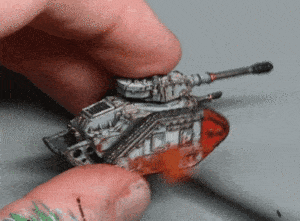This video shows how to paint some tanks for the Solar Auxilia faction of Legions Imperialis. Plus, I’ve included a little step-by-step guide underneath on the key points of the video!
Step-by-Step Guide:
Prepare the Base Coat:
Use an airbrush for efficiency in batch painting for your large Legions Imperialis faction.
Mix Vallejo Neutral Gray with airbrush thinner (30 PSI, 50/50 ratio with thinner).
Apply the base coat evenly to the entire tank. Consider using gray primer for a quicker and better result.
Layering for Opaque Finish:
Apply two or three layers of paint, especially for lighter colours like Pale Blue Gray Blue and Morrow White.
Account for the drying effect, as colours may appear brighter when wet and darker when dry.
Ensure a smooth and opaque finish by layering.
Weathering Techniques:
Stipple Rhinox Hide for additional details, using a foam piece held by tweezers.
Apply weathering heavily to achieve a worn and battle-hardened look.
Consider the impact areas for realistic weathering, such as edges and front sections.
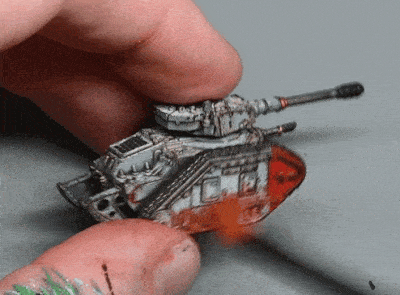
Adding Red Markings:
Use Evil Suns Scarlet for red markings.
Differentiate leader tanks by adding a red turret.
Apply the red markings consistently across Legions Imperialis tanks for uniformity.
Metallic and Lens Details:
Use Exhaust Manifold by Vallejo for metallic parts.
Apply Agrax Earthshade for a wash over the metallic sections.
Paint lenses black and highlight with a mix of black and white in three stages.
Final Touches:
Add decals before applying any oil wash to blend them with the weathering.
Consider adding additional details like hazard stripes or cables for higher-level detailing.
Apply a final matte varnish or Games Workshop fixative to set the weathering powder and prevent rubbing off.
Optional Colour Variations:
Experiment with different colours based on personal preferences.
Lighter colours with heavy weathering can enhance contrast and visibility in smaller scale models.
Customise the Legions Imperialis tanks according to your gaming preferences.
Final Assessment and Variations:
Assess the overall look of the Legions Imperialis tank for any additional highlighting or weathering needed.
Consider variations in colours and markings for a diverse tank fleet.
Keep in mind that the level of detail can be adjusted based on personal preferences and the purpose of the painted tanks (e.g., gaming).!
More videos!
Click on the thumbnails below to explore more Legions Imperialis videos, or visit the All Videos page to browse all of my latest tutorials!
If you don’t have an account, please sign up here! The website currently has over 350 video tutorials with steps and tips, plus a selection of PDFs. If you are not sure about joining, you can explore more of my free videos with a free “freebies” membership, or take the plunge and become a full subscriber for full access.
If you’d prefer to support me on Patreon, please visit: https://www.patreon.com/RichardGray