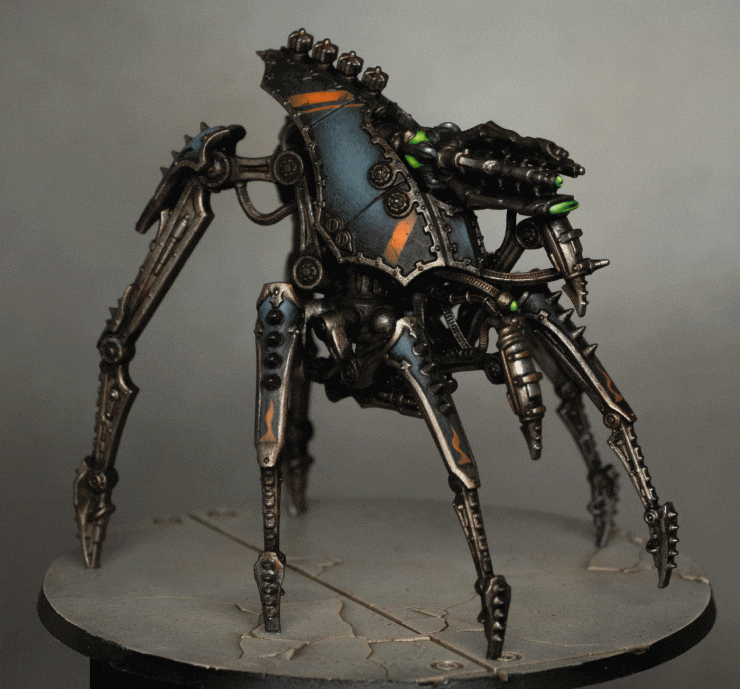Follow this step-by-step video and guide to achieve a grim, tabletop-ready Dark Mechanicum aesthetic for your Serperos Overlord Heavy Stalker. This guide covers metallic tones, weathering effects, detailed highlights, and glowing accents while maintaining the model’s ominous and foreboding look.
Video – How to Paint a Dark Mechanicum Serperos Overlord Heavy Stalker
Materials List for Painting the Dark Mechanicum Serperos Overlord Heavy Stalker
Brushes
- Artis Opus Dry Brush (medium-sized for smooth metallic coverage)
- Detail Brushes:
- Size 00 for precision work (stripes, recess shading, glowing effects)
- Size 1 or 2 for general layering (armour panels, larger metallic areas)
- Size Z or equivalent small brush for fine details and edging
- Artis Opus Dry Brush (large for base painting)
Paints
Base Metallics
- Vallejo Metal Colour Exhaust Manifold (base metallic tone)
- Vallejo Metal Colour Gold (highlighting metallic edges)
Shading and Grime
- Games Workshop Darkoath Flesh Contrast (warm, grimy tone)
- Games Workshop Contrast Medium (to thin Contrast paint for even application)
- Games Workshop Agrax Earthshade (shading and recess detail)
Armour Panels
- AK Anthracite Grey (basecoat for armour panels)
- AK Pastel Blue (for highlights and transitioning)
Orange Details
- AK Deep Orange (stripes, freehand designs, flames)
- Games Workshop Rhinox Hide (mix with Deep Orange for darker tones and transitions)
Green Glowing Effects
- AK Deep Green (basecoat for glowing areas)
- AK Light Green (initial highlight for glowing areas)
- AK Volcanic Yellow (to brighten highlights)
- AK Ice Yellow (final highlight for the brightest points)
Base Colours
- Vallejo Neutral Grey (base colour for groundwork)
- P3 Morrow White (highlight for raised areas on the base)
- Burnt Umber Oil Paint (oil wash for texture and warmth)
Other Materials
- Primer: Black spray primer for the entire model.
- Wet Palette: For mixing and preserving paint.
- Makeup Sponges: For oil wash removal and smoothing.
- Kitchen Roll: For removing excess paint from brushes and dampening brushes.
- Thinner for Oil Paints: To create the burnt umber oil wash.
Optional Tools
- Hairdryer: To speed up drying times for glazes and washes.
- Packaging Foam or Dampening Pad: To maintain a slightly damp brush when dry brushing or blending.
- Model Drill: If you prefer to drill barrel holes for additional detail.
Step by Step Guide on Painting your Serperos Overlord Heavy Stalker
Preparation
- Assemble your model, ensuring it is fully secure for painting. For delicate parts, such as the gun or intricate legs, consider leaving them unglued for now, so you can remove them to touch up your painting before committing to gluing them down!
- Prime the model in black using a spray primer. This provides a durable base and ensures optimal contrast for later stages.
Step 1: Metallic Base
- Paints Used: Vallejo Metal Colour Exhaust Manifold
Begin by applying Exhaust Manifold as the base metallic layer. This paint is highly fluid and provides smooth, even coverage. Use an Artis Opus dry brush, dampened slightly to improve paint flow. As I explained, “I dampen my brush before I start anyway, but if you do dampen your brush, make sure you take off the excess, or you’ll flood the model with water.” - Remove excess paint from the brush using kitchen roll but ensure the brush remains slightly damp. The aim is not a drybrush effect but a smooth application. “The main thing here is I’m not actually dry brushing the model; I just want it to be covered with the metallic paint pretty quickly and smoothly, but leaving the odd patchiness here and there.”
- Cover all metallic areas, leaving some black primer visible in recesses for depth and variation. This creates a subtle texture that will enhance the grimy, mechanical aesthetic.
Step 2: Grimy Tone
- Paints Used: Games Workshop Darkoath Flesh Contrast, Contrast MediumTo achieve a warm, dirty metallic tone:
- Mix Darkoath Flesh Contrast with an equal part of Contrast Medium to thin the paint. Avoid water, as this can compromise the properties of Contrast paint. If you just use water, then it won’t work like Contrast paint anymore.
- Apply the mixture evenly over the metallic base. The Contrast paint will subtly level out the highlights and shadows. As I noted, “Putting the Contrast paint over it kind of levels that, so the highs aren’t quite as high, and the lows aren’t as low.”
- Let this layer fully dry before moving on. This step not only enriches the metallic tone but also creates a base for further weathering.
Step 3: Depth and Detail with Washes
- Paints Used: Games Workshop Agrax EarthshadeEnhance the depth and character of the metallic areas:
- Focus Agrax Earthshade in recesses, joints, and darker areas to define the model’s intricate details. “What I’m doing is focusing on recess areas and joints and applying it in a way that means it looks very different to how a normal wash would look.”
- Avoid flooding flat surfaces; instead, carefully control the wash application to create contrast between light and dark areas.
- Build up shading gradually, layering darker tones in areas that would naturally be in shadow. This adds visual interest and highlights the mechanical structure.
Step 4: Armour Panels
- Paints Used: AK Anthracite Grey, AK Pastel BlueFor the armour panels:
- Paint them with Anthracite Grey as the basecoat. Use a larger Artis Opus brush for broad surfaces and a smaller brush for fine details.
- Highlight raised edges and panel centres with a mix of Anthracite Grey and Pastel Blue. “You start with Anthracite Grey and then highlight using Pastel Blue to create subtle transitions.”
- Use stippling to blend transitions between shades. Lightly dot the paint on the surface, and glaze over any stark edges for a smooth, matte finish.
Step 5: Orange Details
- Paints Used: AK Deep Orange, Games Workshop Rhinox HideAdd vibrant accents:
- Mix Deep Orange with a small amount of Rhinox Hide to create a rich, warm base for stripes or freehand designs. “I’m using Deep Orange mixed with Rhinox Hide as the base, which gives it a slightly darker, smoother finish.”
- Build up the brightness with pure Deep Orange, concentrating the most saturated colour in the centre of the design.
- Add chips and scratches using a dark mix of Anthracite Grey and Black. This weathering effect creates realism and depth.
Step 6: Glowing Green Effects
- Paints Used: AK Deep Green, AK Light Green, AK Volcanic Yellow, AK Ice YellowFor glowing elements such as the gun’s orb and lenses:
- Basecoat these areas with Deep Green.
- Layer highlights with Light Green, followed by a mix of Light Green and Volcanic Yellow. Concentrate the brightness toward the centre. “Each successive layer starts lighter, painting towards the lightest point to create that glowing effect.”
- Add final highlights with Ice Yellow for a luminous, otherworldly glow.
Step 7: Metallic Highlights
- Paints Used: Vallejo Metal Colour GoldTo accentuate details:
- Use Metal Colour Gold to pick out raised edges and intricate joints.
- Apply sparingly to maintain a grim, weathered aesthetic. As I noted, “Picking out these small highlights with gold can make them stand out, but it’s not essential—it depends on how much time you want to spend.”
Step 8: Basing
- Paints Used: Vallejo Neutral Grey, P3 Morrow White, Burnt Umber Oil PaintFor the base:
- Apply Neutral Grey with a large Artis Opus dry brush. Use swirling motions to create subtle texture. “I’m not really dry brushing—just covering the surface with some texture to make it more interesting.”
- Highlight raised details with Morrow White, using crisscrossing brush strokes to soften and blend textures.
- Apply a diluted Burnt Umber Oil Wash across the base. Once dry, remove excess with a makeup sponge for a warm, weathered look. “This brings out sculpted details and hides brush marks from the earlier stages.”
Final Touches
After completing all steps, inspect your model for missed areas or uneven finishes. Add any final details or corrections as needed, and enjoy your completed Dark Mechanicum Serperos Overlord Heavy Stalker, ready to dominate the battlefield!
Videos Not Showing?
To view any of my paid tutorials, you need to be a member of the website – please click below to log in or join the site.
Not sure about joining just yet? Check out my Youtube for all my free tutorials or sign up as a free “friend” member on this site and visit the free videos page!
If you’d prefer to support me on Patreon, please visit: https://www.patreon.com/RichardGray