This mould lines tutorial shows you how to build and convert Mephiston of the Blood Angels and end up with a result that has no mould lines or gaps.
Tools You Will Need
The following tools were used in the video:
Tamiya Extra Thin Cement Revell
Contacta Plus Glue
Greenstuff 2 Part Yellow and Blue epoxy
Scalpel
Clippers (I used Tamiya 300074123 – Diagonal Cutter)
Step By Step Mould Lines Tutorial
Prepare your Tools
See above list!
Foot Modification for Custom Base:
If planning a custom base, clip off Mephiston’s foot from the base to allow for easier base building later!

Tackle Mould Lines:
Identify and remove mould lines using Tamiya Extra Thin, ensuring a smooth and clean surface. Take your time!
Scalpel Precision:
Utilise the full length of the scalpel for better control, especially in challenging areas like fabric creases.
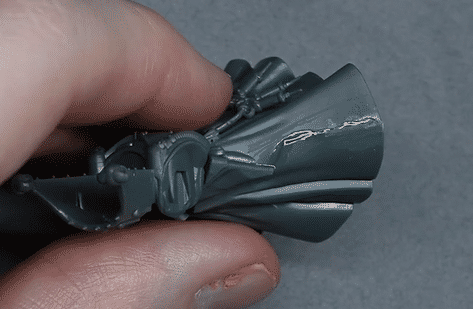
Handle Tricky Details:
Address challenges with tubes and concave shapes, taking your time to avoid cutting into the model.
Inspect and remove mould lines diligently, paying attention to hidden areas like armpits and hair.
Sprue Connection Removal:
Cut off tags where the model connects to the sprue and use Tamiya Extra Thin to blend the cut areas seamlessly.
Model Assembly:
Use Revel glue for assembly, overloading edges for a strong bond.
Scrape away excess glue with a scalpel, mimicking the process of removing mould lines.


Dry Fitting and Final Touches:
Perform a dry fit to ensure proper part alignment.
Address gaps or imperfections with green stuff for larger spaces.
Adding Movement and Detail:
Add movement to elements like Mephiston’s hair using Vallejo model putty for dynamic strands.
Final Inspection:
Clean up any excess putty or glue.
Inspect the model for visible mould lines or gaps, ensuring a flawless finish.
Keep Learning
Videos Not Showing?
To view any of my paid tutorials, you need to be a member of the website – please click below to log in or join the site.
Not sure about joining just yet? Check out my Youtube for all my free tutorials or sign up as a free “friend” member on this site and visit the freebies video page!
If you’d prefer to support me on Patreon, please visit: https://www.patreon.com/RichardGray
















